Communication software guideline – RGBLink VSP 168HD User Manual User Manual
Page 72
Advertising
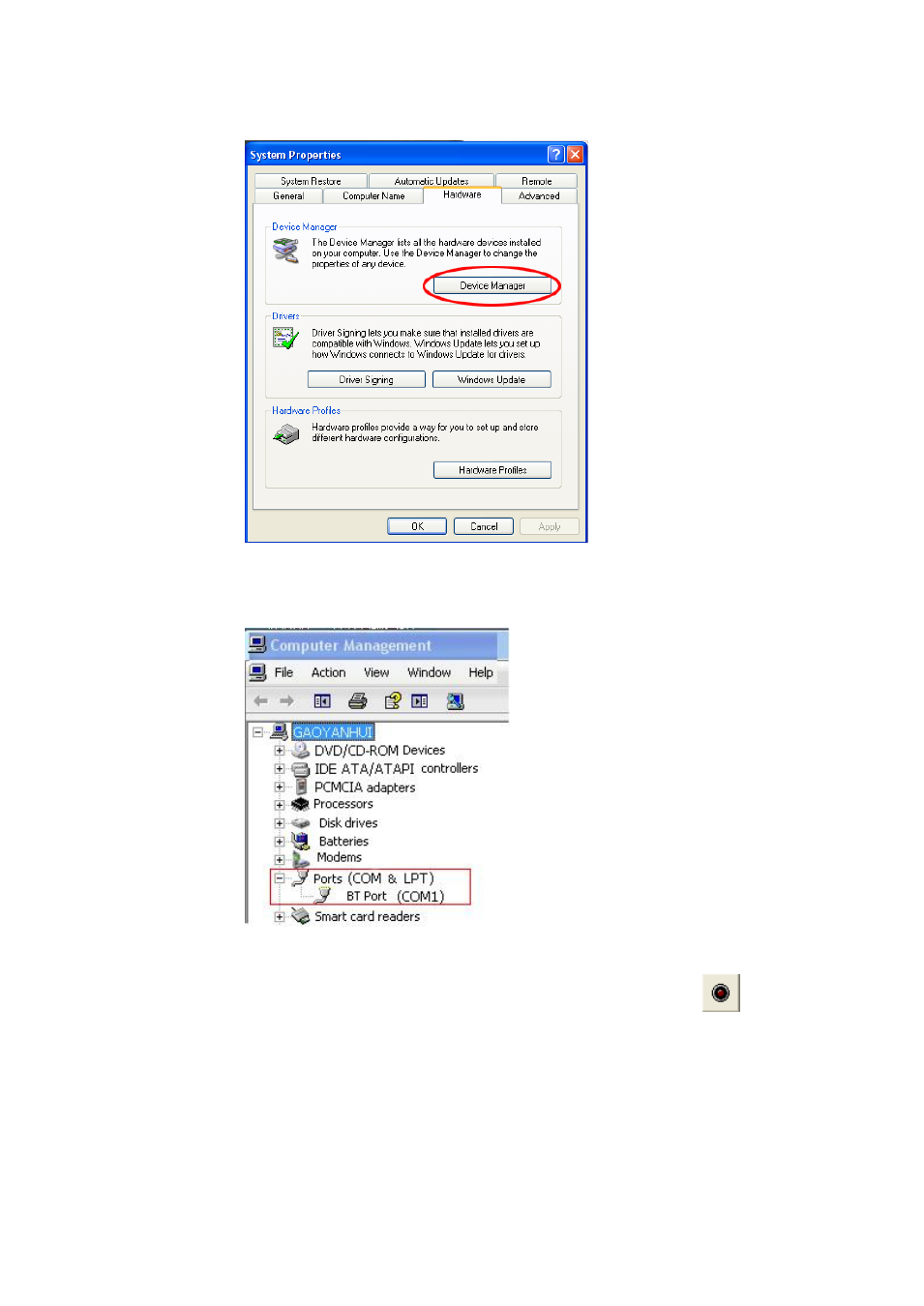
5. Communication Software Guideline
How to Connect Windows Control Program by RS232 Interface
VSP 168HD User Manual 72
Click [Device Manager] ―+‖ on the left, check the COM number, as following,
COM1 is offered.
Make sure the COM be used and then run the control software, find
[Communication] option. In default, first time user have to click
button, as following:
Advertising
This manual is related to the following products: