Web interface, Figure 4.1 ld2000 log in prompt, Nterface – RLE LD2000 User Manual
Page 29
Advertising
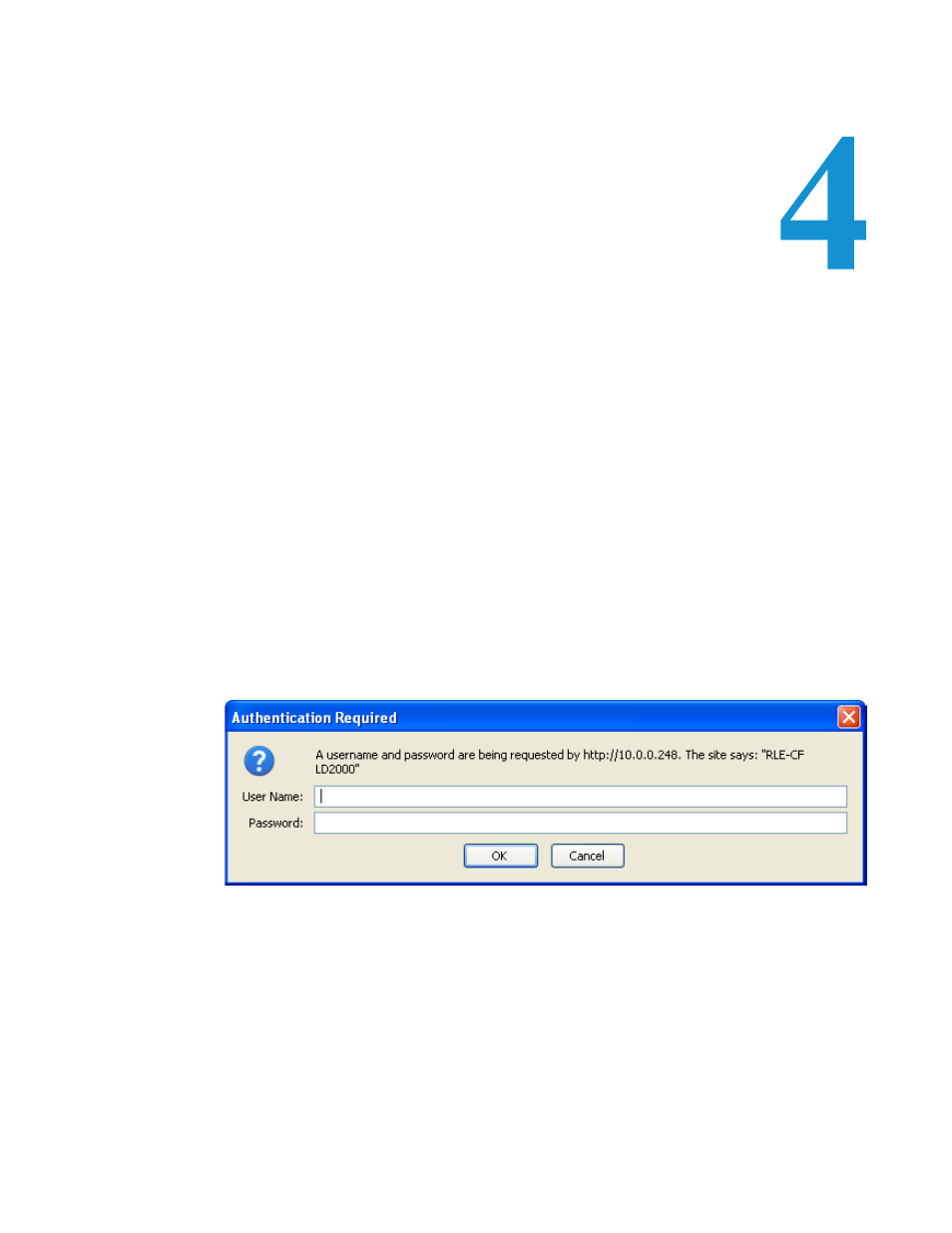
www.rletech.com
29
970.484.6510
C
H A P T E R
C
HAPTER
0
W
EB
I
NTERFACE
The LD2000's network connection allows users to configure and view current information
from the LD2000. To log in to the LD2000:
1
Navigate to the unit's IP address in a Web browser.
A login prompt asks for a username and password.
2
Enter in the appropriate information.
Default Settings:
IP: 10.0.0.188
Username: ld2000
Password: (leave this field blank)
Figure 4.1 LD2000 Log In Prompt
Advertising