Configure modbus communications – RLE LD2100 V.2.6 User Manual
Page 63
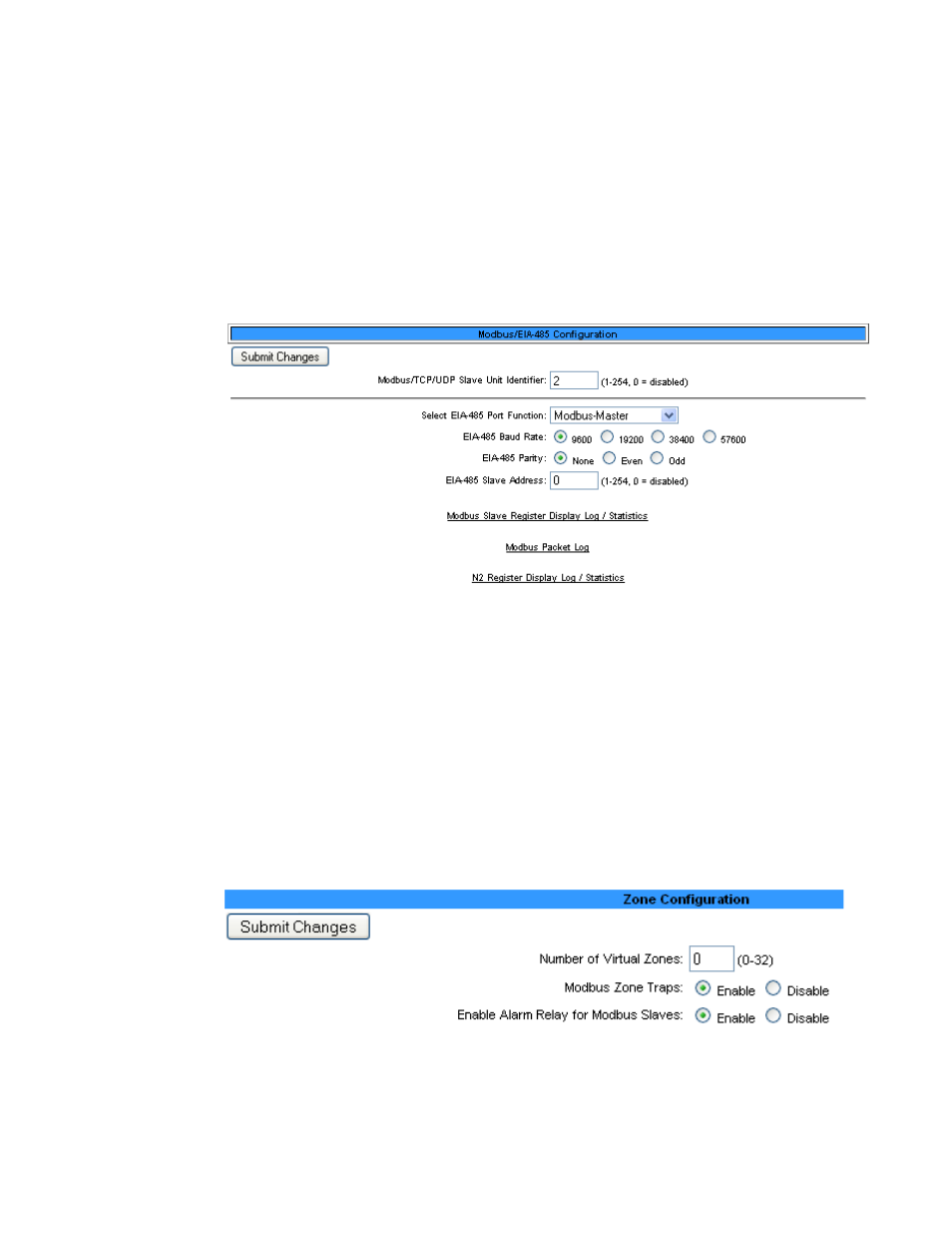
rletech.com
LD2100 User Guide
63
4.3. Configure
Modbus
Communications
Log into the LD2100 web interface and configure the unit to be a Modbus master:
1
From the Home page, click the Configuration link in the top bar. If using the EIA-485 port,
click on EIA-485 Port/Modbus/N2.
2
Once on the Modbus/EIA-485 Configuration page, select Modbus-Master or N2 from the
Select EIA-485 Port Function drop down. When completed, click on the submit changes
tab.
Figure 4.3
Modbus/EIA-485 Configuration, Modbus Master
Next, configure the slave units:
3
From the LD2100 Home page, click the Configuration link in the top bar. Choose from the
following options based on the configuration you want to set up:
a
Use any of the zone addresses, 1 through 32, that are still available after virtual zones
have been configured.
b
If you are not using the virtual zone feature, check the Physical-Modbus/485 option.
Trap notifications can be enabled or disabled on individual units via the Modbus/EIA-
485 Configuration webpage. Click the submit changes button to save changes. Return to
the Configuration webpage when finished.
Figure 4.4
Zone Configuration Webpage