RLE LD2100 V.2.6 User Manual
Page 89
Advertising
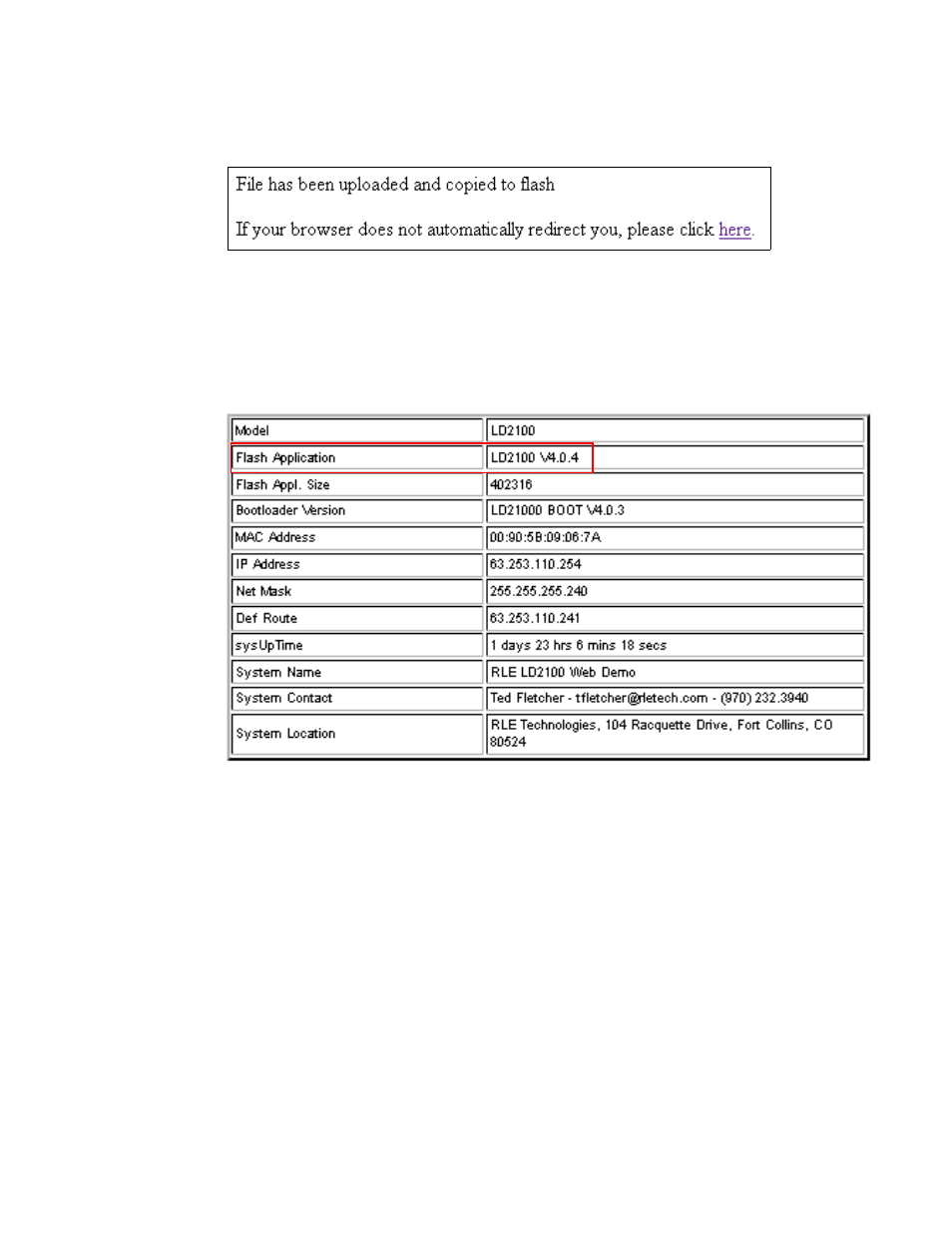
rletech.com
LD2100 User Guide
89
A
Update Firmware
The firmware is loaded while the LD2100 displays a message confirming that it is loading
the new file.
Figure A.3 Firmware Load Messages
5
If the system does not reboot on its own, click the here link to display the LD2100 Home
page.
6
You can verify which firmware version is loaded by clicking the Identity link on the top bar
and looking at the value for the field called Flash Application.
Figure A.4 Current Firmware Version As Shown in LD2100 Interface
Advertising