Seaward PATGuard Work About User Manual
Page 21
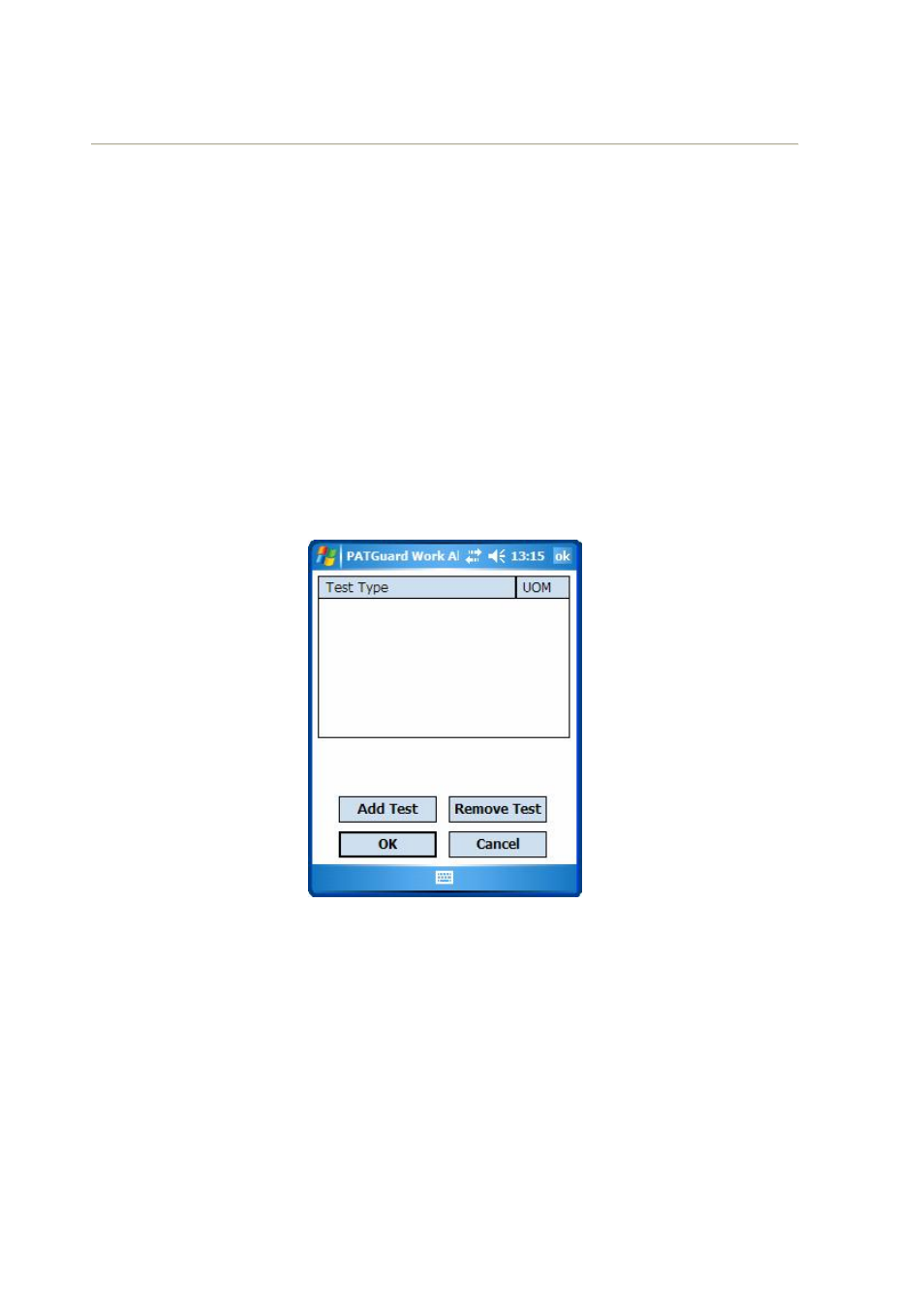
Seaward PATGuard Work About 2 User Manual
- 21 -
Rev. 1.3
Measurement) predefined whereas for Tests you have created the UOM field will be blank so you can
enter the appropriate UOM.
You can enter the Value if required and Status at this point or enter it later by leaving the Status set to
Skip. Select OK to save the Test.
The Test you have added will appear in the Add Test display list. By selecting Add again and repeating
the above you can compile a list of Tests. Once the list is complete select OK
Note
Once OK is selected in the Add Test display it will not be possible to add any further Tests. If you wish to
change the Tests in the list, select Cancel and restart over again.
Test Sequences
Tests can also be added to an Asset using a Test Sequence. A Test Sequence is compiled be selecting
Tools then Test Sequence, which will display the following.
Figure 22: Edit Test Sequence display
Select Add Test.