Personnel – Seaward PowerPlus PC User Manual
Page 13
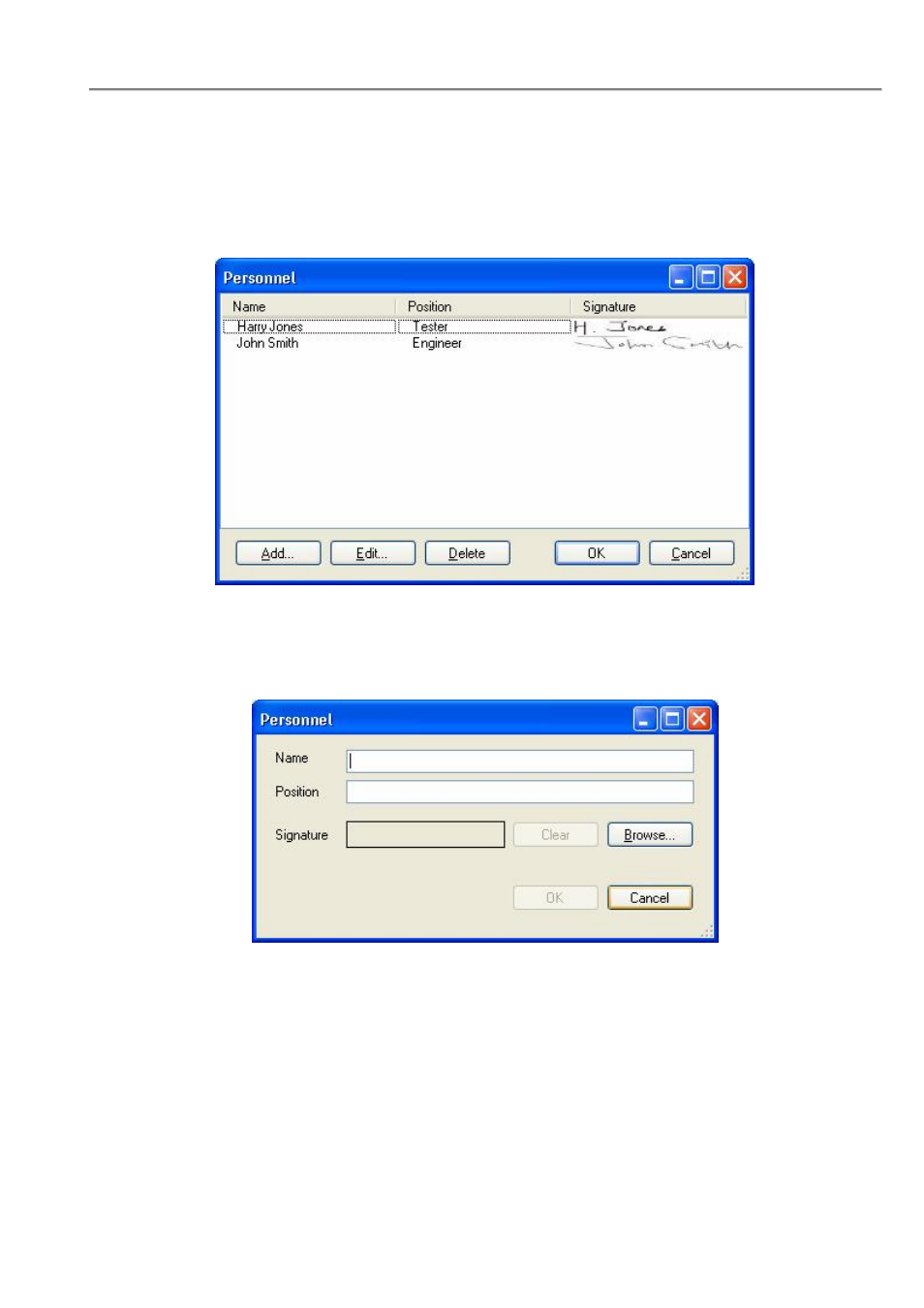
Seaward PowerPlus PC User Manual.
- 13 -
Rev. 2.1
Personnel
Personnel and digital signatures can be added to certificates. To do this, select the Personnel icon or Tools then
Personnel to open the Personnel window.
Figure 6: Example Personnel window
Select Add to enter the details of each person of your own company or organisation you wish to register with the
program.
Figure 7: Personnel data entry form
Enter the relevant Name and Position. To add a Signature, select Browse… to select the relevant digital signature
file. A digital signature file is simply an image of the signature. A range of image formats are acceptable e.g. bmp.
jpg etc. Select OK to save.
A warning may be displayed if the signature file size is large as this could limit available memory in the PowerPlus
1557 tester if a Certificate containing this signature is Uploaded.
Repeat the above for each person to be registered with the program.