Setup, Connecting to a pc – Sierra Video Crestron E-Server 908012 User Manual
Page 14
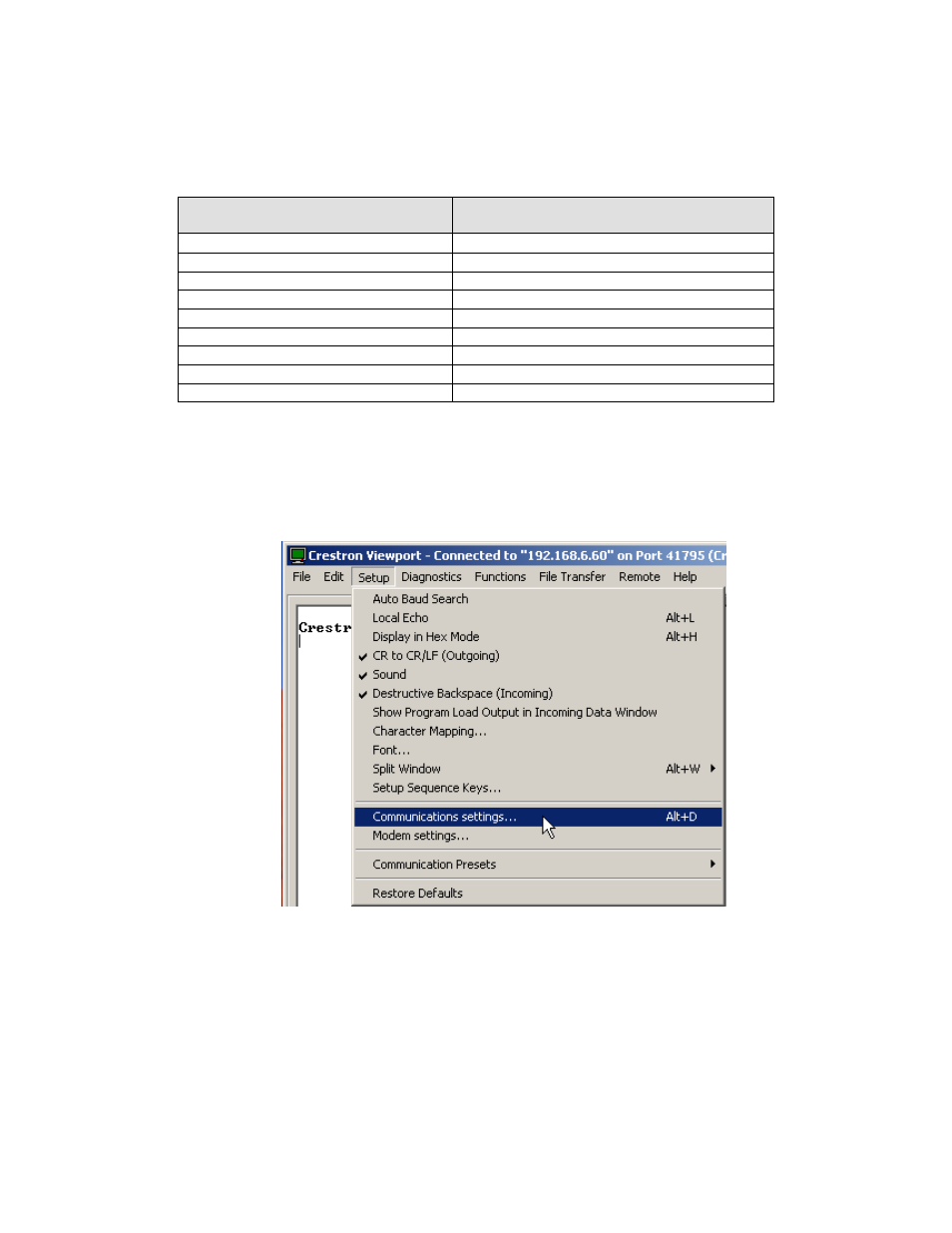
SIERRA VIDEO SYSTEMS
8
Connecting to a PC
Connect the Crestron COM B port to the PC comport with an appropriate cable or
cable/dongle combination (supplied by Sierra Video Systems).
This Pin on COM port PC side
(Use female DB-9 connector)
Connects to this pin on Crestron COM B
(Use female DB-9 connector)
Pin 1 (DCD input)
No Connection
Pin 2 (RXD input)
Pin 3 (TX output)
Pin 3 (TXD output)
Pin 2 (RXD input)
Pin 4 (DTR output)
No Connection
Pin 5 (GND)
Pin 5 (GND)
Pin 6 (DSR input)
Pin 4 (DTR output)
Pin 7 (RTS output)
Pin 8 (CTS input)
Pin 8 (CTS input)
Pin 7 (RTS output)
Pin 9 (RI input)
No Connection
Setup
Load the Viewport program from the CD (provided by SVS) onto a PC. Connect the
Crestron E-Server to the PC using the pin connections described above.
Open the Viewport program. Select Setup, Communications Settings.