Standard control panel, Standard control panel 16 – Sierra Video Ethernet TCP/IP Web Control User Manual
Page 22
Advertising
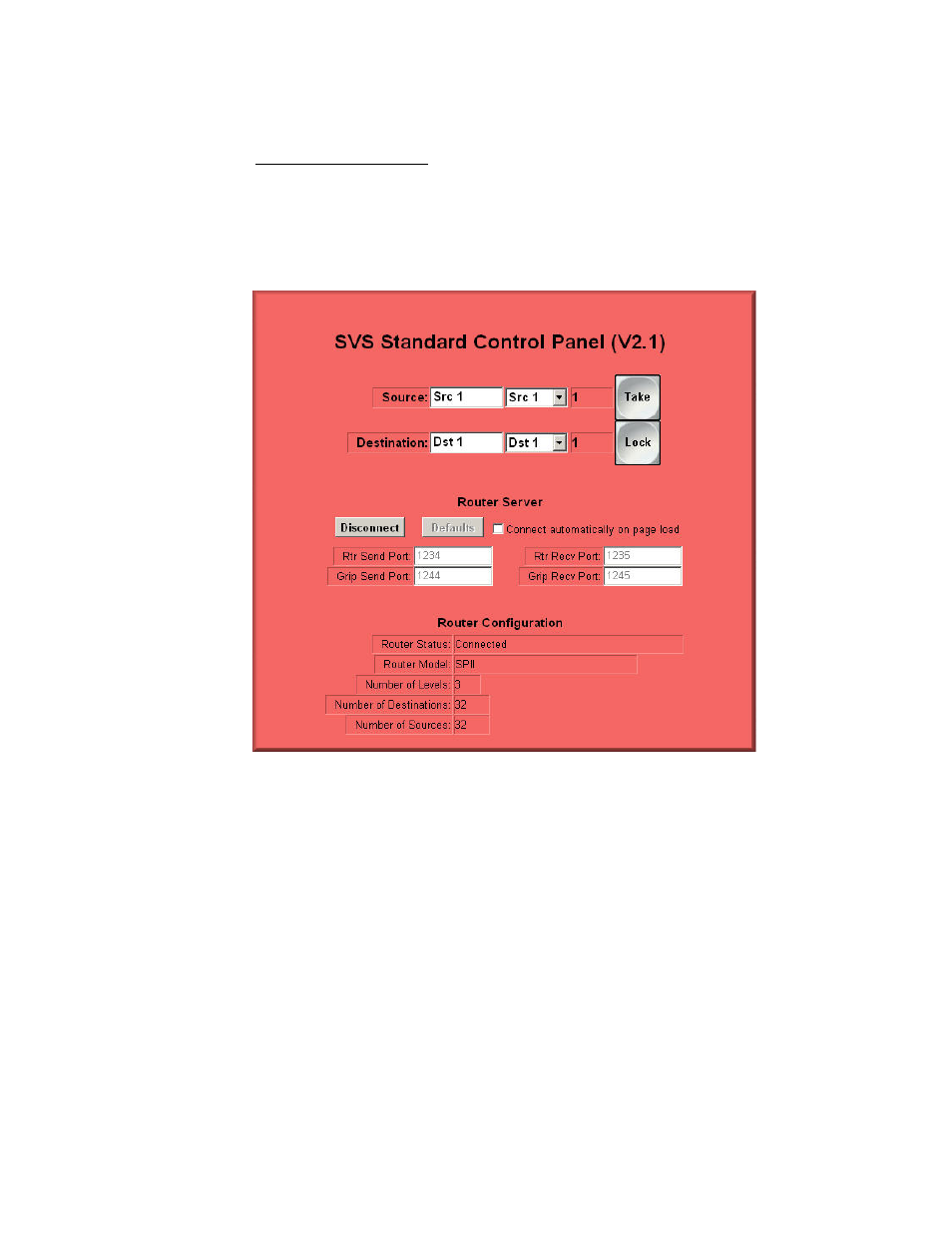
SIERRA VIDEO SYSTEMS
Standard Control Panel
Click on Standard Control Panel. The message “Getting Router Model” will display next
to Router Status. This is an indication that the program is attempting to contact the
router for information. This may take several minutes. If this message does not change,
check the connection between the E-Server and the router. This applies to all panel
types.
The Standard Control Panel is intended for switching “all levels” and is not capable of
breaking levels (i.e. Video from Audio).
The Router Configuration section of the screen will display the router’s information.
16
Advertising