Escription – Skutt GlassMaster Kiln User Manual
Page 15
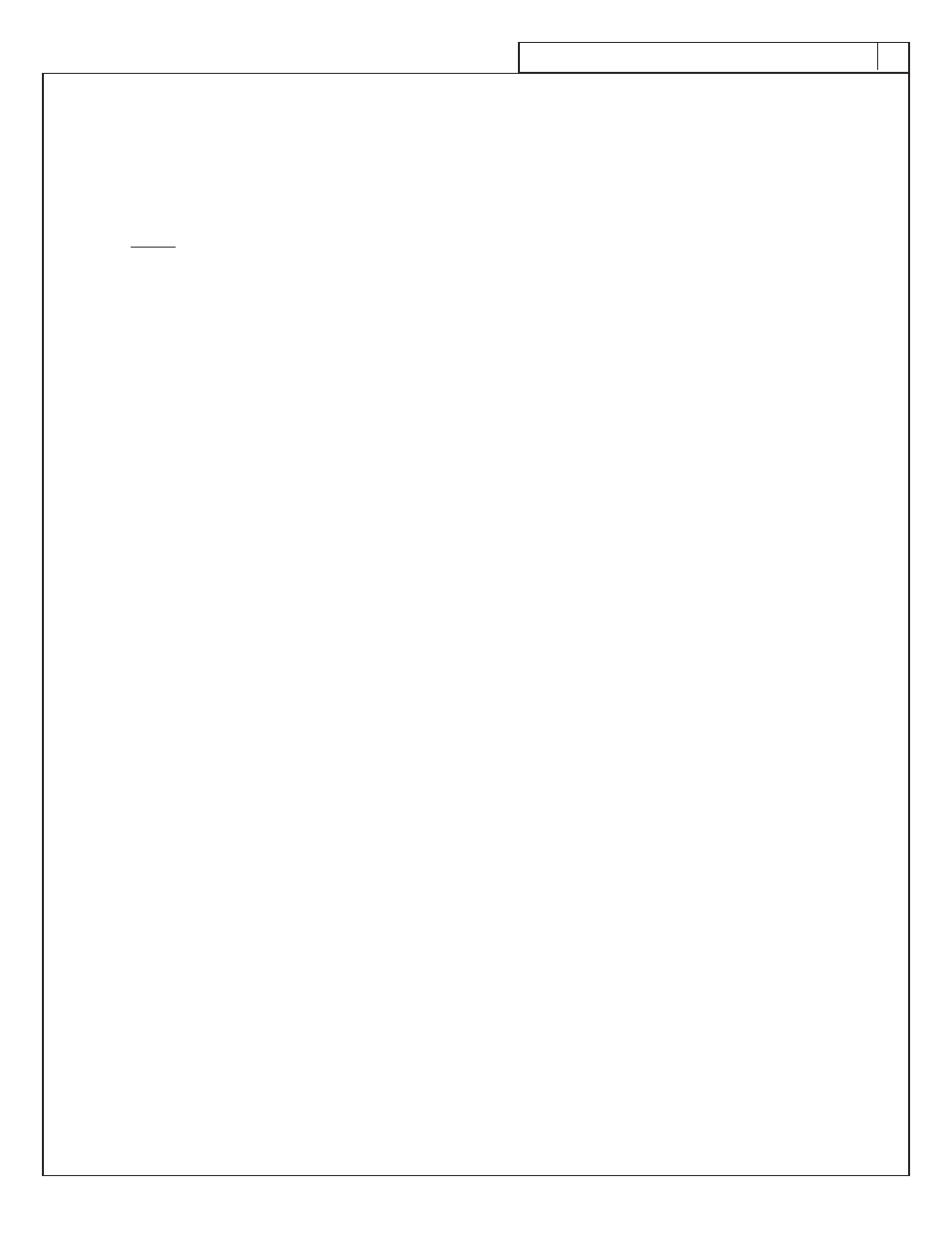
15
15
K
ey
d
esCripTion
a
nneal
n
oW
The ANNEAL Now key is used to advance the program to the first segment of the cooling phase of a firing program. It is
generally pressed after a visual inspection of the project in the kiln reveals the glass has achieved the desired fusing or slumping
results in the process phase and continuing would create too much heatwork.
The ANNEAL Now key can only be used during
the last heating segment of a RAMP/HOLD program or segment 5 of a GLASS FIRE program.
a
dd
T
iMe
The ADD TIME key is used when a visual inspection of the project in the kiln reveals that the proper amount of heatwork
will not be achieved given the amount of time remaining in the final HOLD segment of the Process Phase (Refer to HEATWORK in
the General Firing Guideline section of this manual). Pressing the ADD TIME key will add 5 minutes to any HOLD segment The
program must be in the HOLD portion of the segment (display is counting down in minutes) for this feature to work.
a
dd
T
eMp
The ADD TEMP key is used when a visual inspection of the project in the kiln reveals that the proper amount of heatwork
will not be achieved given the peak temperature input in the final heating segment of the Process Phase (Refer to HEATWORK in
the General Firing Guideline section of this manual). Pressing the ADD TEMP key will add 5 °F to the final heating segment of
the process. The program must be in the heating portion of the segment (display is increasing in temperature) for this feature to
work.
b
aCK
The BACK key can be used at any time during programming to move “back” in the program being entered.
C
yCle
CYCLE is used in conjunction with the Glass Fire Mode to “cycle” to the desired speed and process. See Glass Fire Mode
Programming Steps.
e
nTer
The ENTER key is used to “enter” selected data in the controller.
M
enu
The MENU key is used to access advanced programming options. See MENU FEATURES.
r
evieW
The Review mode allows you to review a program before you fire the kiln. It “reviews” the program that is currently
loaded in the controller
.
The review key can safely be pressed when the kiln is in IDLE Mode. Caution: Pressing Review during
firing momentarily stops operation of the kiln, allowing temperature to drop. This can be harmful to the glass during critical
points in the firing.
r
eCall
The RECALL key is used to “recall” a stored RAMP/HOLD program. See Storing and Recalling Programs on page 14.
s
TarT
The START key is used to begin a program after it has been entered and reviewed. If the START key is pressed after
a program has been stopped, the controller will begin the firing in the first segment of the program that contains the current
temperature of the kiln.
s
Top
Pressing the STOP key will “stop” the current firing and return the display to IDLE Mode. You can stop the kiln any time
during operation.
v
ieW
The View function is used during a firing to display the current segment of a program currently in operation.
p
roGraMMinG
f
eaTures