For example – Sloan ELC-41000 Installaton User Manual
Page 6
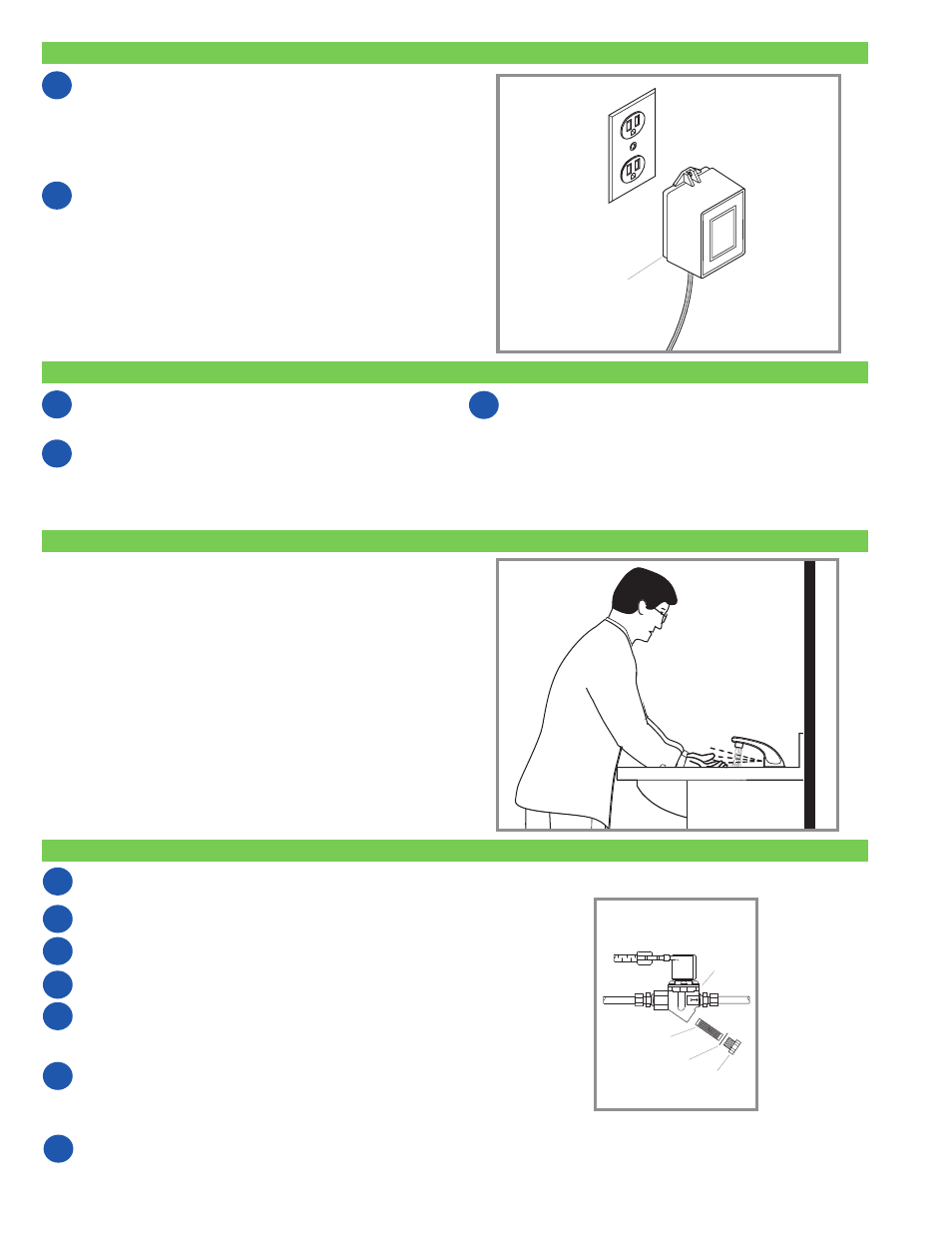
6
As the users hands enter the beam’s effective range, the beam is
reflected back into the sensor receiver and activates the solenoid valve
allowing water to flow from the Faucet. Water will flow until the user
removes hands from the Faucet or until the automatic time out limit
setting is reached.
Activate the Faucet to relieve any pressure in the system.
SOLENOID
VALVE
SCREEN FILTER
FILTER CAP
COPPER WASHER
ETF-233
PLUG-IN
TRANSFORMER
4 – SUPPLY POWER TO LAVATORY SYSTEM
5 – START-UP
OPERATION
SOLENOID SCREEN FILTER CLEANING
A
A
B
C
B
For battery powered installations, once all wiring within the system is
connected, install batteries into the control module as indicated by the
"+" and "-" marks. Refer to the faucet installation instructions furnished
with the Faucet.
Important: Plug-in Transformer MUST be used with a Ground Fault Interrupt (GFCI)
Receptacle to help prevent possible electrical shock.
For Plug-in Transformer and Adapter installations, make sure that power
is supplied to the receptacle. Once all wiring within the system is
connected, plug the Transformer or Adapter into the receptacle.
Turn on water supply to lavatory system. Check for leaks at water
supply and drain lines. Repair any leaks.
With Aerator removed, activate Faucet for 30 seconds by standing in
front of the Faucet. The Solenoid Valve should "click," Sensor LED
indicator should blink and water should flow from the Faucet. If this
does not occur, refer to the Troubleshooting section of this instruction
manual.
Close Supply Stops and reinstall Aerator (using the Key provided).
Reopen Supply Stops, activate Faucet and check for leaks.
A
B
C
D
E
F
G
Before cleaning the Screen Filter, turn off the water supply at supply
stop(s).
Unscrew the Filter Cap and remove it from the Solenoid Valve Housing.
Carefully remove the Screen Filter from the Solenoid Valve Housing.
Clean the Screen Filter using fresh tap water only. If necessary, use a
small brush to clean. Use caution while cleaning to prevent damage to
Screen Filter.
Examine the Copper Washer or O-ring for wear or damage; replace if
necessary. Carefully replace the Screen Filter into Filter Cap. Screw the
Filter Cap with Copper Washer or O-ring into Solenoid Valve Housing
and tighten securely to prevent leaks.
Turn on the water supply at the supply stop(s). Activate the Faucet to
purge any air from the system lines. Check for leaks and repair as
necessary.
For Transformer Models*
* Please contact a Sloan Representative or Sloan Valve Company
Installation Engineering Department for further information on the model
installed with lavatory for screen filter cleaning at 1-888-SLOAN-14
(1-888-756-2614).
For Example: