SOMFY ONDEIS WIREFREE User Manual
Page 2
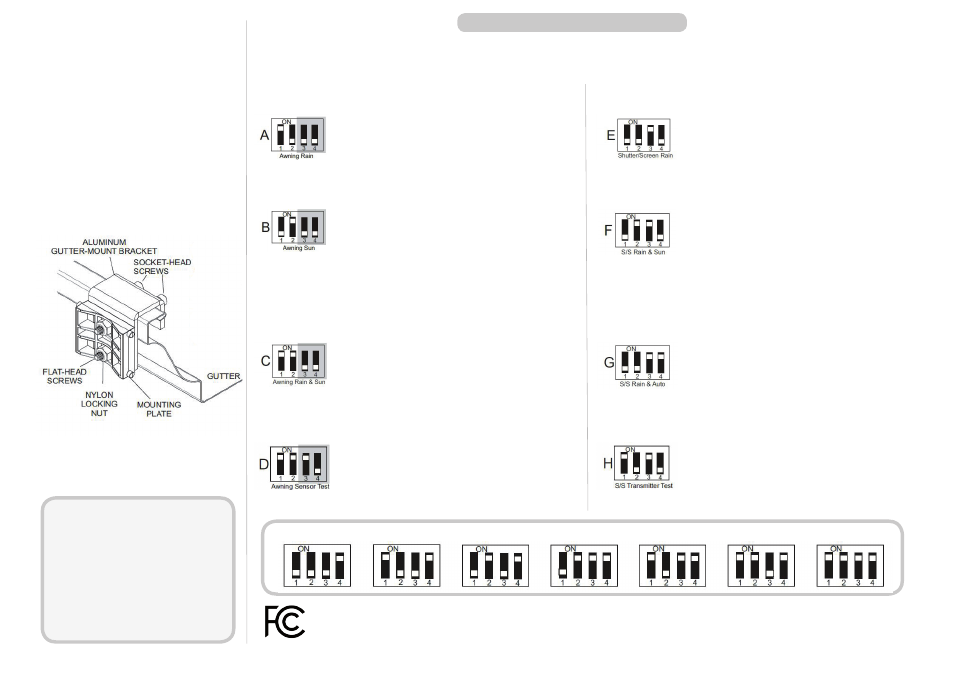
Copyright © 5/2015 Somfy Systems Inc./SAS. All rights reserved.
Shutter/Screen Modes
(Transmitter Modes):
Non-functional Dip Switch settings. Do not use the following Dip Switch configurations:
NOTE: If the sensor is removed from a job site,
it must be deleted from the motor’s memory.
If the sensor is removed from the jobsite while
in a sensor mode, the awning will retract at
regular intervals.
The sensor must
ALWAYS be deleted from the
motor’s memory before removing from the job
site OR switching between awning and shutter/
screen modes.
Remove switch sticker to access shutter settings
7) Mount the sensor (continued)
Awning Modes
(Sensor Modes):
OPERATION MODES
Securely attach rain sensor mounting plate to
aluminum gutter mount bracket using flat head
screws and nylon locking nuts. Slide gutter
mount bracket over gutter lip and secure with
socket-head screws.
Gutter Mount
D. Awning Sensor Test
Allows testing of the sensor programmed to the
motor. In this mode, pressing the DEMO button
will extend the awning. This mode is for testing
only. Do not leave the unit in this mode for normal
operation.
H. Shutter/Screen Transmitter Test
Allows testing of the sensor programmed to the
motor. In this mode, pressing the DEMO button will
send a down transmitter command. This mode is for
testing only. Do not leave the unit in this mode for
normal operation.
Important: A programmed sensor must be deleted from the motor’s memory before it is changed between Awning or Shutter/Screen mode. Do not change between Awning
and Shutter/Screen modes without deleting the sensor from the motor’s memory first (to delete the sensor see step 5).
NOTE: The sensor does NOT operate under 32˚F/0˚C;
standing water, snow or frost DOES NOT activate
sensor.
The mounting bracket is released by pushing
the bracket clips down gently towards the
main body of the sensor and sliding out the
mounting bracket.
To replace the mounting bracket, press the
bracket clips down gently towards the main
body of the sensor and slide in the mounting
bracket, making sure the front tabs move into
the top slot and the back tabs into the lower
slot.
A. Awning Rain (factory default)
Rain over threshold: sends awning in
Awning is locked until 5 minutes after last rain over
threshold detected
NOTE: Standing water, snow or frost DOES NOT lock the
sensor
.
.
.
C. Awning Rain & Sun
NOTE: A Soliris transmitter (1810647 or 1811243 – not
included) is required to activate the motor’s sun function
Rain over threshold: sends awning in
Awning is locked until 5 minutes after last rain over
threshold detected, even to Sun commands
Sun over threshold (for 2 minutes): sends awning out
Rain & Sun over threshold: sends awning in
Rain & Sun under threshold (for 15-30 minutes):
sends awning in
.
.
.
.
.
B. Awning Sun
NOTE: A Soliris transmitter (1810647 or 1811243 – not
included) is required to activate the motor’s sun function.
Sun over threshold (for 2 minutes): sends awning out
Sun under threshold (for 15-30 minutes): sends
awning in
.
.
E. Shutter/Screen Rain
Rain over threshold: sends shutters/screens down
Rain doesn’t lock the motor – transmitter commands
will still work.
Will not send another command until rain falls below
the threshold for 5 min and then goes above again
.
.
.
G. Shutter/Screen Rain & Auto Up
Rain over threshold: sends shutters/screens down
Rain doesn’t lock the motor – transmitter commands
will still work
Rain under threshold (for 5 minutes): sends shutters/
screens up
.
.
.
F. Shutter/Screen Rain & Sun
Rain over threshold: sends shutters/screens down
Shutter/screen will lock out sun commands until 5
minutes after last rain over threshold is detected;
transmitter commands will still work
Sun over threshold (for 2 minutes): sends shutters/
screens down
Sun under threshold (for 15 minutes): sends shutters/
screens up
.
.
.
.
.
.
This device complies with Part 15 of the FCC Rules. Operation is subject to the following conditions
- This device may not cause harmful interference and
- This device must accept any interference received, including interference that may cause undesired operation
Warning! Changes or modifications not expressly approved by the manufacturer could void the users authority to operate the equipment.