Quick programming guide for rts motors – SOMFY SONESSE 30 RTS User Manual
Page 37
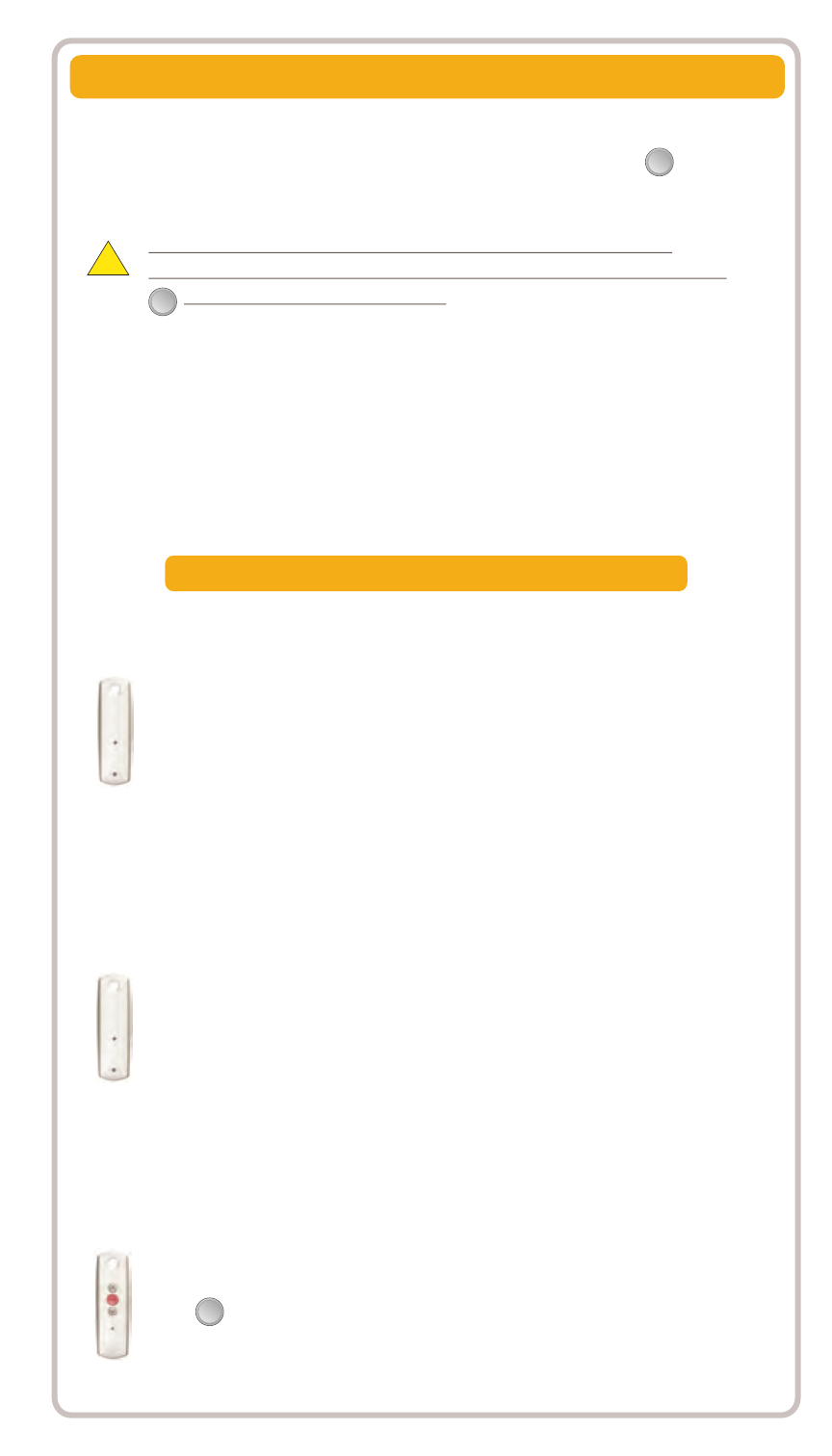
STEP 1: Using an already programmed transmitter, select the transmitter
(single channel) or the channel (1-5 of a multi-channel transmitter, or
the sensor). Step 1 should not be performed with the transmitter
intended for deletion.
Adding or Deleting a Transmitter
Programmed Transmitter
Transmitter to Add or Delete
STEP 1: Select the transmitter (single channel) or the channel, (1-5
of a multi-channel transmitter, or the sensor) to be added or deleted.
P
rog
rammed
Tr
an
smit
ter
Tr
an
smit
ter
t
o
Add
Or
Delet
e
STEP 2: Press and hold the PROGRAMMING BUTTON of that transmitter
until the
jogs.
window covering
STEP 2: Press and hold the PROGRAMMING BUTTON of that transmitter
until the
jogs.
window covering
Activate window covering to intermediate position, then press and
hold (STOP) for 5 seconds. Window covering will jog to confirming
deletion of “my” position.
my
Deleting “MY” Position
(Single Channel, Multi Channel, or Sensor)
my
!
Window covering should be stationary prior to activating “MY”
position function. If window covering is actively moving (in-motion)
(STOP) should be pressed twice.
QUICK PROGRAMMING GUIDE FOR RTS MOTORS
Send the window covering to the “MY” position by pressing (STOP)
from ANY window covering position.
my
34