Sumix SMX-M7xx User Manual
Page 55
Advertising
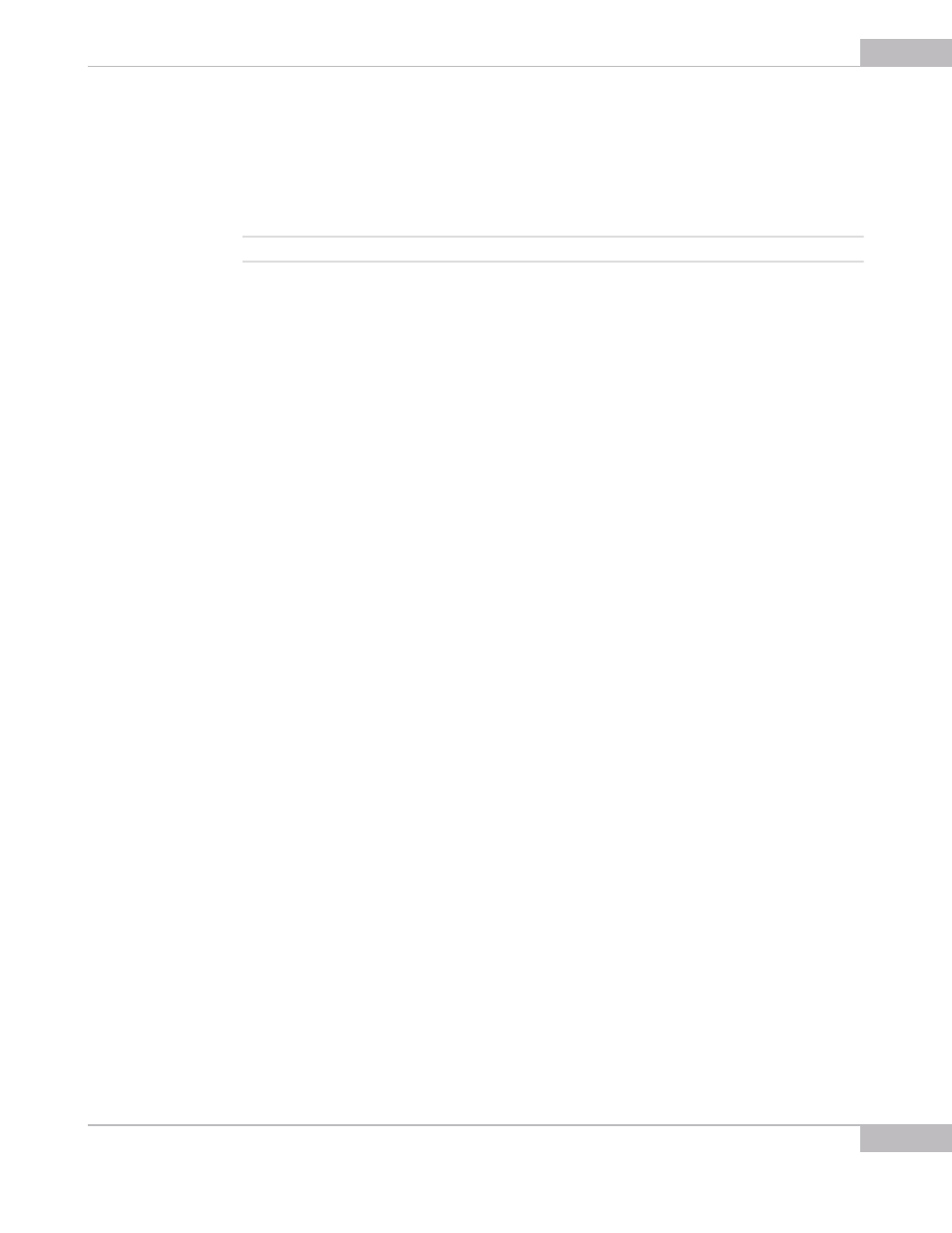
Snapshots: Saving Snapshots
55
SMX-M7xx Series USB2.0 Camera User Guide
c.
Select image file format:
●
BMP - saves any 8 bit or 10 bit image as 8 bit BMP image.
●
TIFF - saves 8 bit image as 8 bit TIFF image and 10 bit image as 10 bit TIFF image.
Select also compression type: NONE (without compression) or LZW (Lemple-Zif-
Welch - lossless type of compression).
Note:
The selected image format will also be used for captured frames.
d.
Check the Snapshot Save Only to save snapshots without showing them on the
screen.
e.
Press OK.
Advertising