Export tests to csv, N figure 55 – Super Systems CAT-100 User Manual
Page 38
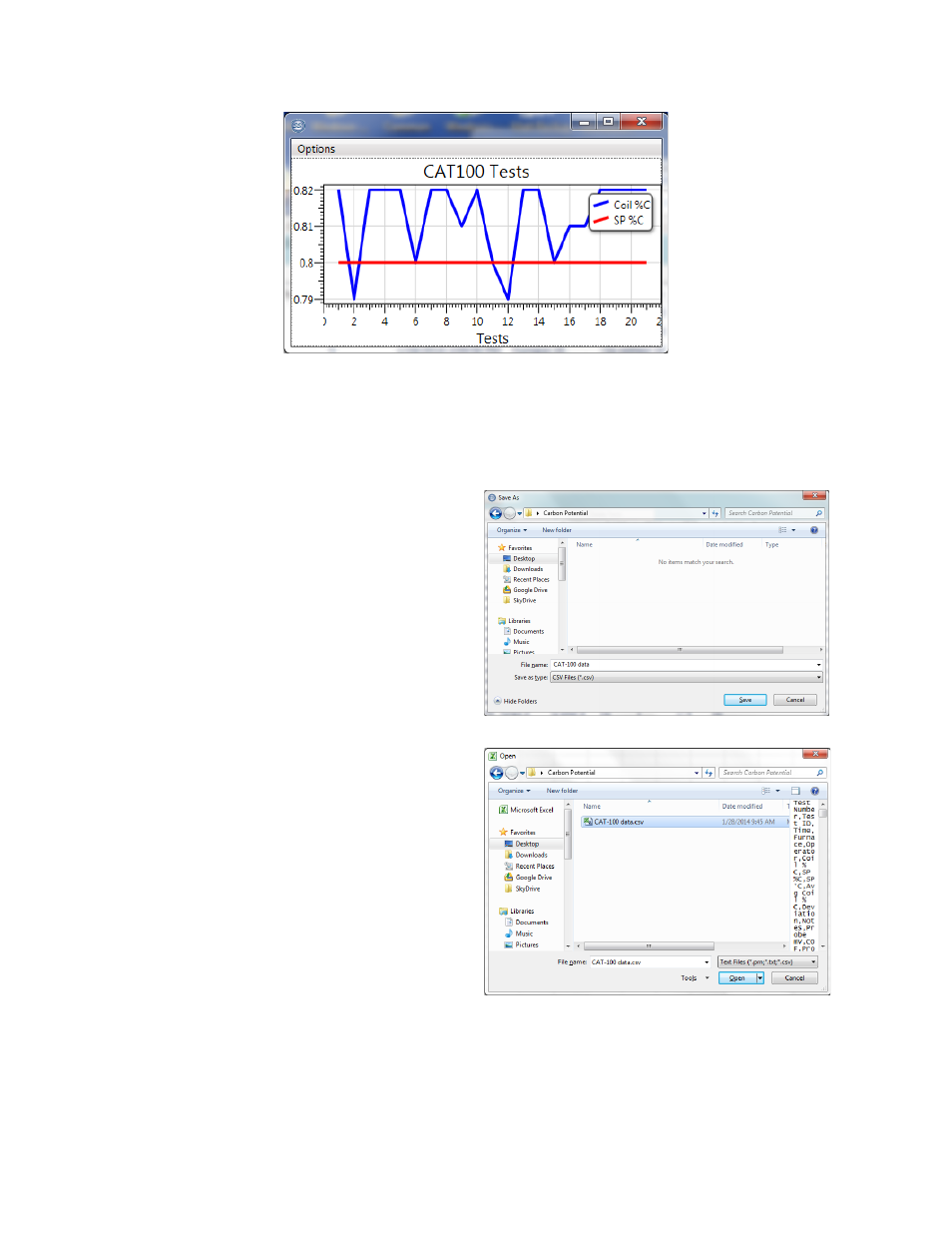
CAT-100 Operations Manual
Super Systems Inc.
Page 38 of 51
Figure 55 - Example of Line Graph in CAT-100 View
Export Tests to CSV
This option allows you to save downloaded CAT-100 data in a comma-separated value (CSV) file
that can be opened with a program such as Microsoft Excel. To save a CSV file and use it in
Excel, follow these steps.
1. Save the CAT-100 data to a CSV file using
the Export Tests to CSV option in CAT-100
View (see example in Figure 56).
Figure 56 - Saving CSV file in CAT-100 View
2. Open Microsoft Excel (or a similar
spreadsheet program). Open the File ->
Open dialog box (Figure 57). Set the File
Type to include .csv files. Select the CSV
file you saved and click Open.
Figure 57 - Opening CSV file in Microsoft Excel