Aux input offset correction – Super Systems 9010 Series User Manual
Page 32
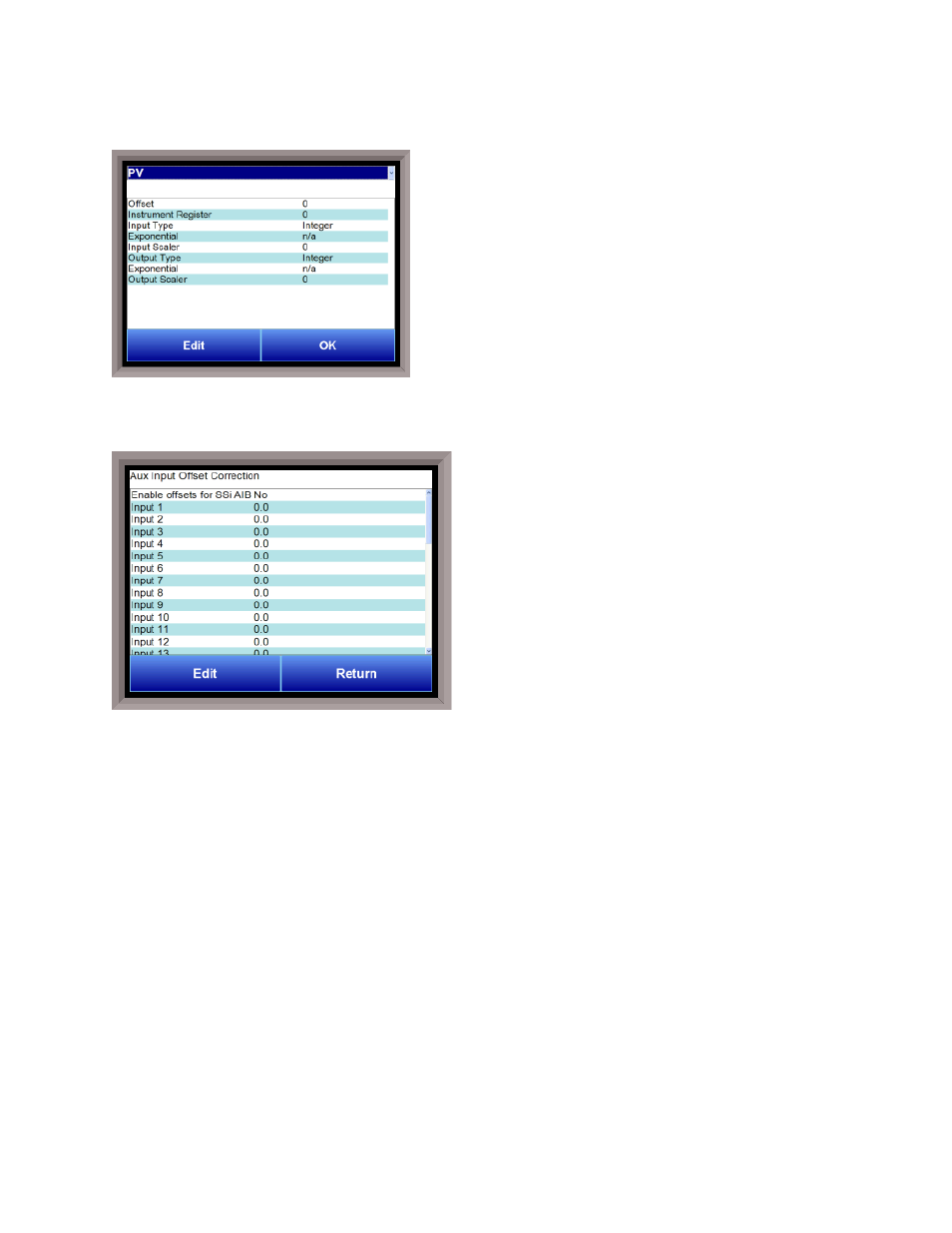
SSi Manual Series 9010 – eSPP Programmer
Page 32
Data
The button at the top of the Data screen can be changed to
modify either the process variable (PV), set point (SP), or the
output (Out) for each generic instrument. For these three
choices, the user can adjust the offset, instrument register,
the input type and its exponential status and scaler value,
and the output type and its exponential status and scaler
value.
Aux Input Offset Correction
This option can be used to adjust the entire scale of a
particular input. To add an offset, first select the
Enable offsets for SSi AIB button, and select Yes.
Then select the input that needs to be changed and
press the Edit button. This will display a number pad
and allow an offset to be added to the input. To save
the offset, press OK. To return to the
Aux Input Offset
Correction
screen without saving changes, press Esc.