SVSi N9206 User Manual
Static warning, Installation instructions
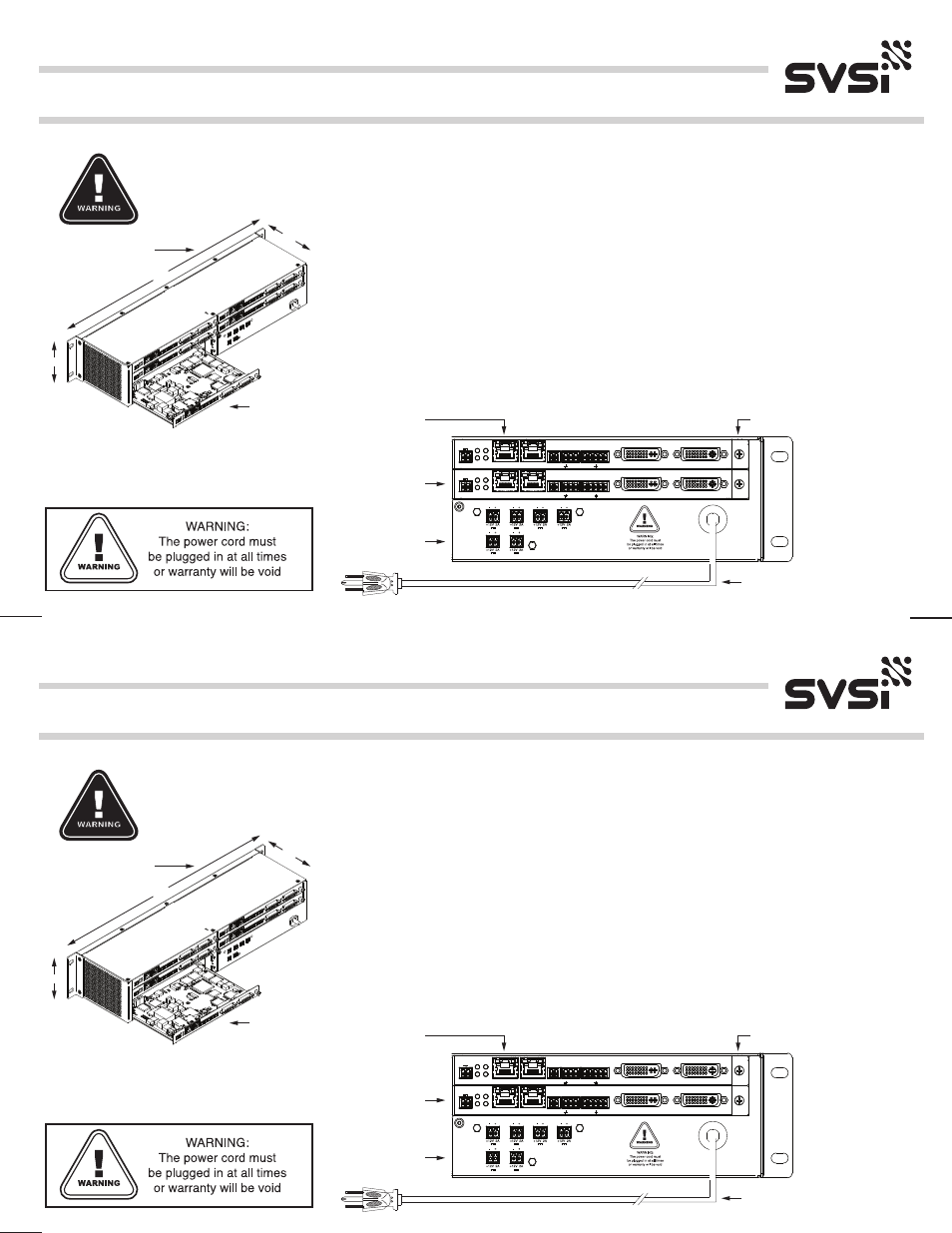
STATIC WARNING
CAUTION: Cards are static sensitive. Standard ESD precautions should be followed when handling cards.
Handle cards by the faceplate and carrier edges only; avoid touching the card components.
INSTALLATION INSTRUCTIONS
1) Gently slide card into card cage. Make sure card is properly aligned with card guides.
2) The card’s front led indicators align with holes in the card cage faceplate.
3) Align thumb screw on back plate before seating into card cage.
4) Firmly seat card and tighten thumb screw by hand to secure card placement.
5) Cards are powered by PoE (Power-over-Ethernet) and/or by connecting the card’s
12VDC Input to the Card Cage 12VDC Output using the supplied Phoenix connector cable.
6) Make sure power cord is plugged in for proper cooling
*
.
800DOCN9206QSREV1.1
The N9206 2RU card cage is designed for N-Series
encoders and decoders, and holds up to 6 devices.
Mix and match any series in one cage. Up to 6 cards
can be installed. (Includes internal power supply)
Card Cage Faceplate
17.22
Power Cord
Card Faceplate
DVI-D
OUTPUT
L+
R+
L-
R-
+12V 2A
+
-
PWR DVI
STAT STRM
P1
P0 POE
+
-
Tx Rx
AUDIO
IR
RS232
DVI-I
INPUT
DVI-D
OUTPUT
L+
R+
L-
R-
+12V 2A
+
-
PWR DVI
STAT STRM
P1
P0 POE
+
-
Tx Rx
AUDIO
IR
RS232
DVI-I
INPUT
12VDC Card Input
(Not needed with PoE)
12VDC Card Cage Output
RJ-45 auto-sensing
gigabit Ethernet
switch port PoE
Thumb Screw
www.svsiav.com • 256.461.7143
N9206 2U CARD CAGE QUICK START
*
5.04
3.40
STATIC WARNING
CAUTION: Cards are static sensitive. Standard ESD precautions should be followed when handling cards.
Handle cards by the faceplate and carrier edges only; avoid touching the card components.
INSTALLATION INSTRUCTIONS
1) Gently slide card into card cage. Make sure card is properly aligned with card guides.
2) The card’s front led indicators align with holes in the card cage faceplate.
3) Align thumb screw on back plate before seating into card cage.
4) Firmly seat card and tighten thumb screw by hand to secure card placement.
5) Cards are powered by PoE (Power-over-Ethernet) and/or by connecting the card’s
12VDC Input to the Card Cage 12VDC Output using the supplied Phoenix connector cable.
6) Make sure power cord is plugged in for proper cooling
*
.
800DOCN9206QSREV1.1
The N9206 2RU card cage is designed for N-Series
encoders and decoders, and holds up to 6 devices.
Mix and match any series in one cage. Up to 6 cards
can be installed. (Includes internal power supply)
Card Cage Faceplate
17.22
Power Cord
Card Faceplate
DVI-D
OUTPUT
L+
R+
L-
R-
+12V 2A
+
-
PWR DVI
STAT STRM
P1
P0 POE
+
-
Tx Rx
AUDIO
IR
RS232
DVI-I
INPUT
DVI-D
OUTPUT
L+
R+
L-
R-
+12V 2A
+
-
PWR DVI
STAT STRM
P1
P0 POE
+
-
Tx Rx
AUDIO
IR
RS232
DVI-I
INPUT
12VDC Card Input
(Not needed with PoE)
12VDC Card Cage Output
RJ-45 auto-sensing
gigabit Ethernet
switch port PoE
Thumb Screw
www.svsiav.com • 256.461.7143
N9206 2U CARD CAGE QUICK START
*
5.04
3.40