TE Technology TCA User Manual
Page 4
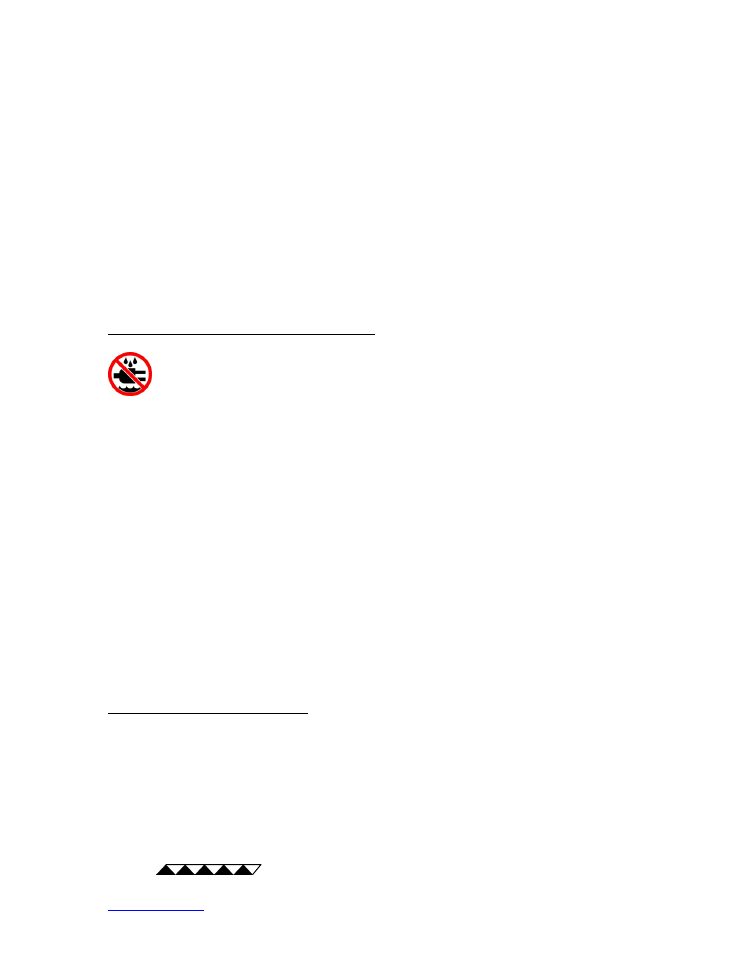
TE
TECHNOLOGY, INC.
4/22
http://www.tetech.com
email: [email protected]
!
When using a temperature controller, improper configuration of the
temperature controller, improper installation of a temperature sensor, or the use
of an incorrect temperature sensor can result in hazards or damage to the TCA
or secondary equipment.
!
Hazards, excessive hot or cold temperatures, and damage to the TCA or
secondary equipment can occur from fault conditions or human errors such as:
1. Incorrect wiring of the TCA.
2. Failure or misuse of the TCA.
3. Failure or misuse of the control device used with the TCA.
4. Reduction in the flow of cooling air or liquid.
Special Liquid Heat Exchanger Warnings:
If the TCA has one or more liquid heat exchangers, mount the TCA in a
position so that an unexpected liquid leak will be diverted away from electrical
circuitry and sensitive equipment into a containment area where damage to the
equipment and/or hazards will not result.
Do not allow the liquid in the liquid heat exchanger to freeze or overheat, whether
in operation or in storage. Before use, purge all air from the liquid heat
exchanger for proper operation and to prevent overheating.
!
The liquid heat exchangers are designed for use with filtered, distilled water.
Other fluids may be acceptable for use if and only if TE Technology has provided
express written notice that they are compatible with the liquid exchanger. Do not
use fluids which have not been approved by TE Technology. Otherwise, damage
and/or hazards could result.
!
Do not exceed the specified operating maximum liquid pressure as noted on
the TCA specification sheet or 205 kPa if it is not otherwise specified.
Additional Operation Warnings:
!
Proper operation of the TCA is dependant on sufficient air flow through the
fans, heat sink fins, and/or the liquid heat exchanger if so equipped.
!
Do not obstruct air flow or liquid flow to the TCA or use in areas where the
heat sink is not well ventilated. The fan and cooling fins should be kept clear of
dirt and dust. Clean by directing compressed air over the fins.