Connecting with a computer, Installation guide for the ha-p90sd usb driver – Teac HA-P90SD USB Driver Install Guide User Manual
Page 2
Advertising
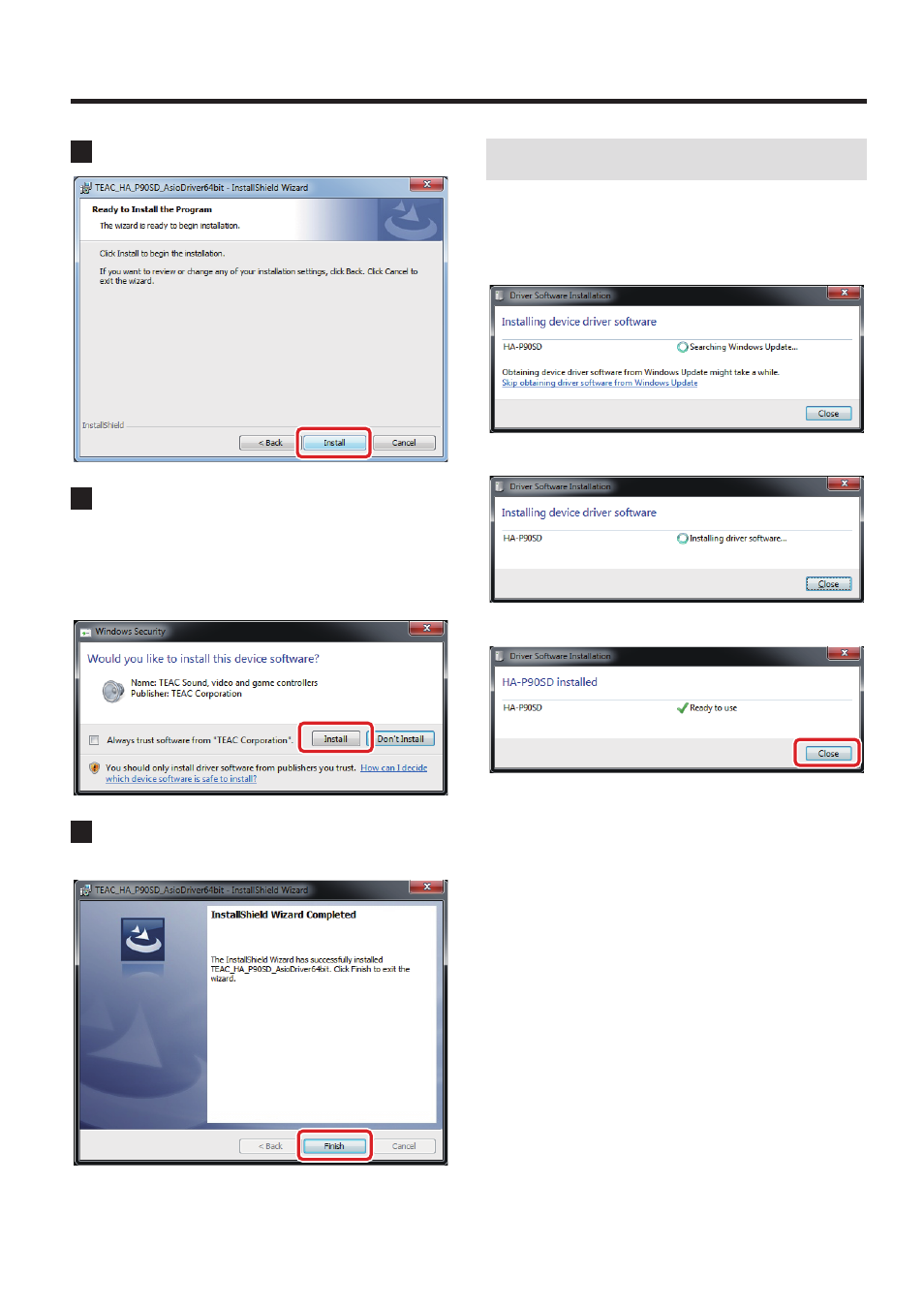
Z
Installation guide for the HA-P90SD USB DRIVER
2
6
Click “Install”.
7
If a Windows security pop-up message appears
during installation, click “Install” or “Continue
Anyway”.
Windows 8.1, Windows 8 and Windows 7
Display example
8
When the wizard's completion screen appears, click
“Finish” to finish the installation.
Connecting with a computer
The first time the unit is connected to one of the computer's USB
ports, a driver will be detected automatically.
The contents of the driver software installation window will change
as follows.
c
c
When “ Ready to use” appears, click “Close” to finish the installation.
Advertising