Names and functions of parts – Teac HA-501 User Manual
Page 7
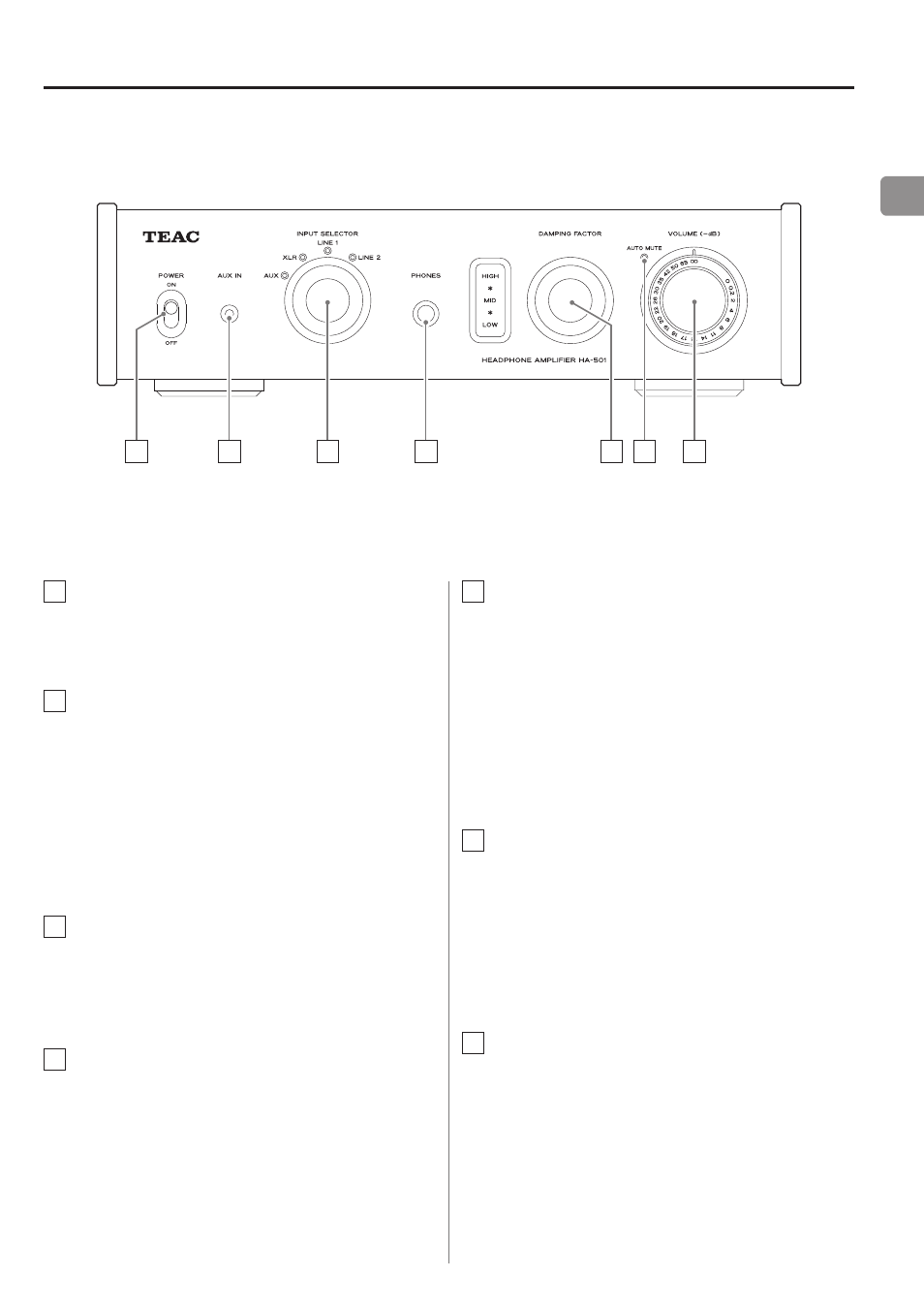
7
EN
A POWER switch
Use to turn the power ON and OFF.
B Analog audio input jack (AUX IN)
This is a two-channel analog audio input jack.
Use a 3.5 mm (1/8") stereo mini plug to connect the
audio output of a portable music player, for example,
to this unit.
Use commercially available cables to make the
connections.
C INPUT SELECTOR knob
Use to select the input source. The indicator lights
next to the selected input source.
D PHONES jack
Connect headphones with a standard 6.3 mm (1/4")
stereo plug here. (See page 10.)
Names and functions of parts
A
B
C
D
E F
G
E DAMPING FACTOR knob
This setting will change the audio quality depending
on the headphones you are using, the music you are
listening to and other factors. Set it as you like.
(See page 10.)
o
Use caution because changing the damping factor
can cause the volume to increase greatly.
F AUTO MUTE indicator
This lights when automatic muting is active.
(See page 12.)
o
Even when automatic muting is active, audio is
output from the LINE OUT outputs.
G VOLUME knob
Use to adjust the volume. Turn right to increase and
left to decrease the volume.
o
Minimizing the volume (−∞ dB) ends automatic
muting. (See page 12.)