Teac A-02 User Manual
Page 7
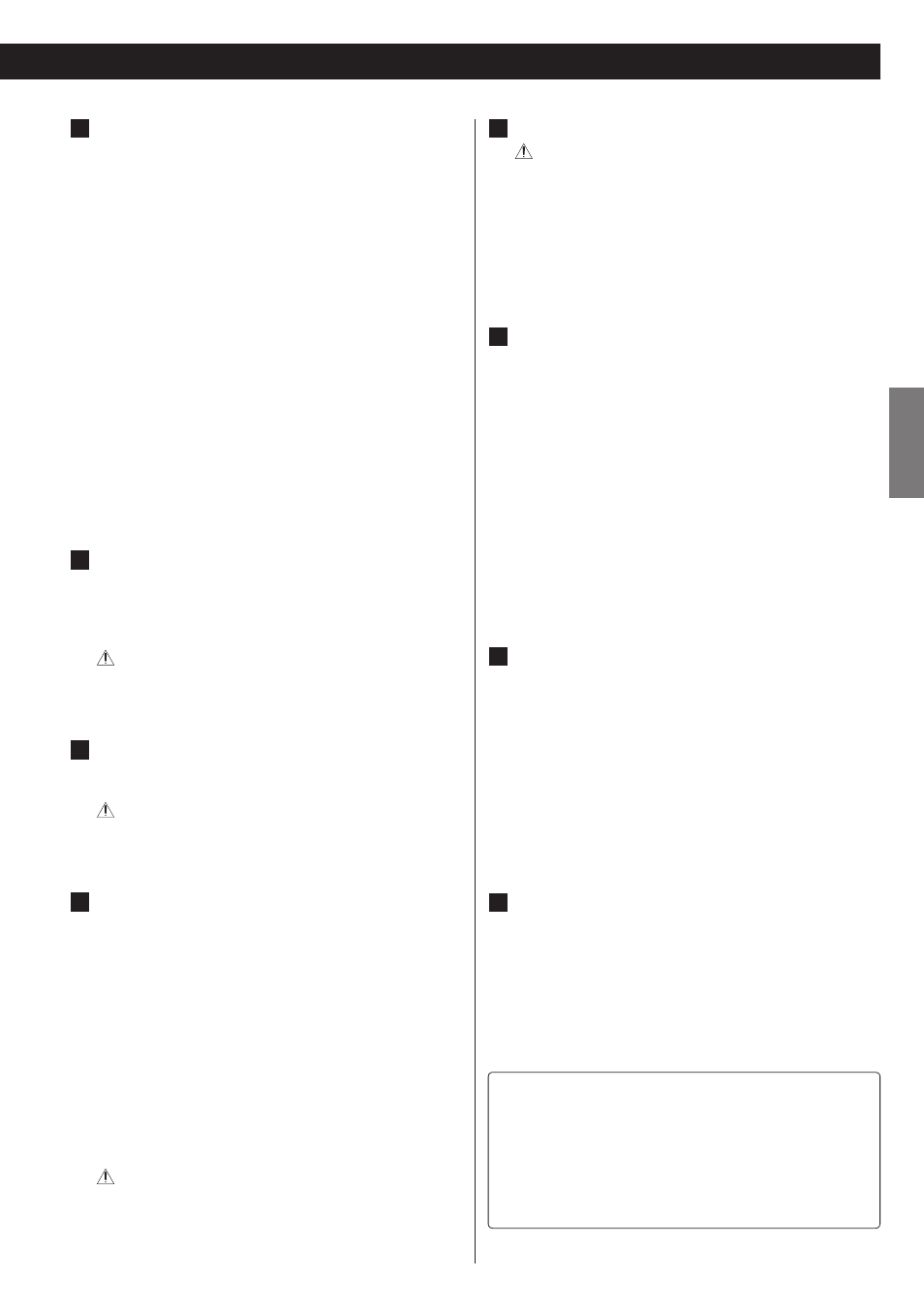
EN
G
LIS
H
7
A
POWER button
Press this button to turn the unit on and off.
See steps on page 11 for turning on and off the audio system
including this unit.
When you turn the unit on, the blue indicator around the button
blinks and no sound comes out for a few seconds. Wait until the
indicator stops blinking.
o
When the protection circuit is activated, the indicator around the
POWER button will continue to blink and no sound will come out.
If this occurs, check the items on page 12 “Protection Circuit”.
o
Because this unit is equipped with a high capacity transformer
and capacitor, sound may occur from the power transformer
when you turn it on. This is not malfunction in the unit.
o
After turning the unit off, wait at least 2 seconds before turning it
on again in order to prevent malfunction.
o
Turn off the power when not using this unit.
B
Power cord receptacle
Connect the power cord to the power cord receptacle.
After all other connections are complete, connect the power
cord’s plug to the AC wall socket.
Do not use any power cords other than the one included
with this unit or a power cord specified by ESOTERIC. Use of
other power cords may result in fire or cause electric shock.
C
INPUT SELECTOR switch
Use this switch to change the input between RCA and XLR.
Do not change the input while the unit is on. Doing so may
cause sudden loud noise and damage to speakers as well as
harm hearing.
D
OUTPUT MODE switch
Select “STEREO” when you use this unit as a stereo power
amplifier.
Select “BTL (Bridged Transformer Less)” when you use this unit as
a monaural power amplifier.
o
You cannot connect the speakers for the both “STEREO” and “BTL”
modes at the same time. When you want to change the mode,
follow the steps below.
1 Turn the unit off, and then disconnect the speakers from the
unit.
2 Change the mode by sliding the OUTPUT MODE switch.
3 Connect the unit to the speakers, and then turn the unit on.
Do not change the output mode while the unit is on. Doing
so may cause serious damage to the unit and the speakers.
E
SPEAKER terminals
WARNING:
Be careful when connecting to these terminals which may have
hazardous voltages on them during operation.
Connect these terminals to the speaker's terminals using
commercially available speaker cables.
See “Speaker Connections” on the next page, and “Connection
examples” on pages 9 and 10.
F
XLR input terminals
Connect these terminals to the output terminals of the
preamplifier using commercially available XLR balanced audio
cables.
See “Connection examples” on pages 9 and 10.
o
Slide the INPUT SELECTOR switch to “XLR” when you use these
terminals.
o
When connecting the XLR plug to the terminal connector, push it
in until the lever of the connector clicks. When disconnecting the
XLR plug, pull it out while pushing the lever.
o
The pin assignment of the XLR input terminals is #2 HOT. Use the
corresponding cables for correct polarity.
G
RCA input terminals
Connect these terminals to the output terminals of the
preamplifier using commercially available RCA audio cables.
See “Connection examples” on pages 9 and 10.
Make sure to connect:
White plug e White jack (L: left channel)
Red plug e Red jack (R: right channel)
o
Slide the INPUT SELECTOR switch to “RCA” when you use these
terminals.
H
GND terminal [SIGNAL GND]
Connection of this terminal with the ground terminal of another
chassis may improve sound quality.
o
Note that this is NOT an electrical safety ground (earth).
ESOTERIC uses ESOTERIC MEXCEL stress-free cable as a
reference. The following items are available in the ESOTERIC
MEXCEL cable series.
RCA audio cable
BNC digital cable
XLR audio cable
Speaker cable
RCA digital cable
Power cable
XLR digital cable