En g lis h – Teac A-02 User Manual
Page 9
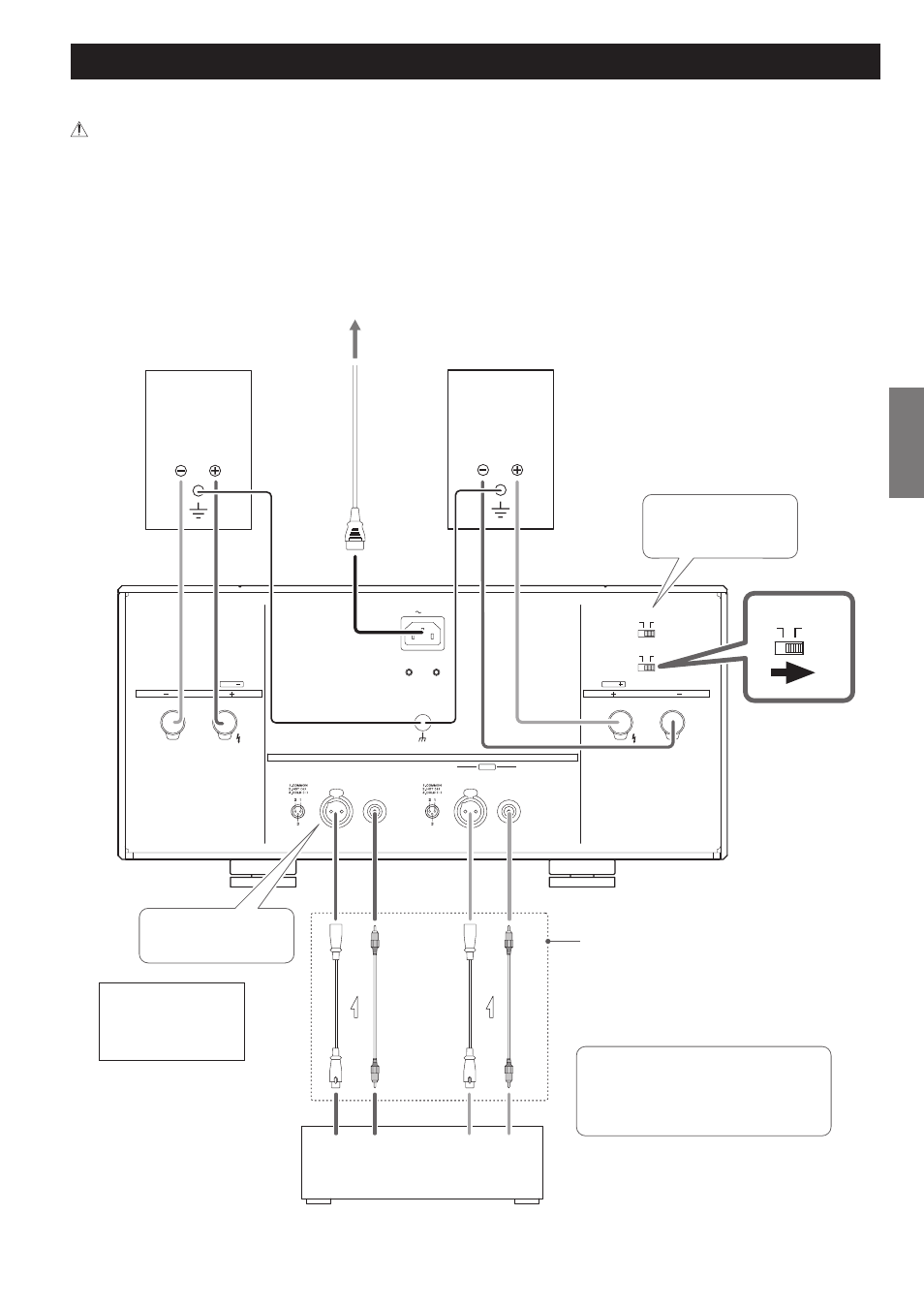
EN
G
LIS
H
9
Connection Examples (Using as a Stereo Power Amplifier)
After all other connections are complete, connect the power cord plug to the AC wall socket.
o
Read the instructions of each component you intend to use with this unit.
o
Be sure to connect each plug securely.
o
To prevent hum and noise, do not bundle the connection cords.
SPEAKER
CLASS 2 WIRING
XLR R
RCA
R
BTL
R
XLR L
RCA
L
SPEAKER
INPUTS
SIGNAL
IN
GND
CLASS 2 WIRING
INPUT SELECTOR
OUTPUT MODE
BTL
BTL
BTL
STEREO
XLR
RCA
L
OUTPUT MODE
BTL
STEREO
Left speaker
Right speaker
XLR pin assignment
1. COMMON
2. HOT (+)
3. COLD (−)
Connect a pair of
these cables.
Set the INPUT SELECTOR
switch to the position of
connected terminals.
Push in the XLR plug
until the lever clicks.
Set this switch to the
position of connected
terminals.
RCA connections
Make sure to connect:
White plug
e White jack (L: left channel)
Red plug
e Red jack (R: right channel)
XLR audio cable
RCA audio cable
Preamplifier
A-02
L
R
PRE OUT
Po
wer cor
d
Wall socket