Making settings, Preparing audio files – Teac HR V.1 User Manual
Page 11
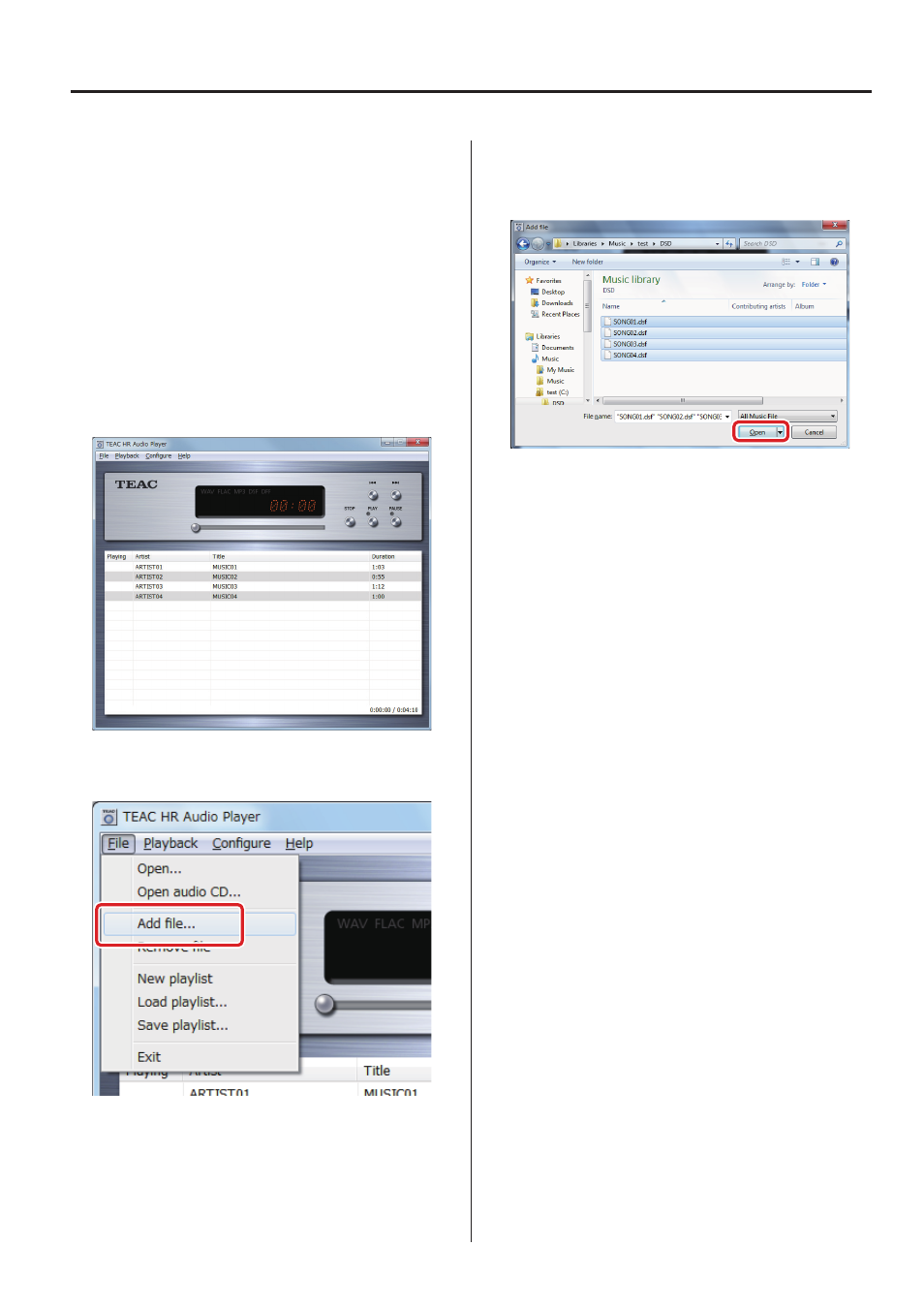
11
Making settings
Settings are made in the same way for both the Windows and Mac
OS versions.
In this manual, we explain these procedures using the Windows
version.
Preparing audio files
Prepare the audio files that you want for playback using TEAC HR
Audio Player.
The playlist appears in the lower part of the main window. First, add
the tracks that you want to play to the playlist.
o
You can also add files on the computer by dragging and drop-
ping them here.
Select [Add file...] from the [File] menu at the top-left of the main
screen to open the [Add file] window.
Select the desired file in the window and then click the [Open] but-
ton to add it to TEAC HR Audio Player.
During selection, you can also select multiple files and then click the
[Open] button to add them all at once.