Connecting the speakers, Speaker cables, Caution – Teac S-300NEO User Manual
Page 4: Connecting the cables, Normal connections
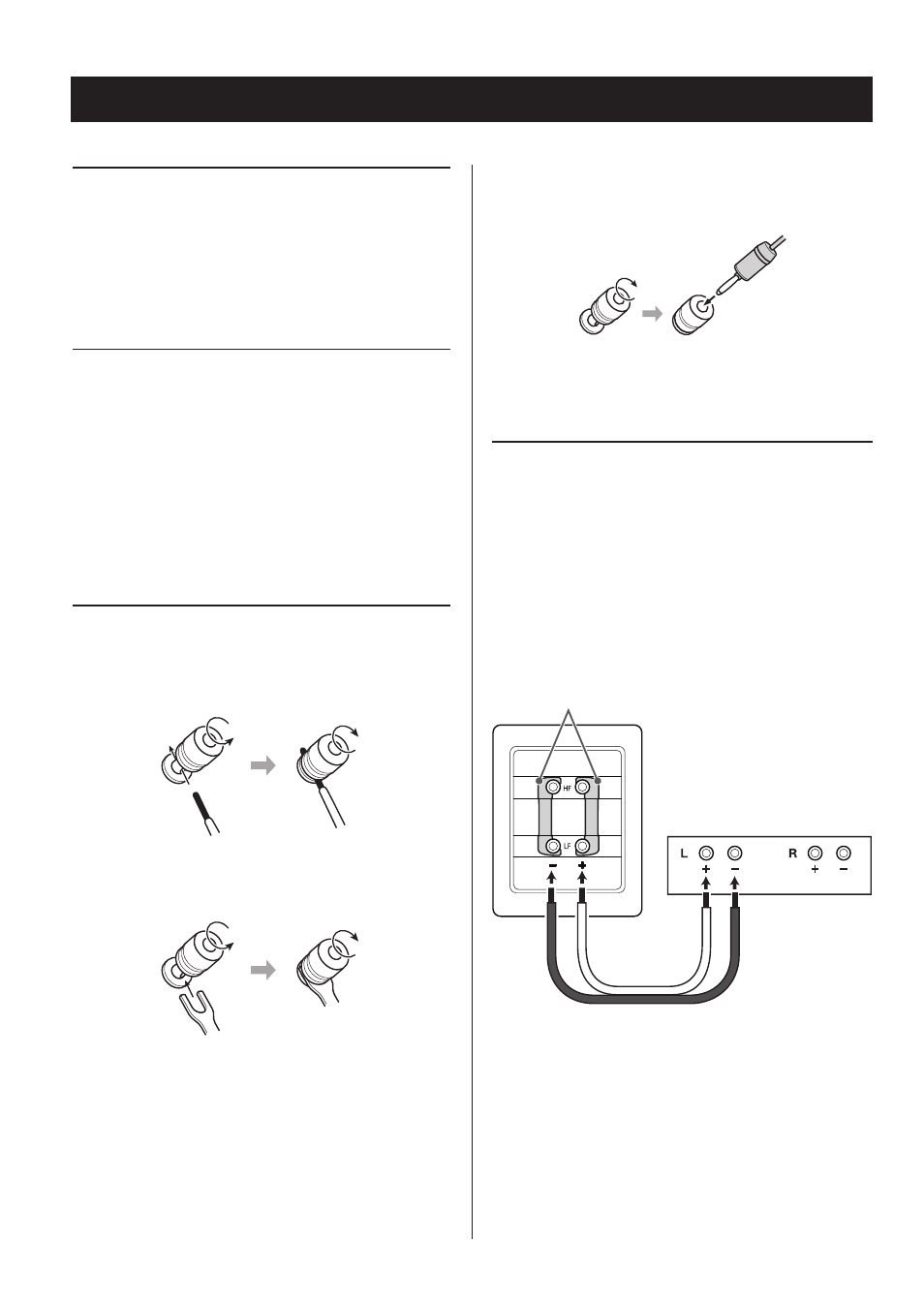
4
Connecting the speakers
Speaker cables
p
Use the included speaker cables or commercially-avail-
able cables designed for speakers.
p
We recommend using the shortest speaker cables
possible.
p
We recommend using left and right speaker cables of
the same length.
CAUTION
Before connecting
Always turn the amplifier's power OFF before connect-
ing speakers.
After connecting
Turn the volume down completely before turning the
amplifier's power ON to prevent sudden loud noises.
Confirm that the speaker terminals have been con-
nected correctly and that cables are not contacting
other terminals.
Connecting the cables
Bare/sleeved wire
Insert the core wire through the hole in the termi-
nal completely and tighten the cap firmly.
Spade lugs
Place the spade around the terminal and tighten
the cap firmly.
p
When using spade lugs to connect the speakers, they
should have an inside diameter of at least 8 mm.
Banana plugs
After connecting the banana plug to the speaker
cable, insert the plug into the terminal.
p
Carefully read the instructions for the banana plugs that
you are using.
Normal connections
Leaving the links attached, connect the HF+ (high fre-
quency +) terminals or LF+ (low frequency +) terminal to
the amplifier + terminal and connect the HF− (high fre-
quency −) terminal or LF− (low-frequency −) to the
amplifier − terminal.
We recommend connecting the LF (low frequency) termi-
nals with this unit.
Example of connecting LF (low frequency) ter-
minals to an amplifier
p
Do not remove the links that connect the two + termi-
nals together and the two − terminals together.
Tighten the cap
Amplifier
Links (do not remove)
Connect the right (R)
speaker in the same way.