Connecting the speakers, Biwiring, Checking the phase – Teac S-300NEO User Manual
Page 5
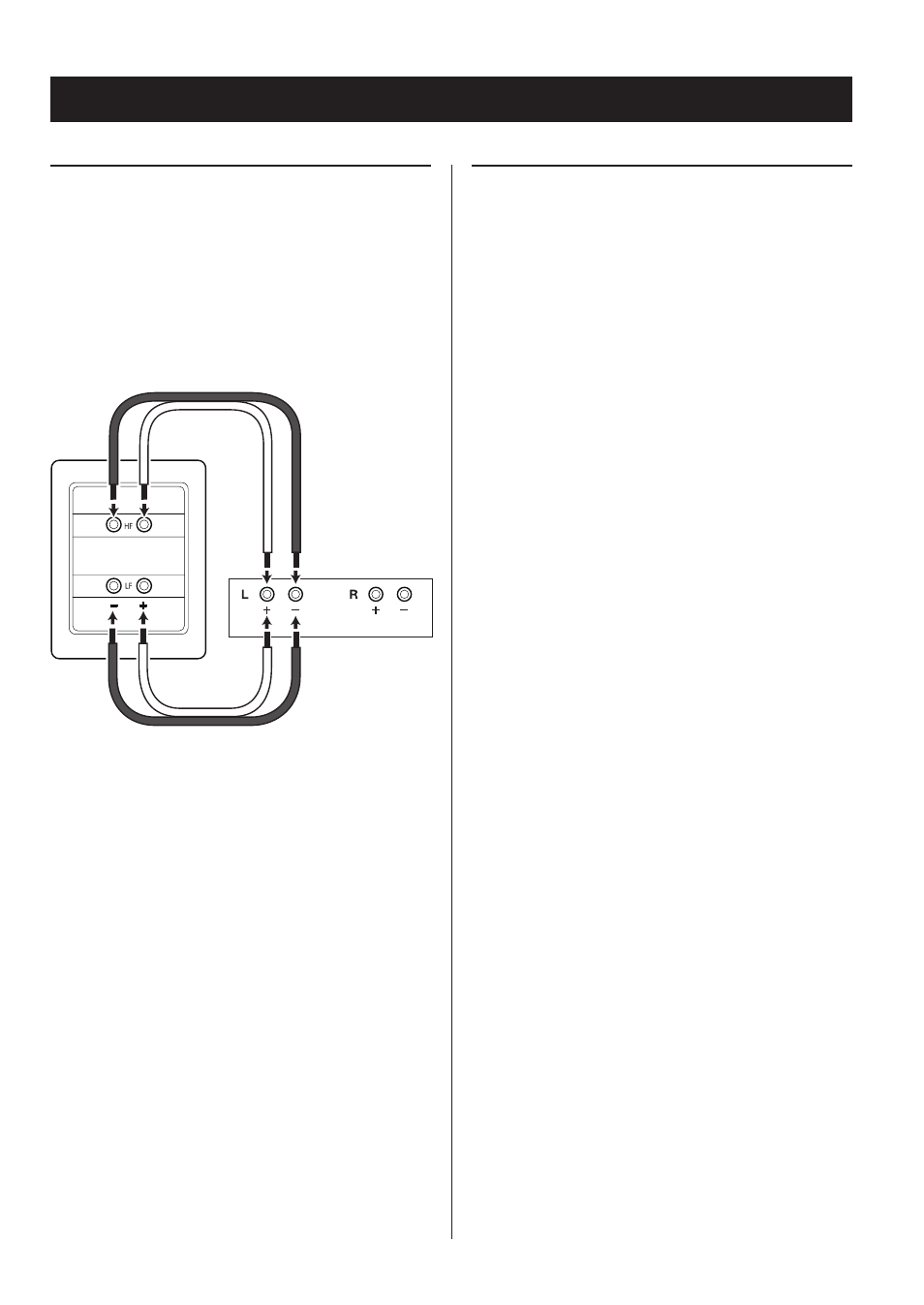
5
Connecting the speakers
Biwiring
These speakers support biwiring, allowing you to directly
connect the LF (low frequency) and HF (high frequency) for
each speaker. This connection method is intended to
achieve even better playback audio quality than normal
connections.
Use a pair of cables each for the LF (low frequency) and HF
(high frequency), and connect the + terminals to the
amplifier + terminal(s) and the − terminals to the amplifier
− terminal(s).
p
Use speaker cables of the same length for both the
high-frequency and low-frequency connections.
p
Remove the links connecting the two + terminals
together and the two − terminals together.
Connect the
right (R) speaker
in the same way.
Amplifier
Remove both links
Checking the phase
If the polarities (+/−) of the left and right speakers do
not match, they will be out of phase and good stereo
playback sound will not be possible.
To check the phase, play a mono audio recording that
has strong bass frequencies through one speaker and
then both speakers. If the bass frequencies sound is
weaker with both speakers, they are probably out of
phase.
If they are in phase, low-frequency sound should be rich
abundant and the stereo image should be placed in the
middle between the left and right speakers. If they are
out of phase, low frequencies will be missing and the
stereo image will be unclear. In this case, check the
polarities (+/−) of the connections between the speak-
ers and the amplifier.
By reversing the polarity for one speaker, the phase can
be corrected. Speaker cables are connected to the input
terminals on the backs of the speakers. The red terminal
is positive (+) and the black terminal is negative (−).
Check these carefully when making connections.