Chapter 2, Hardware installation, 1 hardware configurations supported – Tech Source Raptor X Servers for Tru64 UNIX User Manual
Page 11: 2 installation instructions
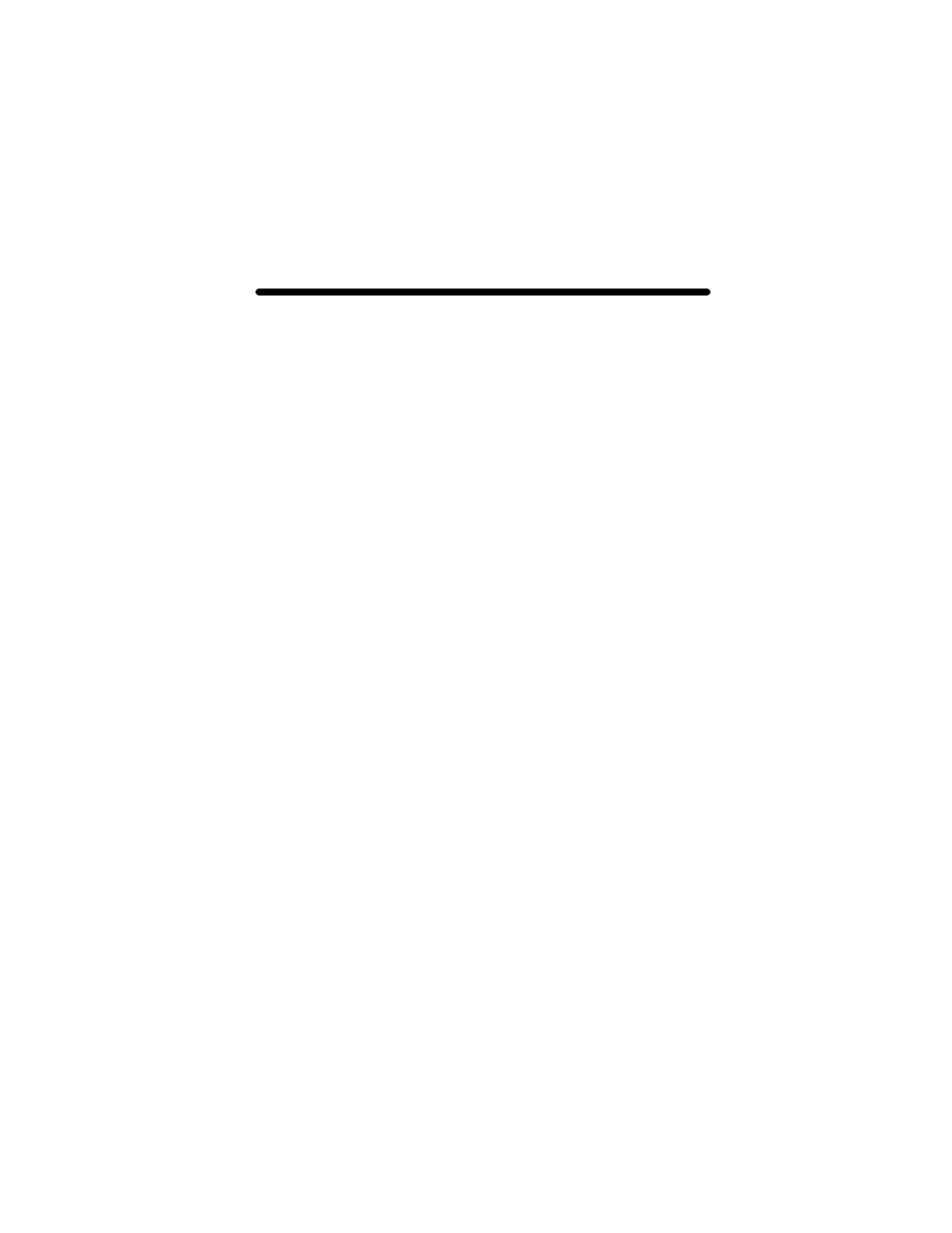
2-1
Chapter 2
HARDWARE INSTALLATION
2.1 Hardware Configurations Supported
The software has been tested on and currently supports the
following PCI based system:
•
HP Alpha Workstation XP 1000
•
HP Alpha Workstation DS10 & DS25
•
HP Alpha Workstation 433au
Other similar PCI workstations are expected to work as well.
Please email [email protected] if you run into any issues.
The following Tech Source cards are supported:
•
Raptor 1000 [8-bit, MOX16, MOX24 modes]
•
Raptor 2000 [8-bit, MOX16, MOX24 modes]
•
Raptor GFX-8PD [8 and 8+24 and 24-bit modes]
•
Raptor 1100T [8-bit, MOX16, MOX24, MOX32, 8+8,
8+24, 24-bit modes]
•
Raptor 2100T [8-bit, MOX16, MOX24, MOX32, 8+8,
8+24, 24-bit modes]
•
Raptor 2500T-DL [8-bit, MOX16, MOX24, MOX32, 8+8,
8+24, 24-bit modes]
The various modes are discussed in detail in Chapter 4.
2.2 Installation Instructions
The Raptor card installation is simple and consists of a few easy
steps. These installation instructions presume that you are
familiar with the HP Tru64 UNIX operating system.