6 configuring raptor with radeon cards, 7 starting xdm – Tech Source Raptor X Servers for Tru64 UNIX User Manual
Page 30
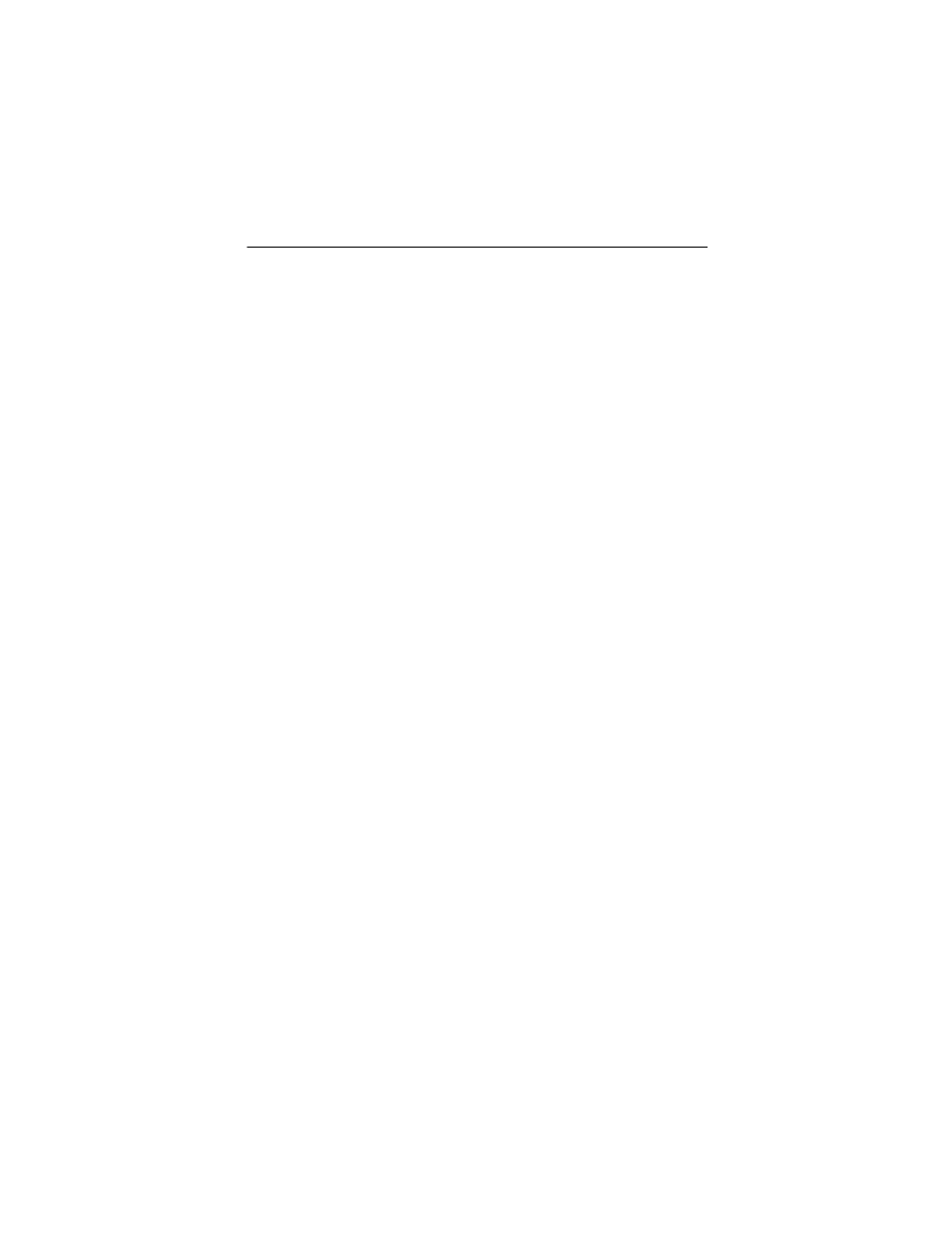
Raptor X Servers for Tru64 UNIX Installation & Reference Manual
4-10
4.6 Configuring Raptor with Radeon Cards
Raptor cards can be used with the Radeon cards in a multi-
screen configuration. However, for the Radeon cards to work
properly in the multi-screen mode, the latest Radeon kit labeled
V1.3A (RAD543A) must be installed.
Some components, most notably the CDE desktop, do not
handle multiple screens very well. It is advised that the user run
all the screens at the same bit depth and with the same default
visual class. The default depth for Raptor is 8-bit and the visual
is PseudoColor. Radeon, on the other hand, comes up in 24-bit
TrueColor. To set Radeon card at the 8-bit depth with Peudo
Color visual, the following options may be used on the command
line or in the args<> section of the X server
configuration file /var/X11/Xserver.conf:
-depth 8
-vclass Pseudo Color
4.7 Starting xdm
The X Display Manager (xdm) program is used for running
multiple users on the same host machine. xdm provides
services similar to those provided by init, getty and login
on character terminals prompting for login name and password,
authenticating the user, and running a session. It provides a
login window for each user or selected users.
Several files that are required to start xdm are provided in the
directory
/usr/lib/X11/xdm
. The configuration file
xdm-config
contains references to the other files and is used
to specify the configuration parameters of xdm. The Xservers
file specifies the users (displays) that must get a login window.
The Xservers file will have individual lines to represent the X
Server startup on each of the displays on which an xdm login