Remote management, Emote, Anagement – Teletronics EZBackhaul User Manual
Page 42: Igure 26, Assword
Advertising
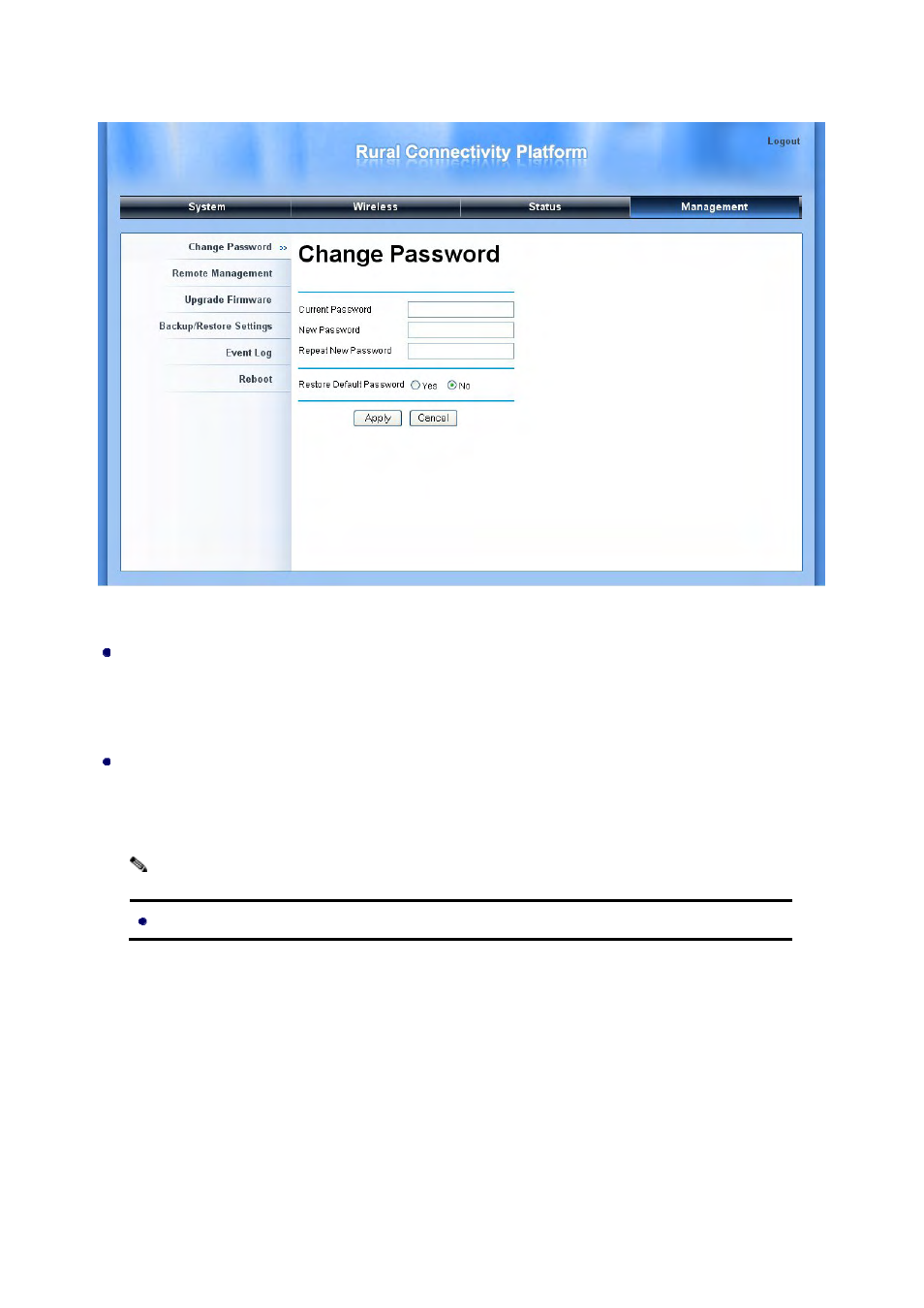
Figure 26 Password
Change Password
For security concern, you have to enter the current password first and then enter the new one twice
respectively in “
New Password” and “Repeat New Password” fields.
Restore Default Password
If you would like to restore the default password, enter the current password first and then check
“
Yes” and click “Apply” to default the password.
Note:
The password is case-sensitive and its length can not exceed 19 characters!
Remote Management
The
EZBackhaul provides you with two more options for device management, which are SSH (Secure
Shell) and SNMP.
Open “
Remote Management” in “Management” to configure the remote management of EZBackhaul.
Page 4
2
Advertising