Teletronics IP-PBX Server User Manual
Page 73
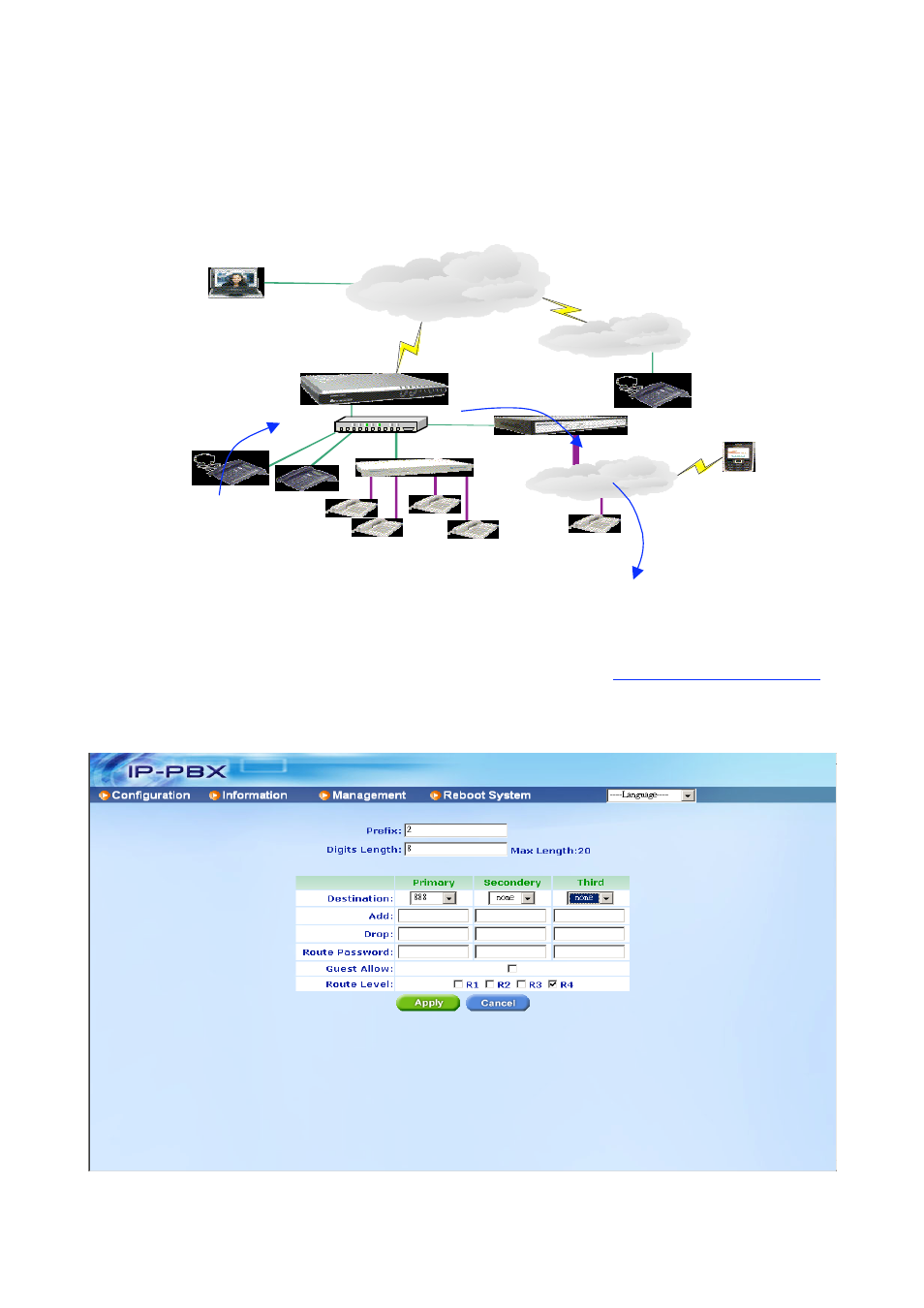
73
5.5 All of the Extensions can call out to local PSTN via EZLoop® PSTN
Gateway FX04/06.
Now the FXO is registering to EZLoop® IP-PBX Enterprise SIP Server, and we hope the extensions
can call out to local PSTN via the FXO gateway. The EZLoop® PSTN Gateway FX04/06 should connect with
local PSTN line. We should set the routing table to let the EZLoop® IP-PBX Enterprise SIP Server route the
call to EZLoop® PSTN Gateway FX04/06 if the called number is a local PSTN number.
Step1: Set Prefix route in Routing Table page
•
Please Go to Routing Table Page to set Prefix route, so that the Extensions can dial to local
PSTN 22198888 via EZLoop® PSTN Gateway FX04/06 (888). The setting just like below. For
•
more information about Routing Table, please go to user’s manual
CH3- Full Web Configurations.
Now the Extensions can dial to 22198888 via EZLoop® PSTN Gateway FX04/06.
Internet
ITSP
22198888
EXT 101
EXT 102
PSTN