Terminator, Zp-ptd100-wp, Installation procedures – Thermon ZP-PTD100-WP Terminator User Manual
Page 3
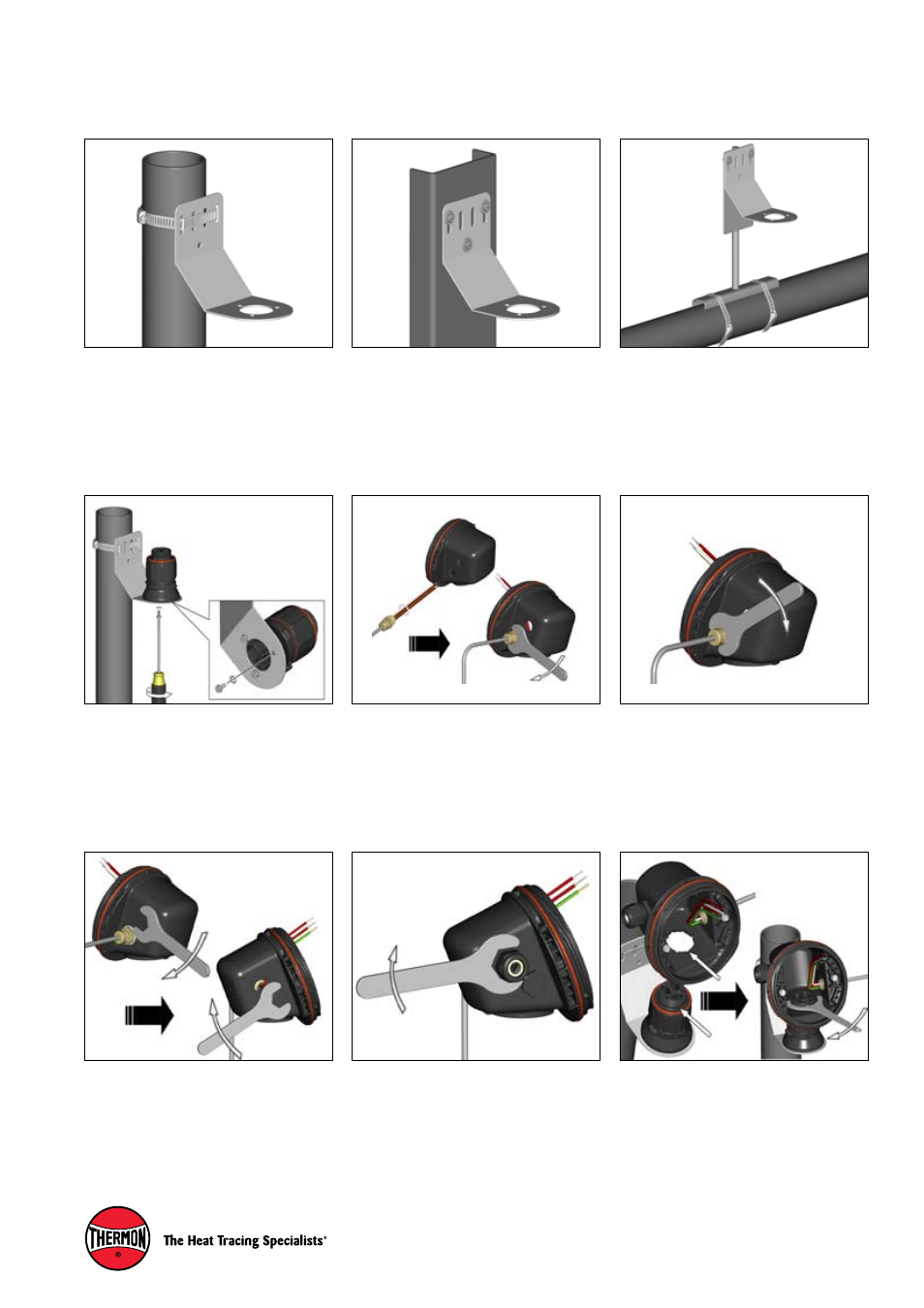
3
1a.
Mounting Method 1: Secure wall mount brack-
et to mounting surface using pipe band.
2.
Mount expediter to bracket using M5 screws
and lock washers.
1b.
Mounting Method 2: Secure wall mount
bracket to mounting surface using screws,
washers, and nuts (user supplied)
1c.
Mounting Method 3: Secure XP-1 mounting
bracket to pipe using pipe bands. Secure wall
mount bracket to XP-1 using screws, washers,
and nuts (user supplied)
5.
Install M20 blind plugs in remaining M20
threaded entries.
6.
Install M25 power gland in M25 threaded
entry.
7.
Mount junction box base on expediter. Make
sure to align slots to properly orient junction
box base. Tighten nut with Terminator-LN-
Tool. If mounting horizontally, threaded gland
holes must face downward.
3.
Place M20 sealing washer on temperature
sensor gland connector. Route temperature
sensor leads through M20 threaded entry.
Screw gland connector into junction box.
4.
Make sure temperature sensor body is fully
inserted into gland connector. Tighten gland
connector..
Terminator
TM
ZP-PTD100-WP
INSTALLATION PROCEDURES