Installation – Tri Tool 224B Single Point User Manual
Page 15
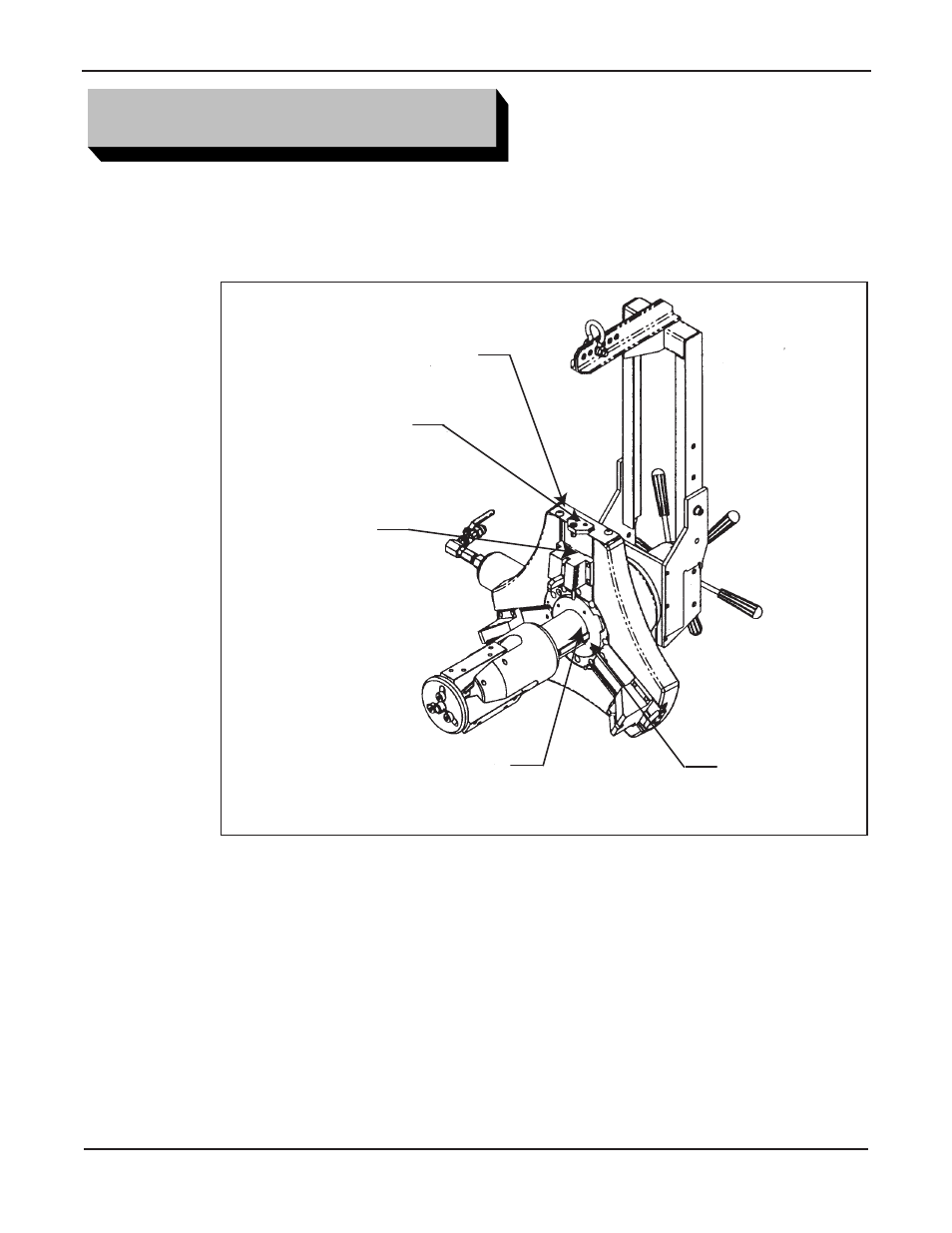
15
92-0833 : Orig. 990603
Model 224B Single Point
Attaching the Model 224B SP Kit to the Model 224B
Remove the Mandrel Assembly, Dust Cover, Tool Holder Assembly, Adjust-
ment Rod Assembly and the Cover Plate from the Model 224B Machine.
INSTALLATION
Tool configuration prior to Single Point installation.
Cover Plate
Adjustment Rod
Assembly
Tool Holder
Assembly
Mandrel Assembly
Dust Cover
Secure the Gear Assembly, Feed (P/N 33-0330) to the Front Locking Plate
using supplied cap screws (P/N 33-0032).
Secure the Housing Assembly, Feed Gear (P/N 19-0839) to the Main Plate,
using supplied cap screws (P/N 33-0041).
Install Plate Assembly, Adaptor (P/N 24-0721) onto Main Plate (flat), secure in
place with retained cap screws.
Slide the Cutter Assembly into T-slots on Adaptor Plate Assembly to position
desired and secure the (6) cap screws on the base.