Warranty – Verilink 300 (34-00199) Product Manual User Manual
Page 7
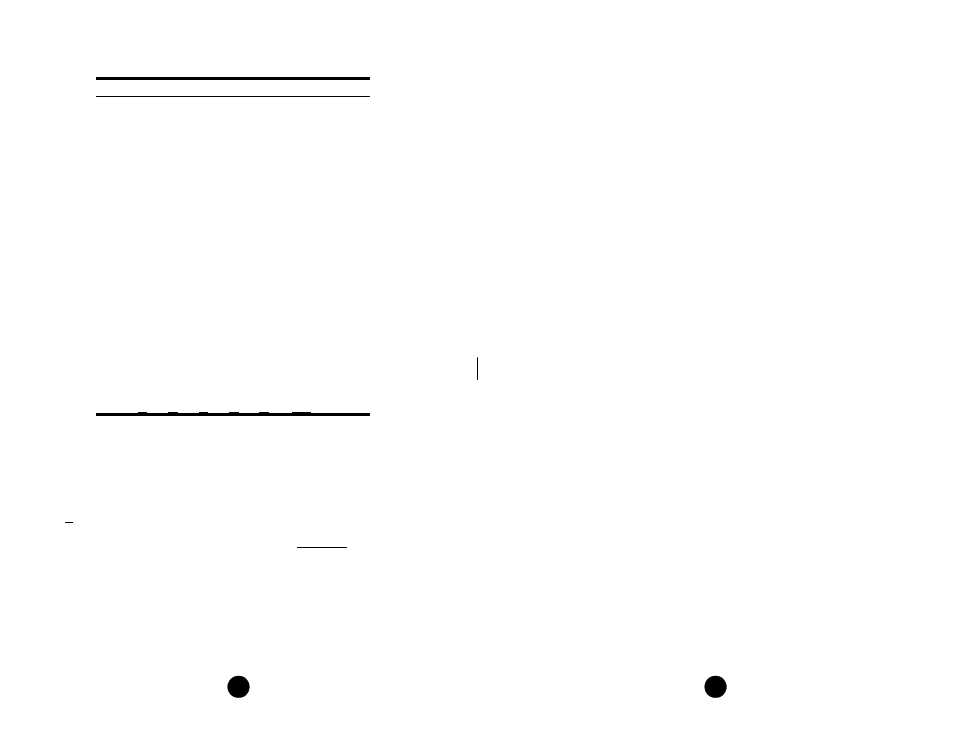
10
7
6)
If the telephone company alters their equipment in a manner that will affect the
use of this device, they must give you advance warning so that you can have the
opportunity for uninterrupted service. You will be advised of your right to file a
complaint with the FCC.
7)
The attached affidavit must be completed by the installer.
8)
In the event of equipment malfunction, all repairs should be performed by our
company or an authorized agent. It is the responsibility of users requiring service to
report the need for service to our company or to one of our authorized agents.
Warranty
If for any reason you must return your TxPORT product, it must be returned to the
factory, shipping prepaid and packaged to the best commercial standard for elec-
tronic equipment. TxPORT will pay shipping charges for delivery on return. You are
responsible for mode and cost of shipment to TxPORT.
You must have a Return Material Authorization (RMA) number marked on the ship-
ping package. Products sent to TxPORT without RMA numbers will be returned to
the sender unopened, at the sender’s expense. A product sent directly to TxPORT for
repair must first be assigned a Return Materials Authorization (RMA) number.
You may obtain an RMA number from customer service at 800-926-0085 extension
2282. When calling TxPORT for an RMA, please have the following information
available.
•
Model number and serial number for each unit.
•
Reason for return and symptoms of problem.
•
Warranty status (if known).
•
Purchase order number to cover charges for out-of-warranty items.
•
Name and phone number of person we can contact if we have questions about
the unit(s).
•
Mode of shipment required (second-day air is the normal mode of shipment for
all returned material unless otherwise specified).
Units being returned to TxPORT should be sent to the following address.
TxPORT
127 Jetplex Circle
Madison, Alabama 35758
DSOs Assigned: Positions S1-1 through S1-5 select the bit rate and the number of
DSOs assigned to the channel (refer to the following table).
Rate Multiplier: Position S1-6 is used to set the multiplier for the input timing (refer
to the table above). The unit can operate at any data rate that is a multiple of 56 or 64
kbps. Selecting ‘N x64K’ provides port bit rates that are multiples of 64 kbps. The ones
density requirements of the T1 network line must be ensured in this mode. Selecting
‘Nx56K’ allows port bit rates that are multiples of 56 kbps. The unit maintains ones
density for the selected DS0 channel in this mode by stuffing bit 7.
A - 56 kbps
B - 64 kbps
Channel Assignment: Position S1-7 selects either the ‘Contiguous’ or ‘Alternating’
data insertion mode. The Contiguous mode assigns the channels as a block beginning
at DS0 channel 1. For example, if the port data rate is to be 256 kbps, the unit would
assign network channels 1 through 4 to the high speed port (4 x 64 = 256 kbps).
If ‘Alternating’ is selected, channel assignments are made with an idle channel follow-
ing each data channel. Using the same example, data would be carried on channels 1,
3, 5, and 7 and channels 2, 4, 6, and 8 would be set to idle (the idle bit code is
11111111). The advantage of alternate channel assignment is that T1 ones density re-
DSO
S1 -1 S1 -2
S1 -3
S1 -4
S1 -5
S1 - 6 (A) S1 - 6 (B)
1
B B B B B 56
kb 64
kb
2
B A B B B 112
128
3
A A B B B 168
192
4
B B A B B 224
256
5
A B A B B 280
320
6
B A A B B 336
384
7
A A A B B 392
448
8
B B B A B 448
512
9
A B B A B 504
576
10
B A B A B 560
640
11
A A B A B 616
704
12
B B A A B 672
768
13
A B A A B 728
832
14
B A A A B 784
896
15
A A A A B 840
960
16
B B B B A 896
1024
17
A B B B A 952
1088
18
B A B B A 1008
1152
19
A A B B A 1064
1216
20
B B A B A 1120
1280
21
A B A B A 1176
1344
22
B A A B A 1232
1408
23
A A A B A 1288
1472
24
A A A A A 1344
1536