Verilink Craft Interface (No Part Number) Product Manual User Manual
Using the craft interface, Craft, Setting up
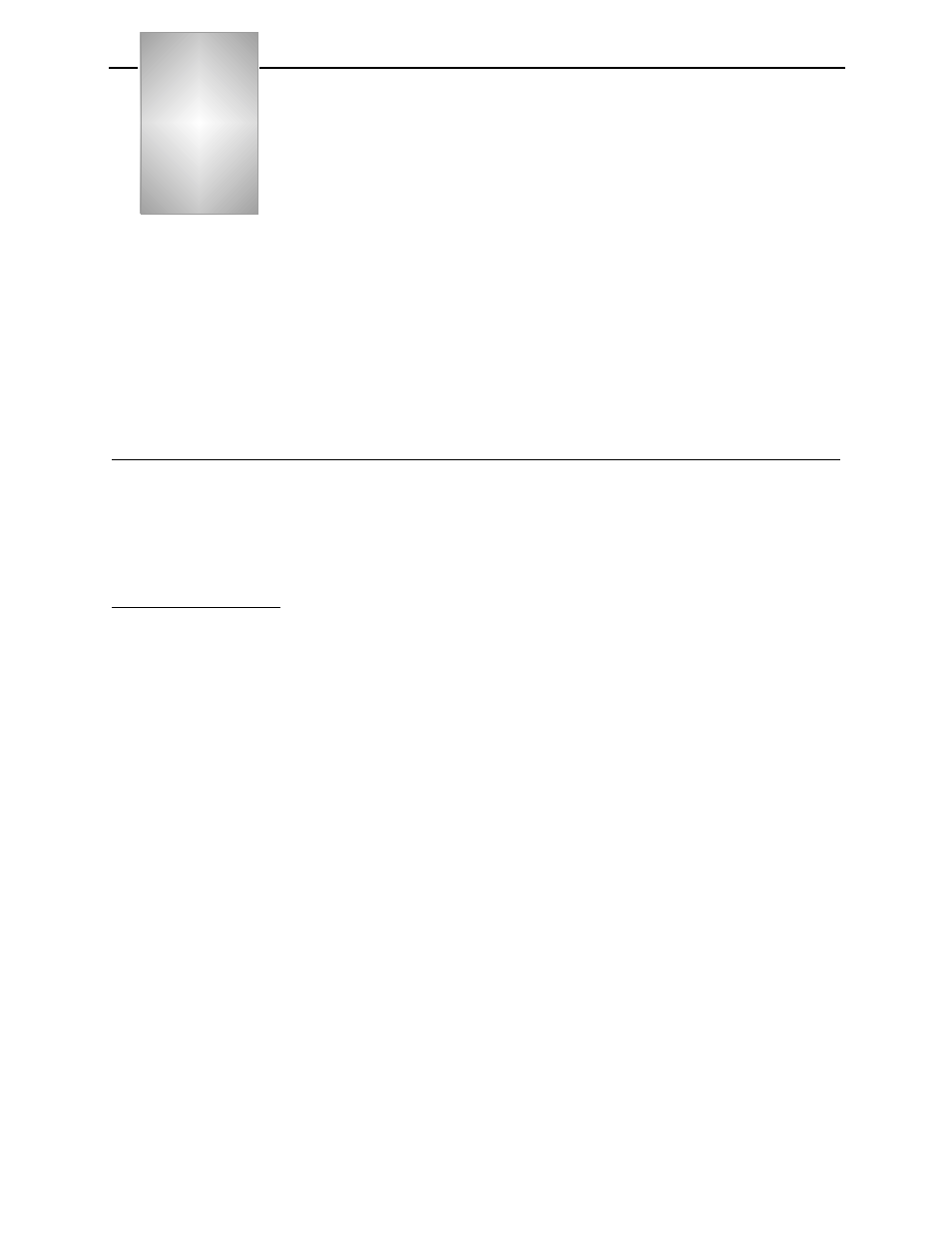
Verilink Craft Interface
Craft-1
Craft
Using the Craft Interface
This part of the Management Section describes how to use the Craft
interface to manage AS2000 and AS3000 nodes. With the Craft
interface, you can access AS2000 and AS3000 controller modules
from a PC or terminal using a direct or Telnet connection.
This document describes:
•
Setting up
•
The Main Menu
•
Sample submenus
Setting up
The connection between an ASCII terminal and AS2000 modules
may be direct or through Telnet. If you plan to use Telnet, you still
must first use a direct connection to set up network parameters.
Direct
Connection
The Craft interface can be accessed through a direct connection to
the node controller (SCM, NCM, SCC, NCC) or shelf controller. From
an ASCII terminal or PC with terminal emulator program, proceed
as follows:
1. Connect the ASCII terminal to the port labeled C
RAFT
or L
OCAL
on the front panel of the module. Use the Craft cable (P/N
458-501788-008) described in the “System Cables” appendix
of the AS2000: The Basics user manual.
2. Go to the terminal settings screen of your terminal or terminal
emulator. If you are using Windows 95 Hyper Terminal, use
the File>New Connection pull-down menu to access the
parameters. If you are using the Window 3.1’s Terminal
program, choose the Communications option from the
Settings pull-down menu to access the parameters.
3. Set your terminal parameters to the following values:
• 19.2 kbit/s baud rate
• 8 data bits
• no parity
• one stop-bit
• no flow-control
• X-ON, X-OFF disabled