Verilink 1555 (CG) Configuration/Installation Guide User Manual
1555p aps card configuration guide, Aps card
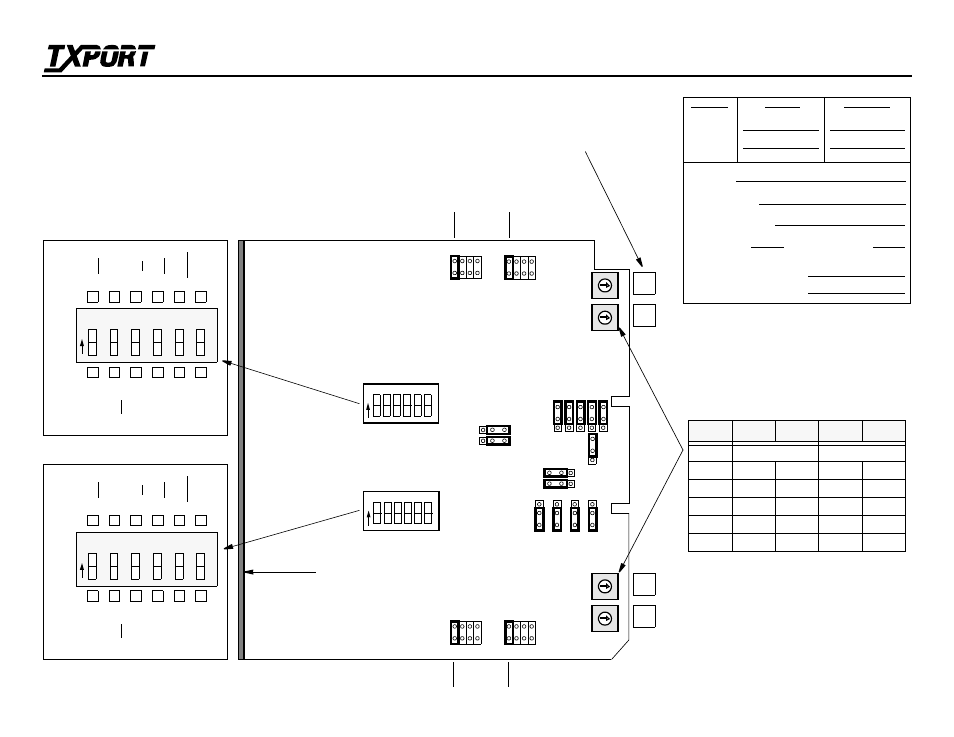
1555P APS Card Configuration Guide
(1555-113)
1555P - 113
Nor
m
al
LS
IG
LS
Y
N
Not Us
ed
DSX Rotary Switches
POS
S1A
S2A
S1B
S2B
2
LIU
N/A
3
133
133
133
133
4
266
266
266
266
5
399
399
399
399
6
533
533
533
533
7
655
655
655
655
0
6
2
4
5
1
3
7
8
9
6
O
N
5
4
3
2
1
6
O
N
5
4
3
2
1
0
6
2
4
5
1
3
7
8
9
0
6
2
4
5
1
3
7
8
9
0
6
2
4
5
1
3
7
8
9
JP 13
JP 14
JP 7
JP 8
JP
1
A
2A
3A
4A
JP
5
A
6A
7A
8A
JP
09
JP
1
JP
10
JP
11
JP
12
JP
2
JP
3
JP
4
JP
5
JP
6
JP
1B
2B
3B
4B
JP
5B
6B
7B
8B
3
1
3
1
3
1
Nor
m
al
LS
IG
LS
Y
N
Not Us
ed
FACILITY
EQUIPMENT
FACILITY
EQUIPMENT
Nor
m
al
LS
IG
LS
Y
N
Not Us
ed
Nor
m
al
LS
IG
LS
Y
N
Not Us
ed
S1B
Equip.
S2B
Facility
1
3
3
1
1
3
S3A
S3B
Fr
am
in
g
B8ZS
NE
T
ES
F
DT
E
ES
F
DT
E
Fa
c
Y
ello
w
En
ab
le
Not Us
ed
Fr
am
in
g
AM
I
NE
T
D4
DT
E
D4
DT
E
AM
I
Y
ello
w
Di
sa
ble
Not Us
ed
6
5
4
3
2
1
Up (0)
Dn (1)
Switch S3B
O
N
S1A
Equip.
S2A
Facility
Front Panel
(see other side)
APS Card
Primary
Phone:
Date installed:
Chassis number:
Circuit number:
Line 1:
Line 2:
Secondary
Name:
Contacts:
Date last serviced:
Slot number:
NOTE: Do not use positions 0, 1, 8, or 9
for DSX level settings.
NOTE: Position 2 is used when connected
to a CSU or LIU.
SIDE A
SIDE B
NOTE: Use the boxes provided to
mark your particular DSX selection.
Location:
Fr
aming B8Z
S
NE
T
ES
F
DT
E
ES
F
DT
E
Fa
c
Ye
ll
o
w
En
ab
le
Not Us
ed
F
ra
ming
AM
I
NE
T
D4
DT
E
D4
DT
E
AM
I
Ye
ll
o
w
Dis
able
No
t
Us
ed
6
5
4
3
2
1
Up (0)
Dn (1)
Switch S3A
O
N
Part Number 45-00008
Rev 1.00
ASSY 1555 - 113
Rev ____ S /N ____
T
R
A
N
S
P
O
R
T
®