Verilink Flash PROM Download Procedure (CG) Configuration/Installation Guide User Manual
Flash prom download procedures, Required equipment
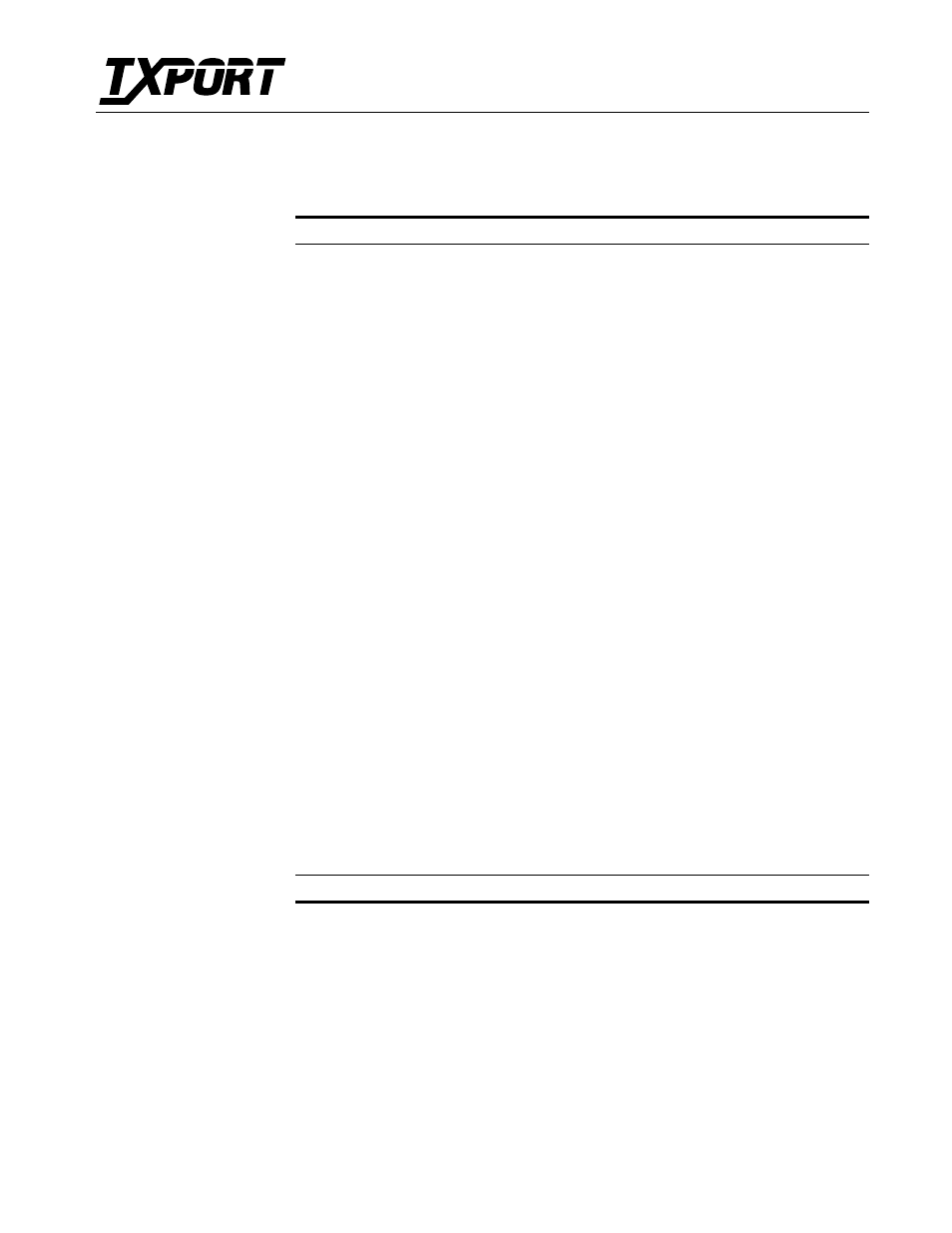
Flash Download Procedures
1
This guide describes the procedure for downloading Flash PROM software into
various TxPORT products. The following table lists the applicable unit and the
downloadable hexadecimal filename.
Required
Equipment
✦
PC with at least one available RS-232 serial (COM) port.
✦
8-pin to 8-pin SUPV cable.
✦
Diskette containing the download.exe program.
✦
Diskette containing the hexadecimal file(s) to be downloaded to the unit (these
files have a .
hex
extension).
Device Type
Filename
Comments
1061 0038-xxx.hex
2000 0001-xxx.hex
2048 0012-xxx.hex
3000 0002-xxx.hex
3000 Ethernet
0007-xxx.hex
3001 0004-xxx.hex
3002
0055-xxx.hex
3011 LanCard
0040-xxx.hex
3030/3060 Ethernet hardware revision 6.x or greater
3021 0039-xxx.hex
3030 0017-xxx.hex
3030/3060 Ethernet
Token Ring
0018-xxx.hex
0019-xxx.hex
3030/3060 Ethernet hardware revision 5.x or less
3030/3060 Token Ring hardware revision 5.x or less
3060 0021-xxx.hex
3060-10 0057-xxx.hex
3101/3102 0026-xxx.hex
3111/3112
0029-xxx.hex
0056-xxx.hex
Non-LCD units
LCD units
4001 0028-xxx.hex
4051
0020-xxx.hex
4101 0027-xxx.hex
4151 0032-xxx.hex
41TDM 0058-xxx.hex
0060-xxx.hex
Application Code
FDL Downloader Code
8100
8100 Ethernet
0013-xxx.hex
0014-xxx.hex
8100A 0016-xxx.hex
DSU-MP
0061-xxx.hex
0062-xxx.hex
DSP Code
Xilinx Code
xxx denotes the revision number.
Flash PROM
Download Procedures
45-00089
4.0
T
R
A
N
S
P
O
R
T
®