Types of equipment that can be connected, Table 2 mcc connectivity chart – Visara Master Console Center Installation User Manual
Page 32
Advertising
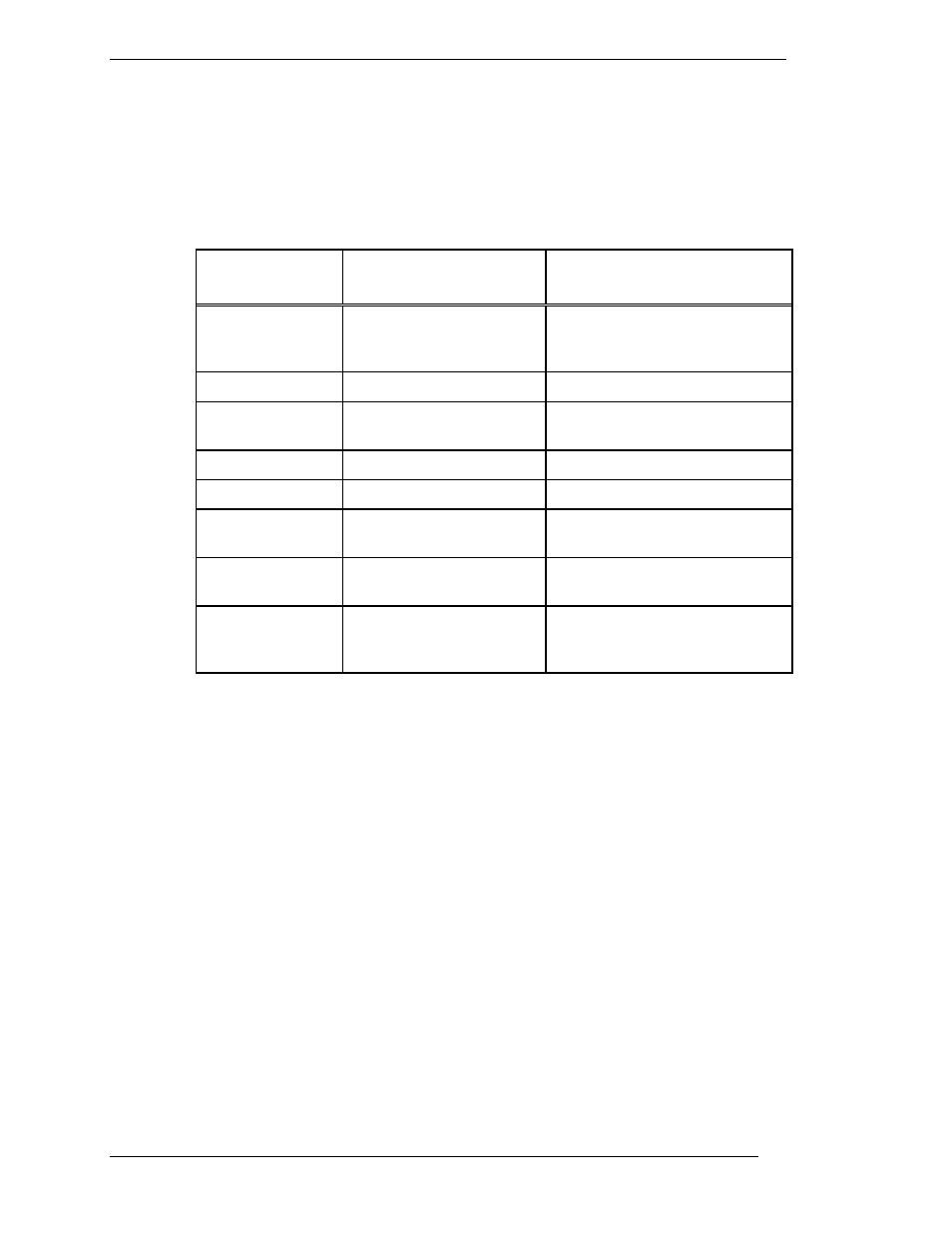
Visara Master Console Center
© Visara International 2007
32
Types of Equipment that can be connected
Table 2 lists the various systems from which the MCC can receive
information:
System
How to Connect to
MCC
Notes
Windows NT
telnet, VNC
Requires additional telnet
service that is not supplied
with Windows.
Unix
telnet
Tandem
telnet
RS232 requires Tandem
AWAN server.
VAX/VMS telnet
AS/400
VT5250
Requires iCON unit
Novell
NetWare
telnet
May require an IP package
installed on the server.
Mainframe
HMC
browser
Requires HMC agent on the
MCC server
Mainframe
3270
TN3270
Requires SCON unit, or
other TN3270 interface
device
Table 2 MCC Connectivity Chart
Advertising