Configuration requirements – Visara Master Console Center Consultants Manual User Manual
Page 6
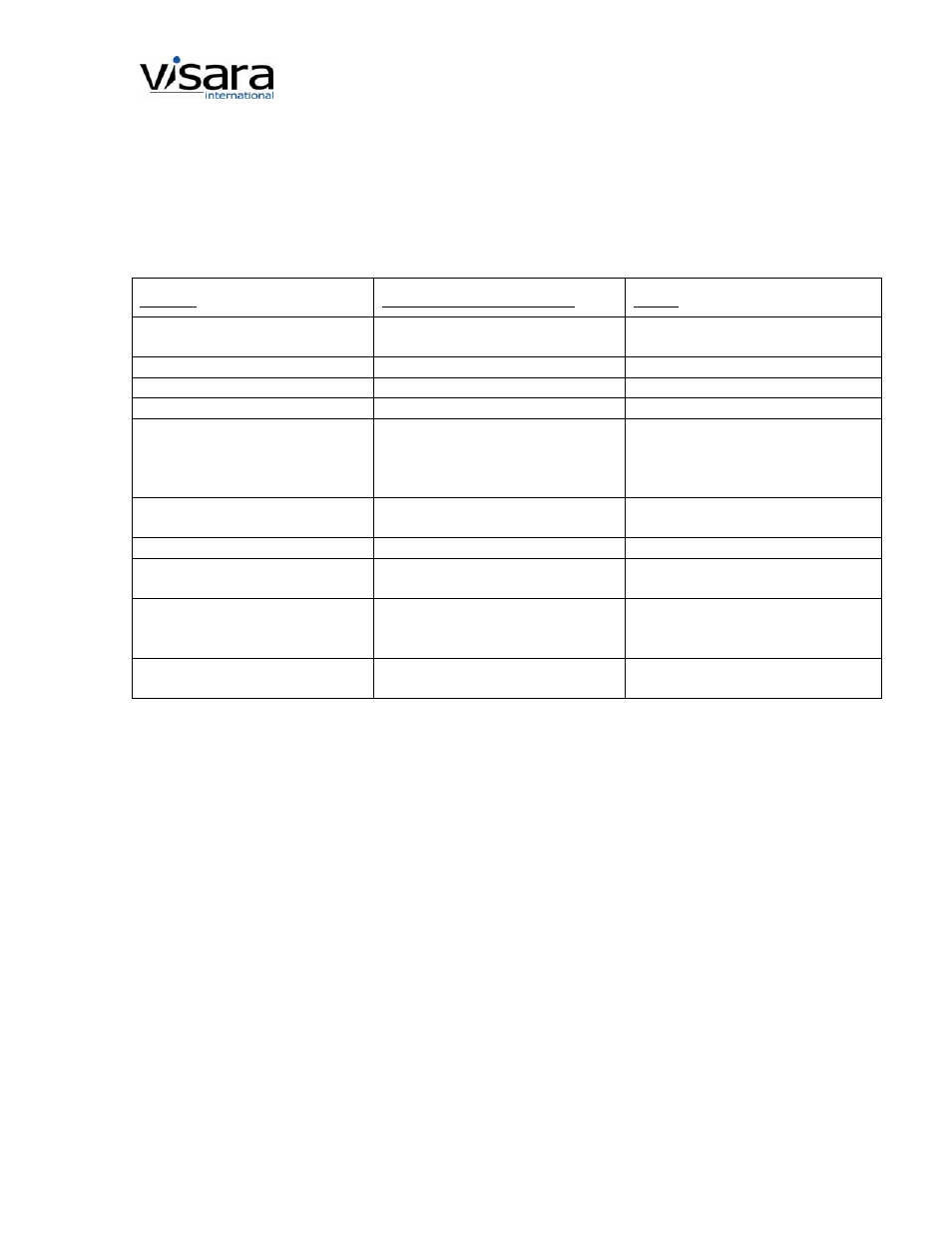
Master Console Center
MCC
March 2007
Preferred Connection Methods
The MCC is capable of connecting to a wide range of external systems using the interfaces
outlined previously. Table 1 MCC Connectivity Chart provides a summary of the systems to
which the MCC can connect.
System
How to connect to MCC
Notes
Mainframe
TN3270
Requires Visara SCON platform
or OSA
IBM Shark Storage Controllers
IBM 3151 terminals
AS/400
TN5250
Requires Visara iCON platform
Unix
RS232 console, Telnet
HP3000
HP9000
Telnet, HP700/92
VT100 Telnet may also be used
with some applications, but may
not work correctly with
administration programs
Tandem
RS232 console, Telnet
RS232 requires Tandem AWAN
server
VAX/VMS RS232
Novell NetWare
Telnet, RS232
May require an IP package
installed on the server
Windows Server 2003/2000/NT
Windows Desktop Vista/XP/NT
Telnet, VNC, RS232
May require additional Telnet
service that is not supplied with
standard Windows OS
Other (switches, routers, remote
power switches), etc.)
Telnet, RS232
RS232 may require additional
hardware
Configuration Requirements
After installation of the MCC software, it must be configured to work with each system. Typical
tasks include:
• Configure hardware. If the interface hardware was installed, it must be configured for
correct operation with the customer’s systems.
• Create telnet sessions. Define a telnet connection for each system to which the MCC will
telnet.
• Create MVS sessions. Define an MVS connection for each MVS system to which the
MCC will connect.
• Define the systems to be monitored by adding Rooms, Groups, CPUs, and OSs.
• Create additional users and assign security. Create additional user accounts for each
MCC user on the server on which the MCC is installed. Create security groups, and
assign users to relevant groups.
• Define Events and define how the MCC responds to each event.
Refer to the MCC Administration Guide for a complete list of requirements and procedures.
MCC
Consultant's
Manual
Page 6