Ssl1000 installation guide, Mappings – Visara SSL1000 Installation User Manual
Page 2
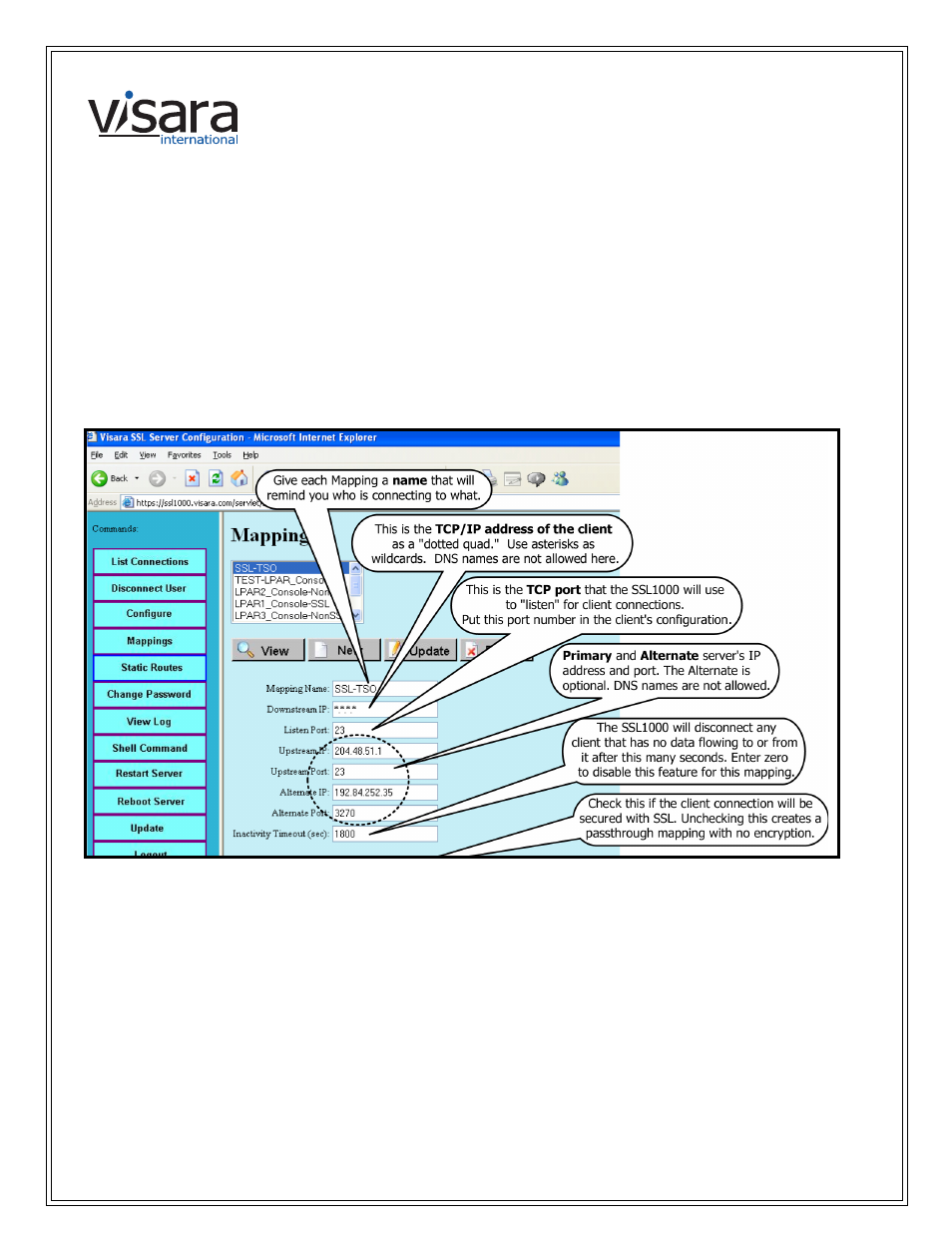
SSL1000 Installation Guide
Visara International • 6833 Mount Herman Road • Morrisville, NC • 27560 • 888 334 4380 • [email protected]
Mappings
Upstream to downstream Mappings are at the heart of the SSL1000. These define the paths
that the data will take, who may connect to which server, and which connections will be en-
crypted.
To create and manage Mappings, all you need is your browser. If your SSL1000 has the IP
address of 204.48.51.51, you should point your browser to http://204.48.51.51
Click on Administrative Functions, where you will be prompted for the administrator pass-
word (the default is admin). This will bring you to the administrator’s Main Menu. Click on
Mappings.
•
To create a new Mapping, just fill in the blanks and click New.
•
To create a new Mapping based on an existing one, click on it in the Mappings list,
click View, make your changes, give it a new name, then click New.
•
To modify a Mapping, click on it in the Mappings list, click View, make your changes,
then click Update.
•
To delete a Mapping, click on it in the Mappings list, click View, then click Delete.
Mapping changes take affect immediately and will govern all subsequent connections.
Current connections are not affected.
707093-001