Visara eTerm 350 Quick Start User Manual
Page 2
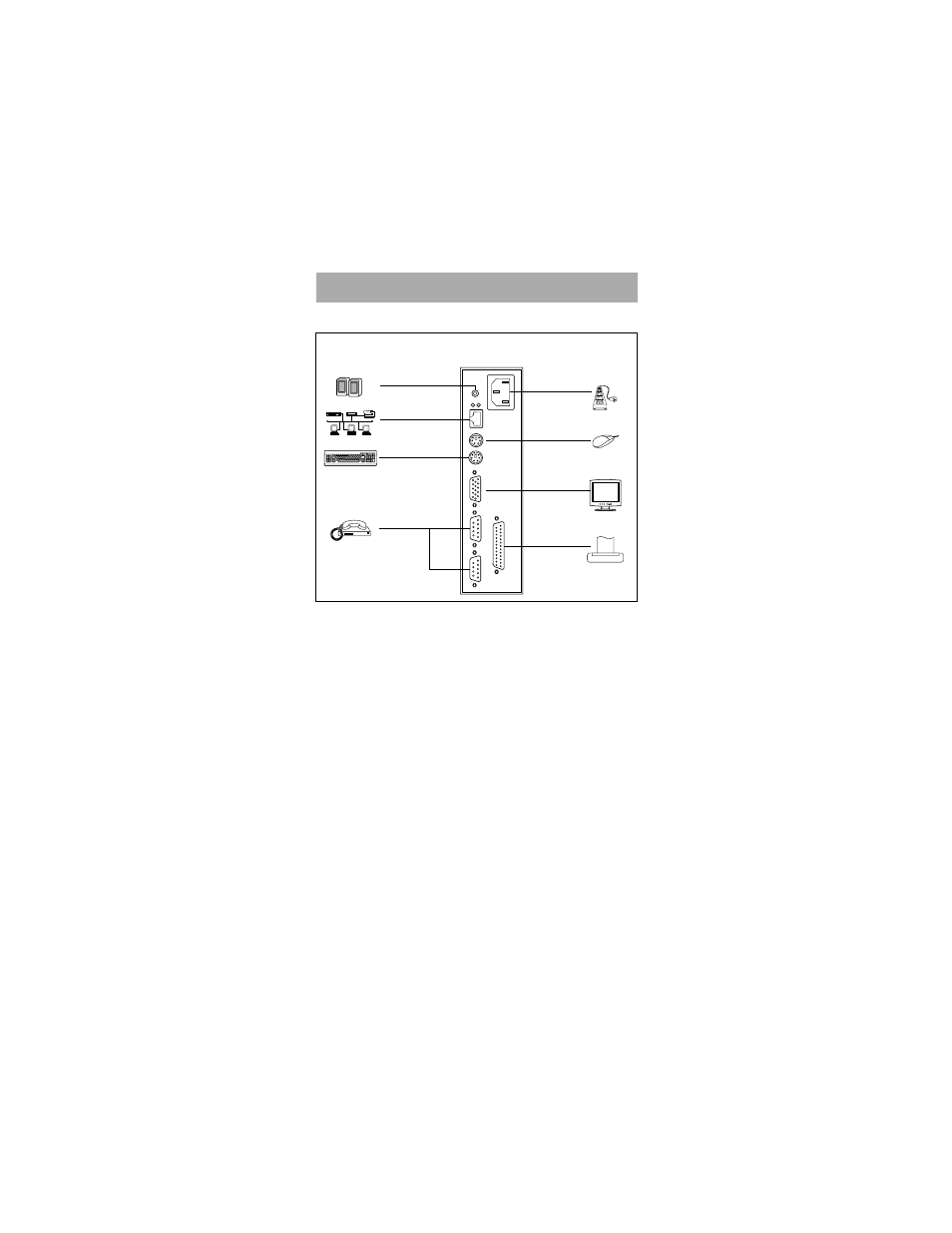
P
P
P
P
Po
o
o
o
ow
w
w
w
wer Connection:
er Connection:
er Connection:
er Connection:
er Connection:
Connect the power cord to the power socket on
the back of the unit. Connect the other end to a
live wall outlet.
T
T
T
T
Ter
er
er
er
erminal Connection:
minal Connection:
minal Connection:
minal Connection:
minal Connection:
1. Connect the monitor to the video connector.
2. Connect the keyboard to the keyboard
connector.
3. Connect the mouse to the mouse connector.
4. Connect the 10/100-TX network cable to the
RJ-45 network connector.
*
Connect other peripheral equipment as
required. Refer to the figure shown above
.
Installation
Installation
Installation
Installation
Installation
For quick setup of this device follow the
instructions below.
audio out
to network
PS/2
keyboard
serial device
to power
AC outlet
PS/2 mouse
to monitor
to printer