Replacing ram – VXL Instruments Itona TC72yy Series User Manual
Page 10
Advertising
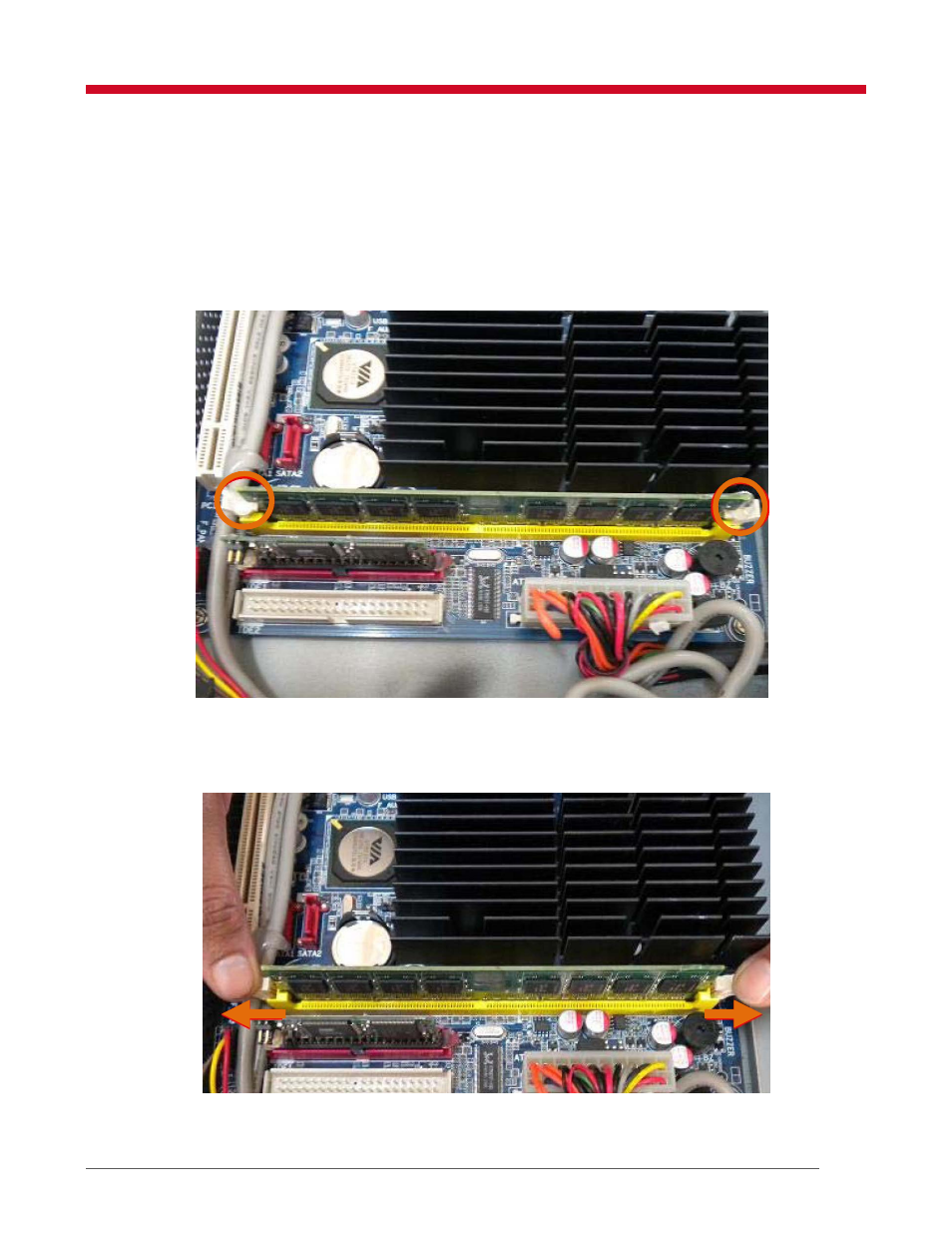
Replacing RAM
6
4
Replacing RAM
To replace RAM:
1. Remove the power adapter and side cover . For more information see Removing the Side Cover
on page 4.
2. Apply isopropyl alcohol on the glue holding the RAM, pull the glue out using the nose pliers.
Figure 5: RAM Socket Clips
3. Remove the existing RAM from the socket by unlocking the holders and pulling it
outwards.
Figure 6: RAM Slot
Advertising
This manual is related to the following products: