VXL Instruments Itona Md75 Series User Manual
Page 11
Advertising
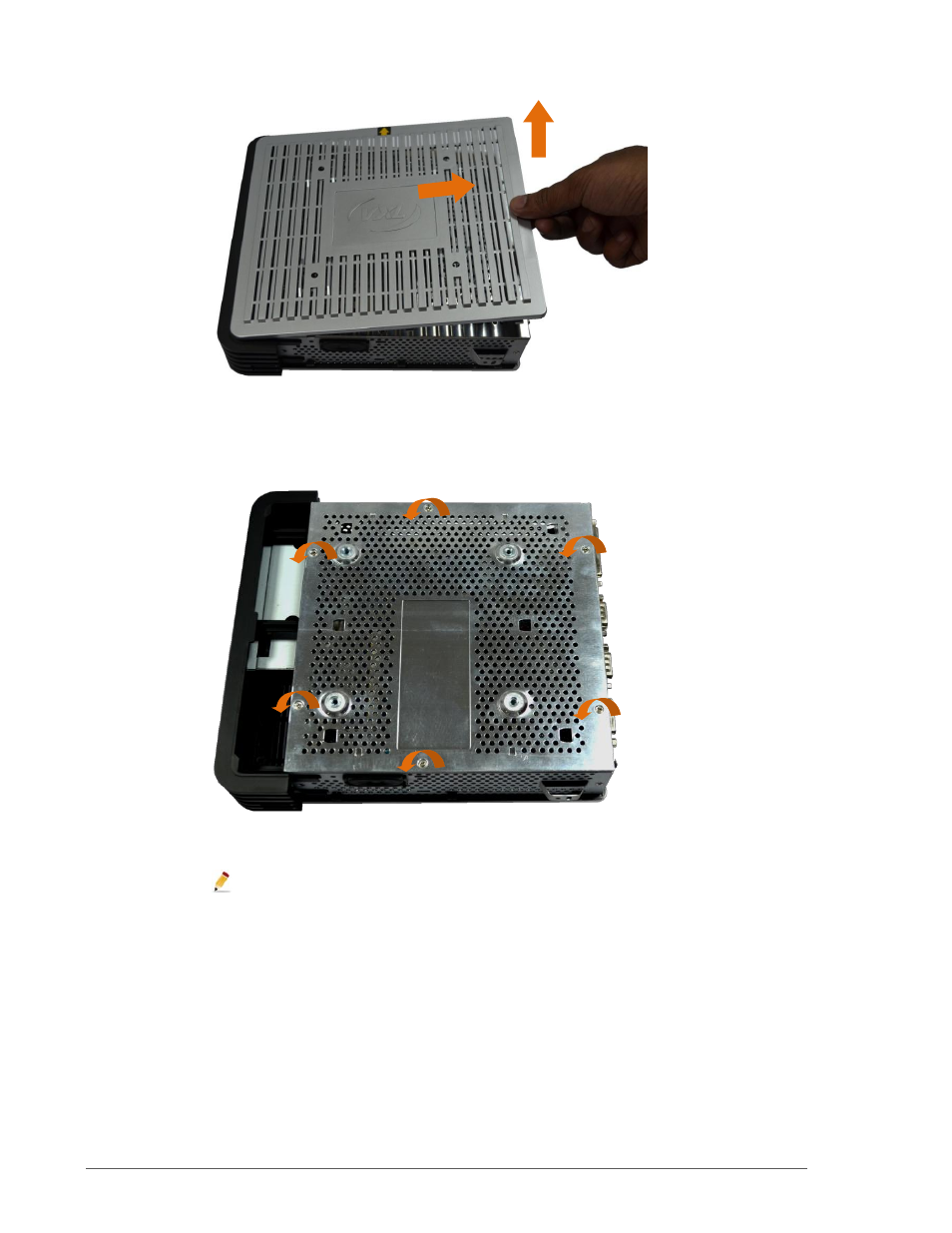
Removing the
Top Cover
7
3. Slide and remove the side mask as shown in Figure 4-3.
Figure 4-3: Removing the Side Mask
4. Using the Philips screwdriver, unscrew the six screws holding the aluminum top cover as
shown in Figure 4-4.
Figure 4-4: Unscrewing the Aluminum Top Cover Screws
Note: Retain the screws for reassembly
5. Remove the aluminum top cover.
6. For reassembly, follow the above instructions in the reverse order.
Advertising