Watson-Marlow 624Di User Manual
Page 6
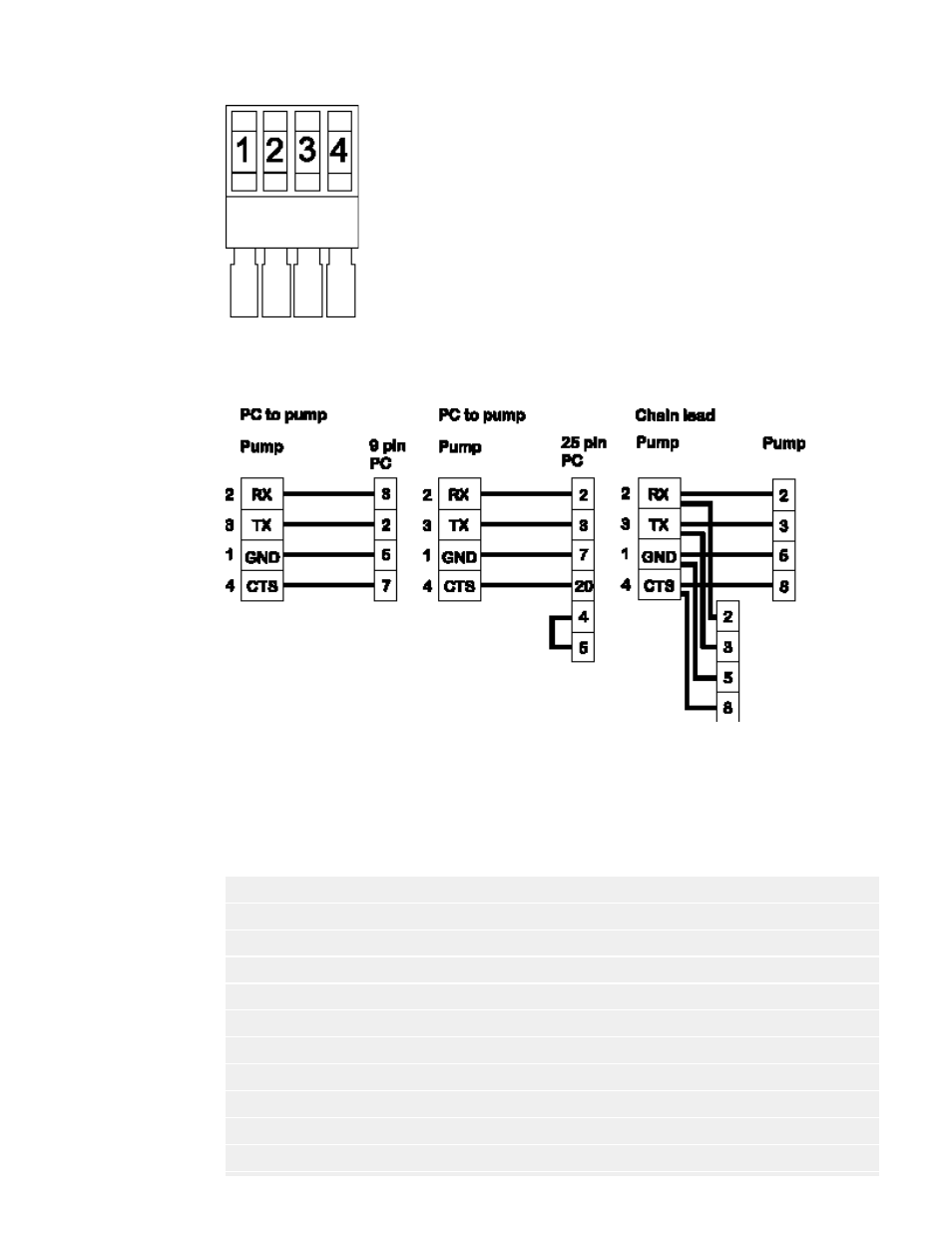
Watson-Marlow Bredel E-Manuals
http://www.watson-marlow.it/pdfs-global/m-624Di-gb-01.htm[10/07/2012 13:59:15]
Step to Network in the Main menu and press Enter. The pump will now be under RS232
control. The keypad Stop key will act as an emergency stop and disable RS232 settings if
pressed.
Above: Connections for RS232 signals: 1 = GND, 2= RX, 3 = TX, 4 = CTS
Below: RS232 cabling shown for CTR handshake. Use only twin shielded RS232
cables.
RS232 settings
Baud = 9600; Stop bits = 2; Data bits = 8; Parity = None; Handshake = CTR or
None; Auto echo = On.
The following codes will operate the 624Di under RS232 control. They must be directed to
the pump from a computer serial port (or equivalent). Always terminate each command
with a RETURN (ASCII CHR13).
nSPxxx
Load speed setting xxx to pump number n
nSI
Increment speed by 1rpm for pump n
nSD
Decrement speed by 1rpm for pump n
nGO
Start pump number n
nST
Stop pump number n
nRC
Change rotation direction for pump n
nRR
Set clockwise direction for pump n
nRL
Set counter-clockwise direction for pump n
nDOxxxxx,yyy
Set dose for pump number n in tachometer pulses (note 3)
nRS
Show status for pump number n (note 4)
nZY
Show status if pump n STARTed 1 or STOPped 0