Wccutility.exe screens, Acknowledge alarm log, Acknowledge alarm log screen – WattMaster WCC III part 6 User Manual
Page 21
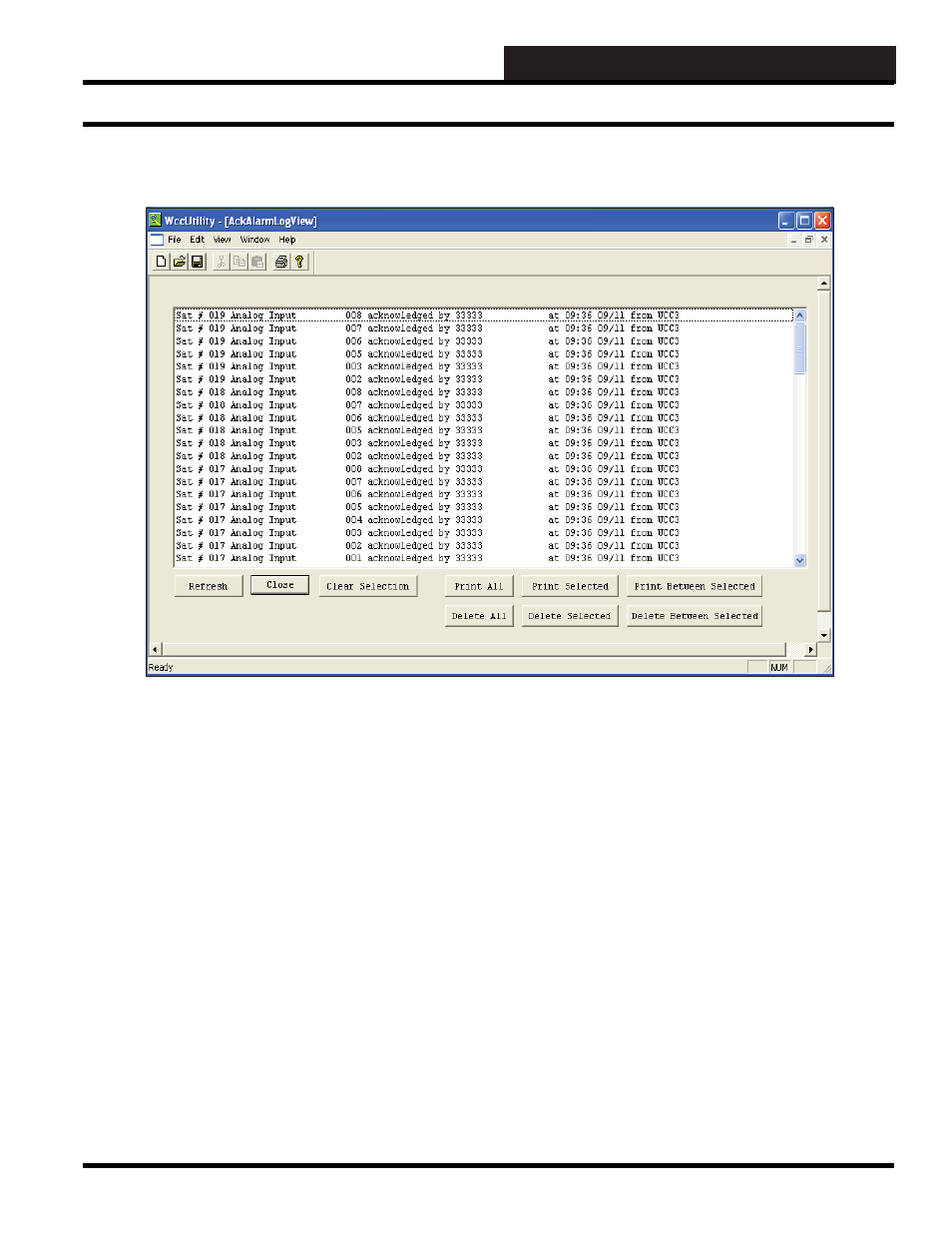
WCCUTILITY.EXE SCREENS
WCC III Technical Guide
5-19
To deselect entries you highlighted, click
<Clear Selection>
.
To refresh the screen’s data, click
<Refresh>
.
You can print the entire log by selecting
<Print All>
. You can also
click on individual entries to highlight them and then click
Selected>
or
<Print Between Selected>
.
Click
<Close>
to return to the WccUtility Menu.
ACKNOWLEDGE ALARM LOG
If you would like to view all alarms that have been acknowledged
and by whom and on what date and time, select
<Ack Alarm Log>
from the WccUtility Menu.
You can print the entire log by selecting
<Print All>
. You can also
click on individual entries to highlight them and then click
Selected>
or
<Print Between Selected>
.
Acknowledge Alarm Log Screen