Networked single loop system – WattMaster VAV Systems User Manual
Page 4
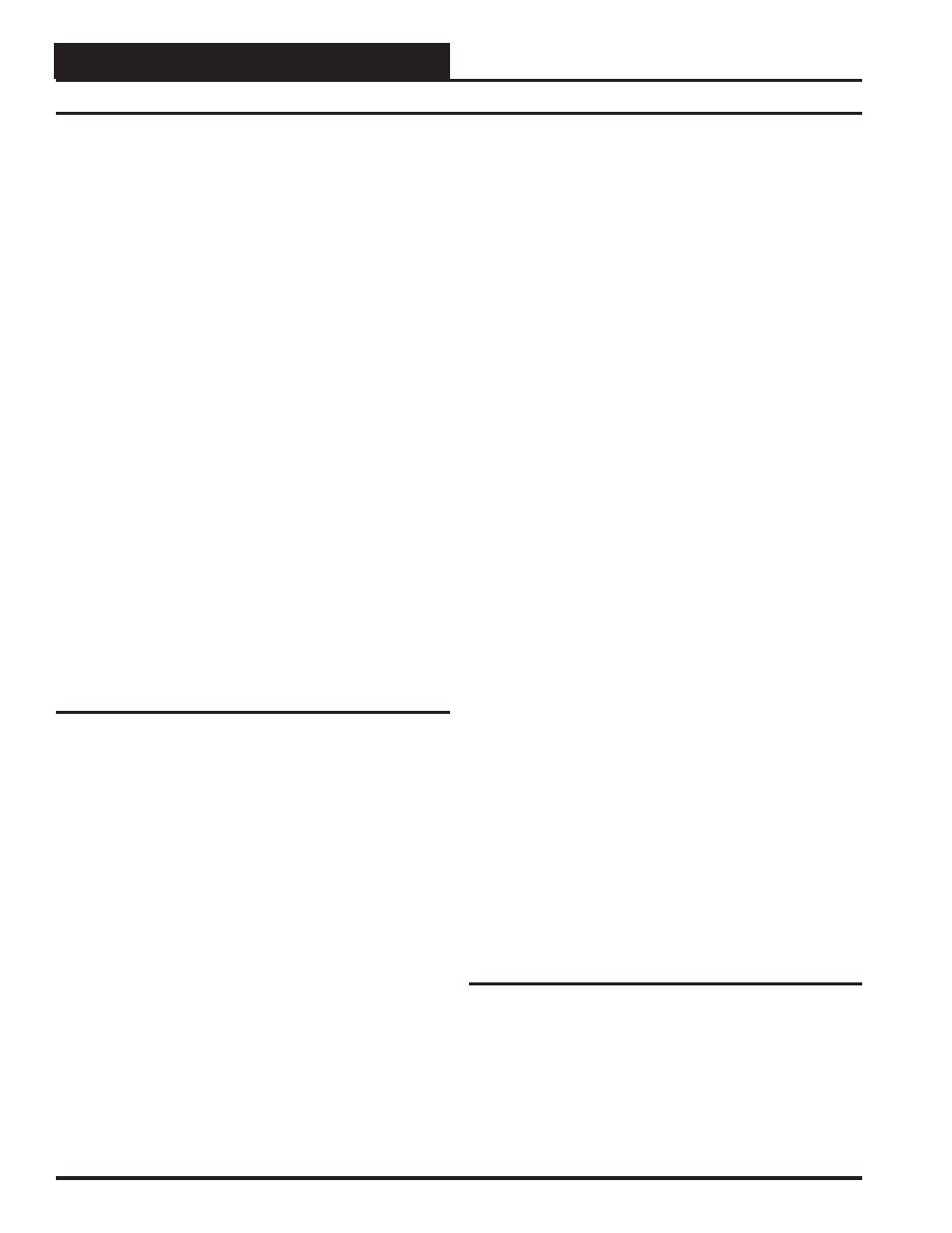
Technical Guide
Systems
4
The Networked Single Loop system is used when you have between 1
to 59 WMVAV controllers, VAVBOX controllers and Add-on Device
controllers total. Only one of the WMVAV controllers on the loop may
also have VAVBOX controllers attached. If your system exceeds any of
these limitations you will need a Networked Multiple Loop System.
When your proposed system has WMVAV and/ or Add-on Device con-
trollers with only 1 WMVAVcontroller that has VAVBOX controllers
and the total number of these controllers and Add-on Devices is 59 or
less, you should use the Networked Single Loop System. If you have
more than 1 WMVAV with VAVBOX controllers or more than 59 total
controllers and Add-on Devices, please see the Networked Multiple Loop
section that follows. To create this system simply connect the control-
lers together in a daisy chain fashion using WattMaster communica-
tions wire or 18 gauge 2 conductor twisted pair with shield wire (Belden
#82760 or equivalent). These are then connected to the system com-
munication devices. All WattMaster VAV systems require that a
CommLink II and a MiniLink Polling Device system communication
device are purchased and wired into the communications loop. The
required CommLink and MiniLink Polling Device are available as a
kit by ordering the OE715-VAV WMVAV System Package. Program-
ming and status monitoring are accomplished by selecting and install-
ing an operators interface. For most controllers, any one of the opera-
tors interfaces can be used for system programming and monitoring or
two or all three can be used together if desired. The exception to this is
when any Add-on Devices are used. The Add-on Devices must be pro-
grammed with a PC using the WattMaster VAV Prism software, they
cannot be programmed with the System Manager or the Modular Ser-
vice Tool. See the section titled “Operators Interface Options” that fol-
lows for a list and block connection diagrams of the operators interface
options available along with their capabilities and limitations. For de-
tailed wiring and connection diagrams of the Networked Single Loop
systems see pages 10, 11 and 12.
Operators Interface Options
Modular Service Tool
The Modular Service Tool provides complete programming and moni-
toring capabilities for WMVAV and VAVBOX controllers. Add-on De-
vice controllers cannot be programmed with the Modular Service Tool.
The Modular Service Tool connects to the controller by means of a
modular cable with DIN connectors. It is normally used to program and
service the unit and then is removed by the service person upon comple-
tion of these tasks. The Service Tool is not designed for permanent in-
stallation. Generally the service person would only connect it when ser-
vicing or reprogramming the controller. For this reason if continuous
monitoring of the controllers is required, it is better to select a System
Manager or an on site PC for programming and monitoring. The Ser-
vice Tool can be used in conjunction with the other operators interfaces
if desired.
System Manager
The System Manager provides programming and monitoring of con-
trollers in a package that is designed for permanent wall mounting in
the space or an equipment room. It is housed in an off white plastic
housing that is suitable for most decors. The System Manager is also
provided with alarm and override LED indicators on its faceplate. Add-
on Device controllers cannot be programmed with a System Manager.
.
Personal Computer With Prism Software
A computer interface can also be used in conjunction with the other
operators interfaces listed above, or by itself. The PC used can be a
laptop or desktop computer. WattMaster VAV Prism software must be
installed on the PC. WattMaster VAV Prism Software is available free
of charge at our website, www.wattmaster.com. If remote connection
via a phone line is required you must also purchase and install a Remote
Link. For remote computer connection via an intranet or Internet you
would purchase and install the IP-Link instead of the Remote Link.
Both an on-site and remote PC can be used together if desired.
The personal computer to be used with the Orion Prism software must
meet or exceed the following specifications:
•
IBM™ Compatible Computer
•
Pentium 200 MHz or Faster Microprocessor
•
64 Meg RAM
•
Windows 95 / 98 / ME / XP / 2000/ NT
•
Super VGA Monitor w/ 1024 x 768 Resolution Minimum
•
Available Serial Port for On Site Installations
•
Internal or External Modem for Remote Installations
•
Network Card for TCP/IP Communications
A PC with Prism installed provides features not available with the other
operators interfaces:
•
Trend logs can be exported for easy use into any standard
spreadsheet/database program
•
Automatic installation
•
Alarm logs are maintained on disk
•
E-mailing of alarms
•
History logs of user interactions with the system
•
On site or remote modem or TCP/IP communications
•
User programmable descriptions for every piece of
equipment
•
User definable passcode levels for setpoints
•
Current status printouts
•
User defined custom screens for floor plans, etc.
•
Tenant log creation for tenant override Billing
•
Automatic retrieval of trend logs
Communication Device Options
All Networked Single Loop system require that you have both a
CommLink and MiniLink PD installed on the system for correct opera-
tion. Other optional communication devices are listed in the following
paragraphs along with a description of how they function with the Net-
worked Single Loop control system.
Networked Single Loop System