1 received, Dial out, Detail – Welltech LP-388 Oct-12-2007 User Manual
Page 30
Advertising
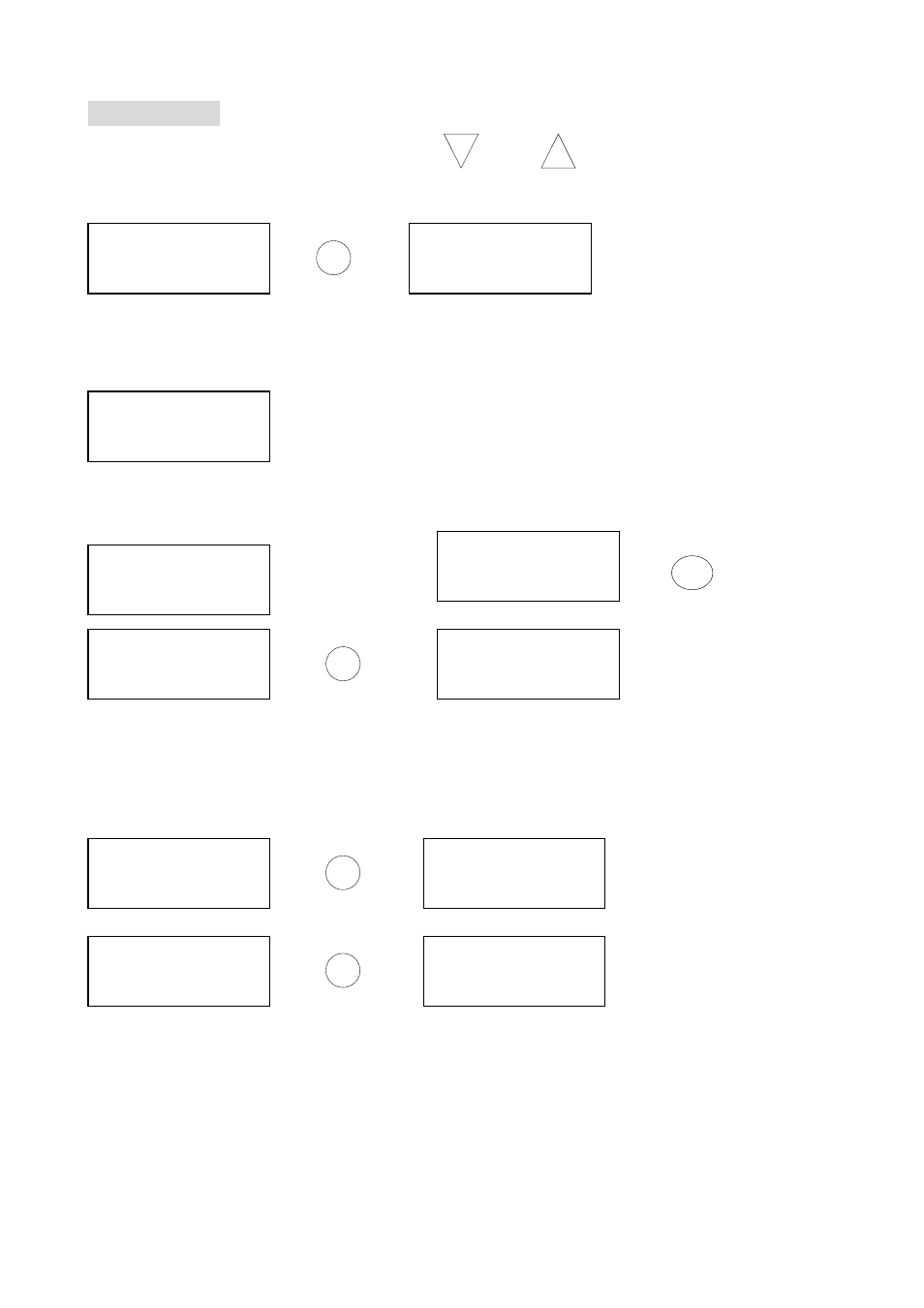
LAN Phone 388 User’s Manual
29
1.1 Received
Showing the received calls; pressing the
and
button to check out the other
received calls.
→
→
The LCD will show as following while there is no any record for the received calls:
Dial
out
→
V
→
→
→
→
→
Detail
The Detail will show the date and time for the calls as following:
→
→
→
V
→
→
→
>Received Calls
>
Dialed Calls
>John
>
12345678
No Records!!
>John
>
12345678
>
John
>12345678
>Dial Out
>
Detail
Line 1 Dialing..
John
>John
>
12345678
>Dial Out
>
Detail
>
Dial Out
>Detail
2006/05/10
10:10:10
Advertising
This manual is related to the following products: