Lp389 provision setting and server message, Step 1. lp389 web for provision function – Welltech LP-389 HTTP User Manual
Page 10
Advertising
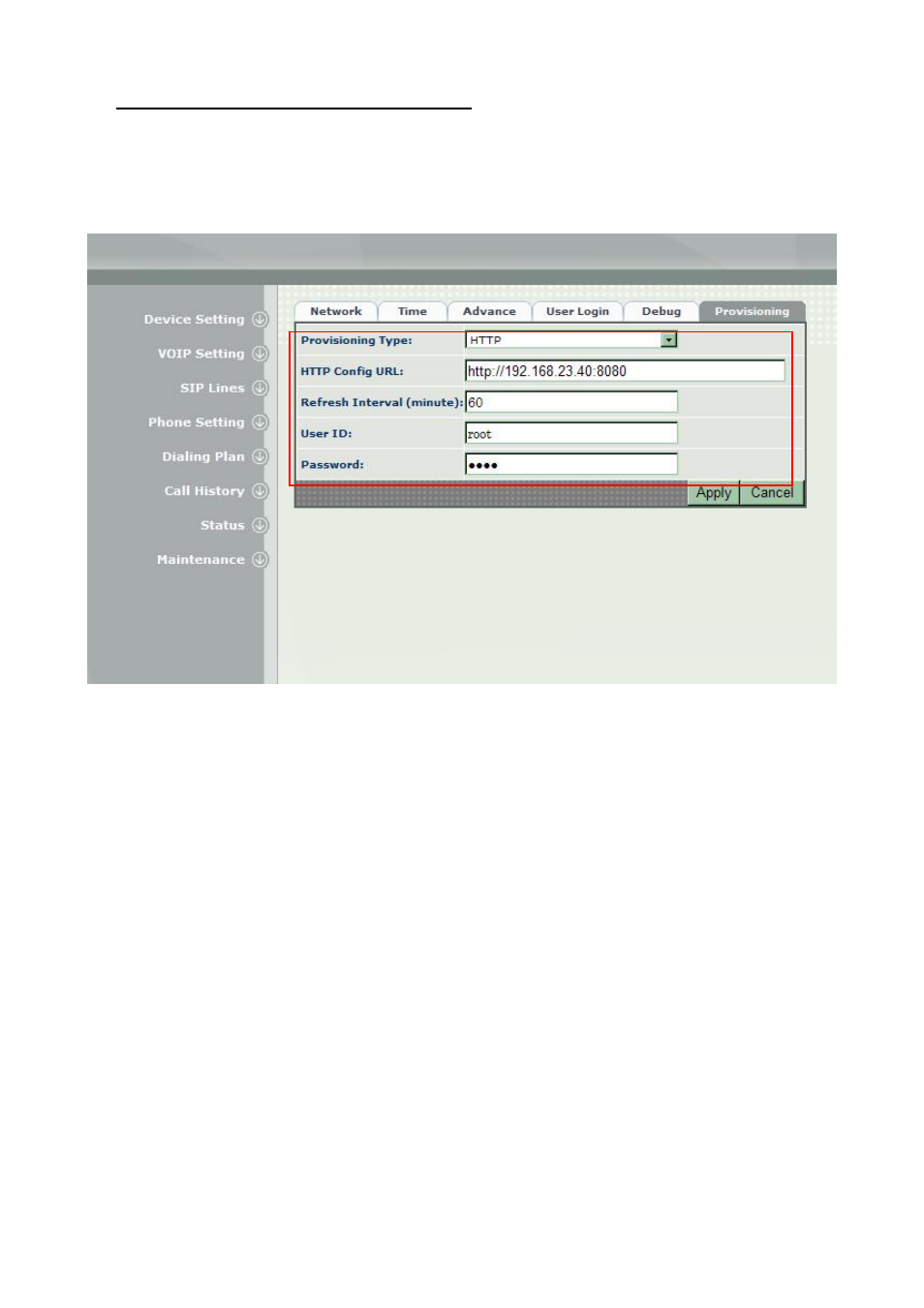
Released Version 1.0
9
3. LP389 Provision Setting and Server Message
Step 1. LP389 Web for provision function
Enter LP389 web browser HTTP URL address. Select the left function “Device Setting” at
“Provisioning” to configure.
(1) Provisioning Type : Please select HTTP type.
(2) HTTP Config URL : Enter your HTTP server IP and Port number.
(3) Refresh Interval (minute) : The interval time is for LP389 IP Phone to access HTTP server to
check .cfg file if there are any new firmware to update.
(4) User ID : HTTP server User ID.
(5) Password : HTTP server Password.
Advertising