Attendant console configuration – Welltech SIPPBX 6200 V.x.2 Quick Start User Manual
Page 23
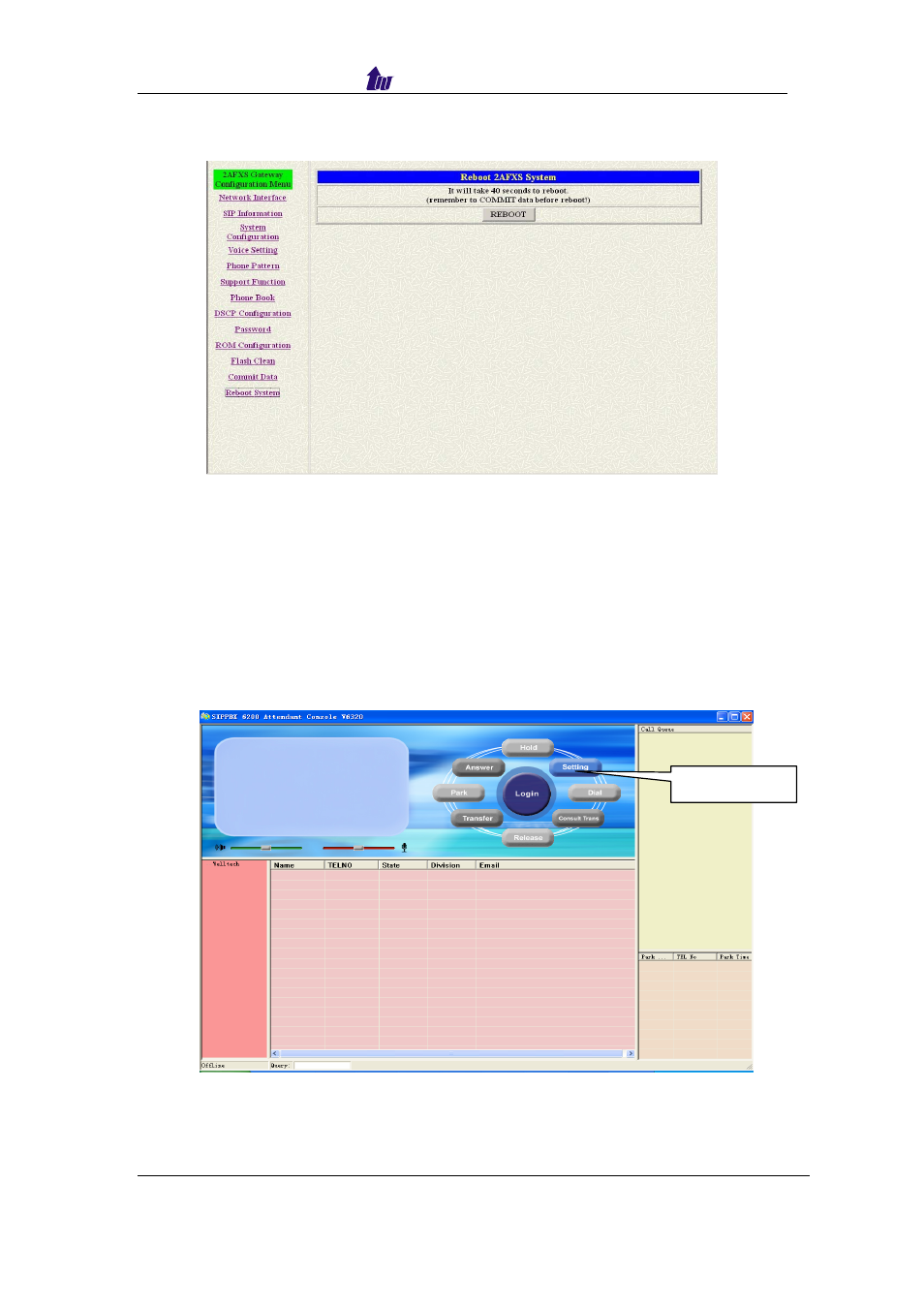
Welltech Computer Co., Ltd.
Step 5: Click Reboot System in the navigation panel to open the Reboot FXS
Gateway screen as figure 3.38, then click REBOOT button.
Figure 3.38
After rebooting, connect telephone sets to FXS ports for testing.
Attendant Console Configuration
Attendant Console is an application for SIPPBX to play the role as a
traditional attendant console for a company in VOIP world. It offers a
convenience way to do the extension transfer, multiple queue calls, extension
status etc which greatly improve the call service level and performance.
Setting Button
Figure 3.39
Step 1: Click Setting button and select Proxy and enter the proxy server IP
address, port number with SIPPBX 6200 SIP Service Interface IP
SIPPBX 6200 Quick Guide
– V x.2
23