Welltech WellBG 5800 V.1.0 User Manual
Page 39
Advertising
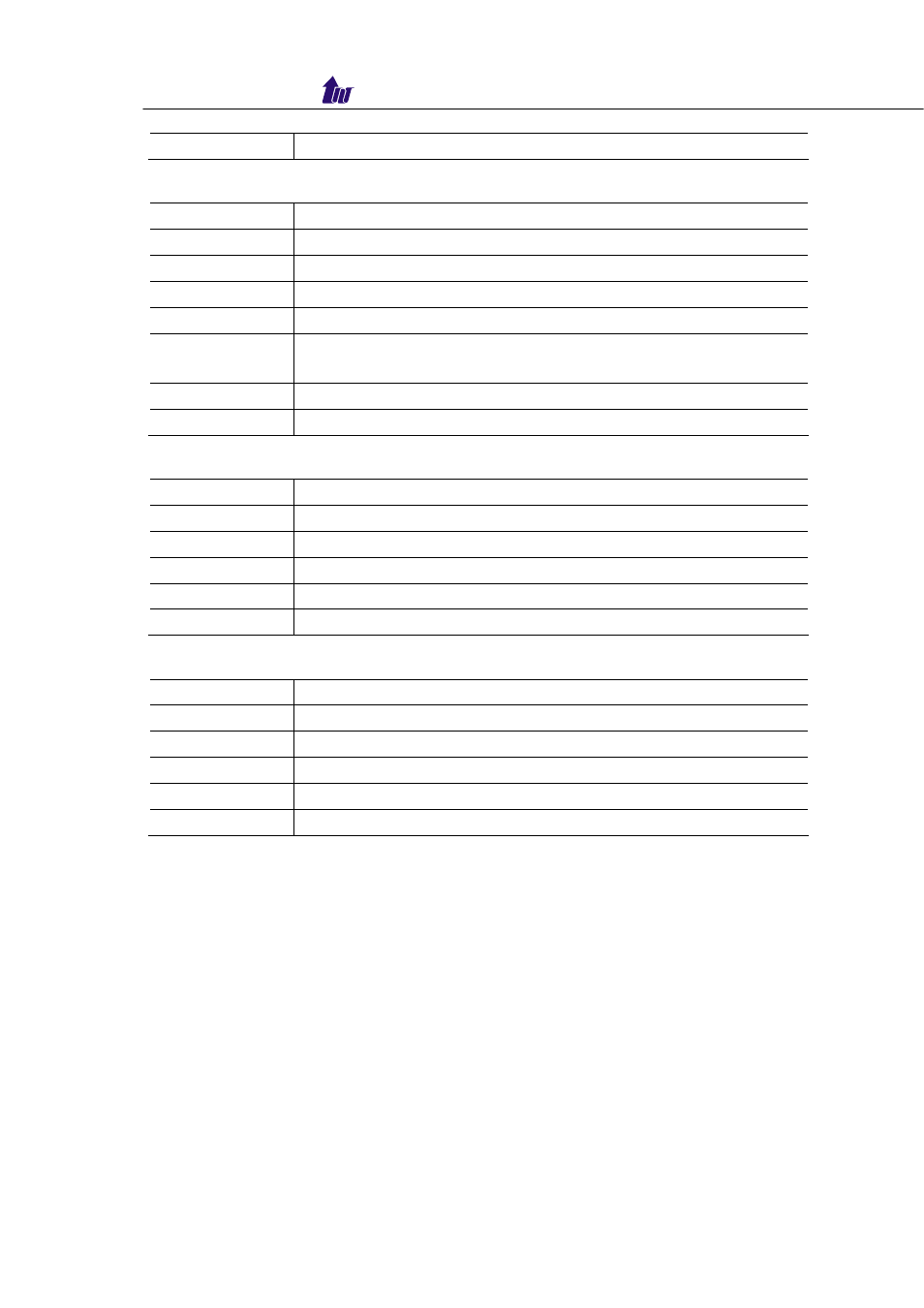
Welltech Computer Co., Ltd.
ESC
Quit to main menu
Reset:
Configure
LCD Display
▲
Select user to change password
▼
Select user to change password
Enter
Change user password
▲
Increase the alphabet apply to user password setting
Decrease the alphabet apply to user password
setting
▼
ESC Quit
Reset
configure
ESC
Quit to main menu
Soft Reset:
Configure
LCD Display
▲
Select Reset or not
▼
Select Reset or not
Enter
Reset or not
ESC Quit
Reset
configure
ESC
Quit to main menu
Shutdown:
Configure
LCD Display
▲
Select Shutdown or not
▼
Select Shutdown or not
Enter
Shutdown or not
ESC
Quit Shutdown configure
ESC
Quit to main menu
Boarder Gateway 5800
- 39 -
Advertising