Chapter 3 system service, Target list – Welltech WellRec 5600 V.1.5 User Manual
Page 15
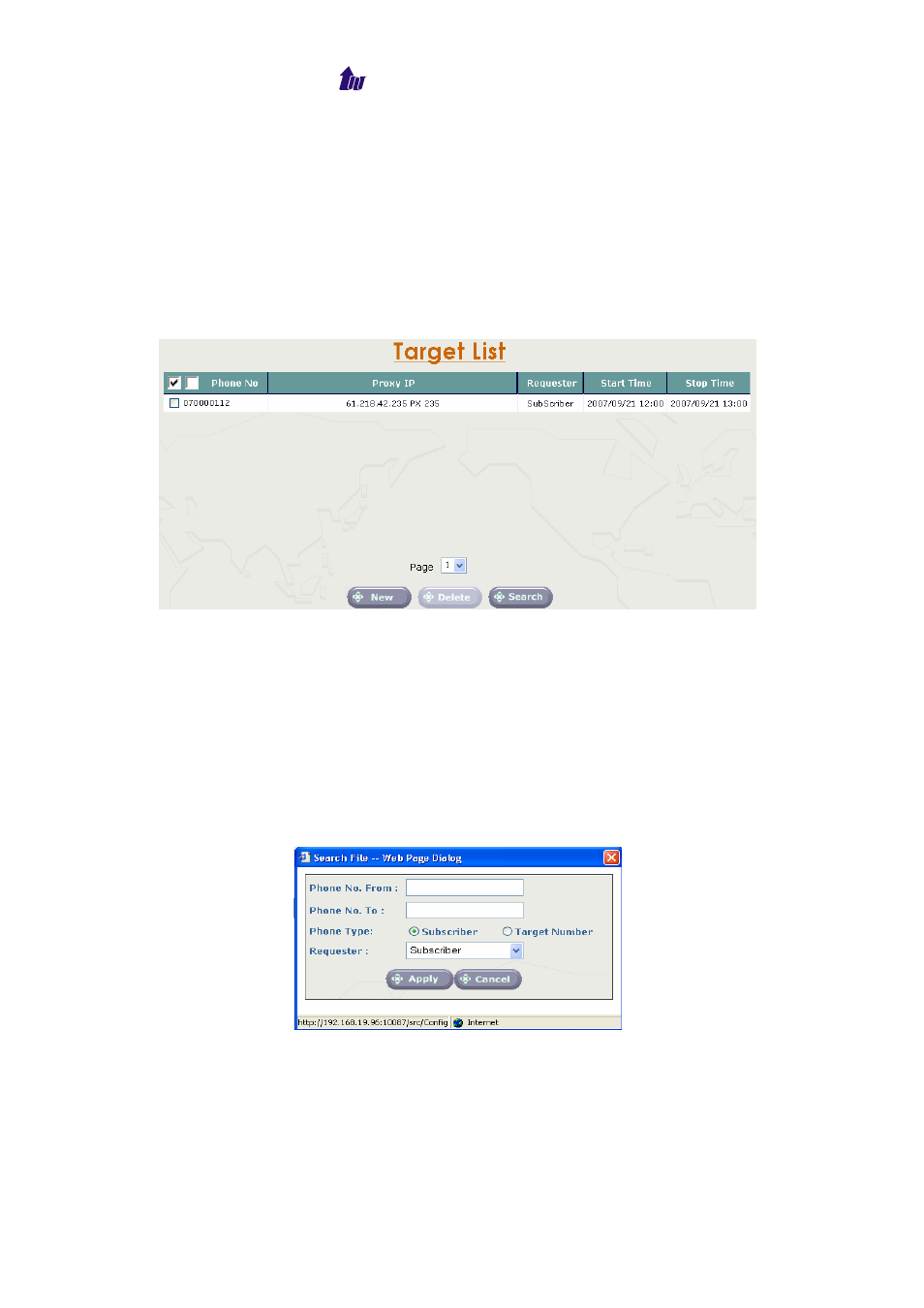
Welltech Computer Co., Ltd.
WellRec 5600
- 15 -
Chapter 3 System Service
Target List
Manage the recorded or intercepted phone here. When you add a target
phone number here, WellRec will automatically provision the proxy to enable
the recording service.
Start Path: Service > Target List
Figure 3.1-1
Parameter Description:
Phone No: The subscriber
phone No in proxy to be recorded and/or
intercepted
Proxy IP: The Proxy IP address, which the phone registered to
Requester: The requester who asked for the interception
Start Time: The time to start the recording
Stop Time: The time to stop the recording
Click the Search button:
You can search the phone via phone number range.
Figure 3.1-2
Parameter Description:
Phone No. From: The start subscriber phone number that will be
searched.
Phone No. To: The stop subscriber phone number that will be searched.
Phone Type: The type of the phone number, Subscriber or Target Number
Requester: The requester who asked for the interception