Configuration – Westermo Lynx Series User Manual
Page 5
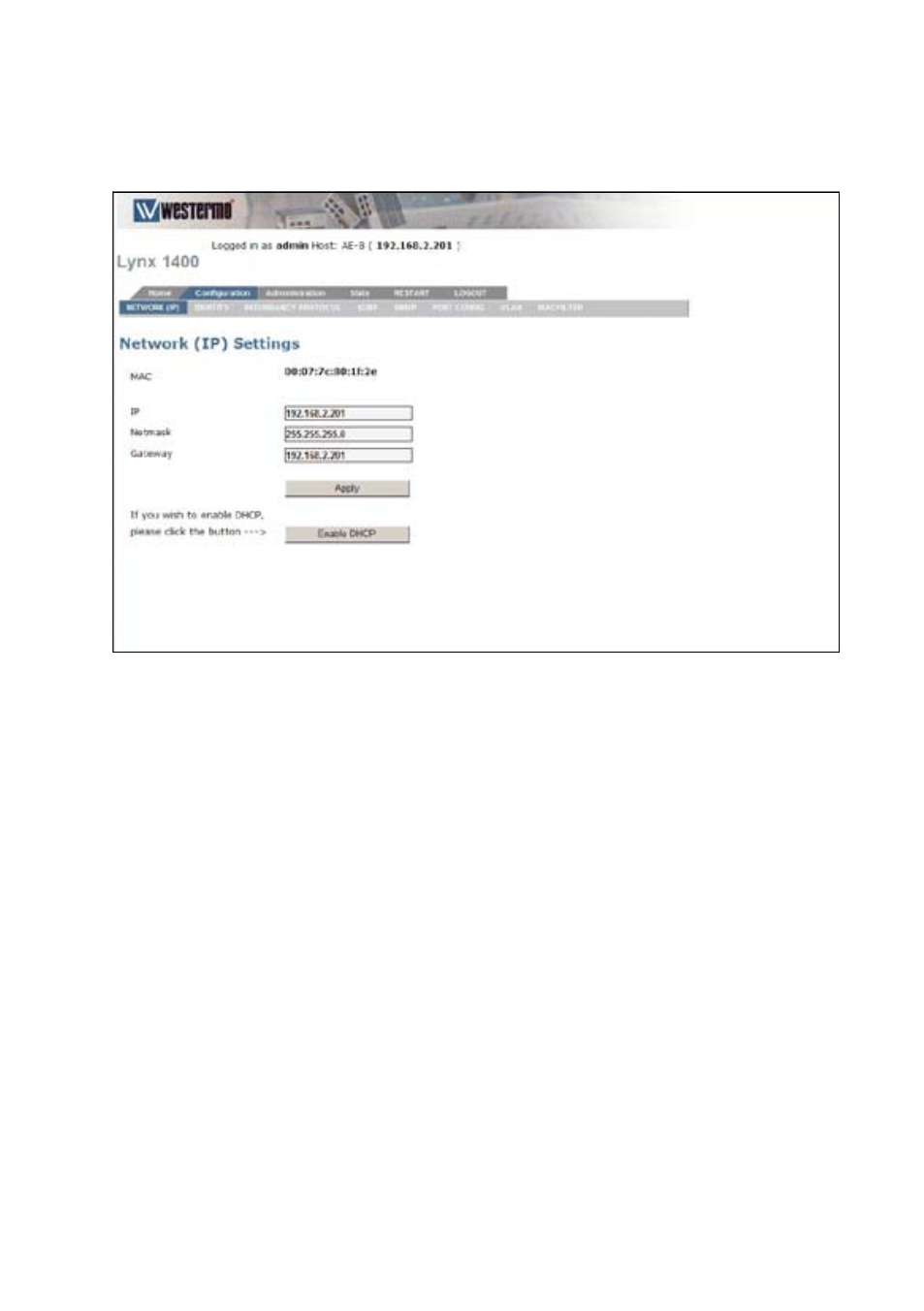
5
6640-3202
Configuration
Network (IP)
The Lynx switch IP-address can individually be changed via the Web Interface, another
option is DHCP. These settings can be configured in the Network (IP) Settings.
MAC
The Lynx switch MAC-address (can not be changed)
IP
If it is desired to change the Lynx switch IP address, enter the new
IP address and netmask. Once the changes have been applied, the IP
address of the Lynx switch will change. The unit does not need to
reboot after changes to the Network (IP) Settings.
Netmask
The subnet netmask of the network.
Gateway
The address of the gateway in the network.
Enable DHCP Enables DHCP protocol on the Lynx switch
Click the "Apply" button to confirm changes made to the Network (IP) Settings.
Note! If you are not sure about the settings – consult your network administrator.