Westermo Lynx Series User Manual
Page 7
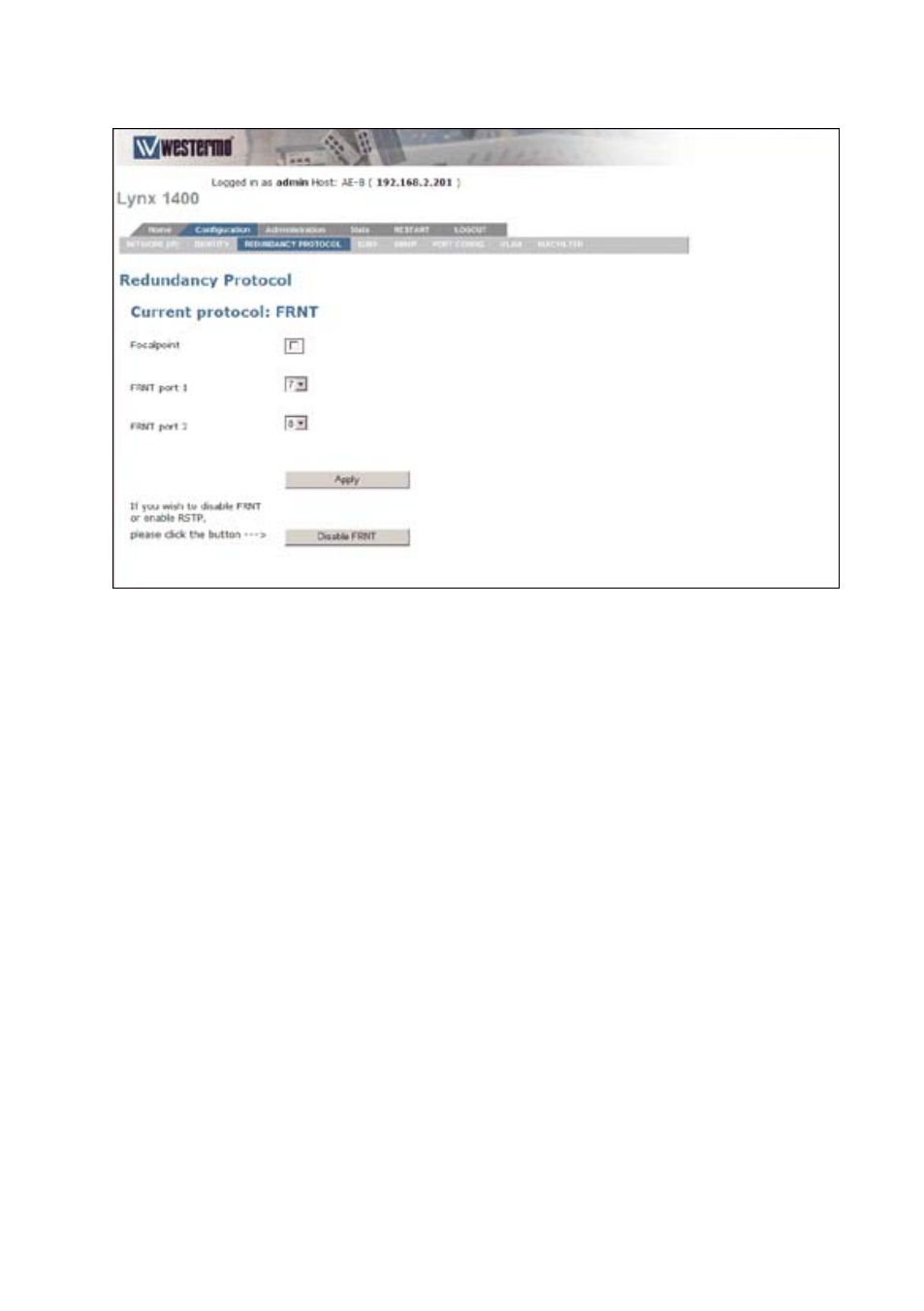
7
6640-3202
Redundancy protocol – FRNT
The Lynx switch supports the redundancy protocol FRNT (Fast Re-configuration of
Network Topology, FRNT version 0).
For more information on FRNT, please read the Whitepaper found on the enclosed Lynx CD or
at the Westermo website.
Available options are:
Focal point
If this unit should be the Focal Point, tick the check box.
If this unit should act as a member in the ring, leave the check box
unticked.
FRNT port 1 Selection of redundant port for FRNT
FRNT port 2 Selection of redundant port for FRNT
Disable FRNT This option disables FRNT.
Click the "Apply" button to confirm changes made to the Redundancy Protocol settings.
The unit needs to be restarted before changes can take affect.
Note! Only one unit in a redundant ring using FRNT can be set as Focal Point.
Note! If the redundant ring is created with copper cables, selected FRNT ports
should be 5 and 6.